1. Sign into your Magento account as an administrator.
2. Head to the "Content" section on the left hand side navigation menu. Then click on "Configuration".
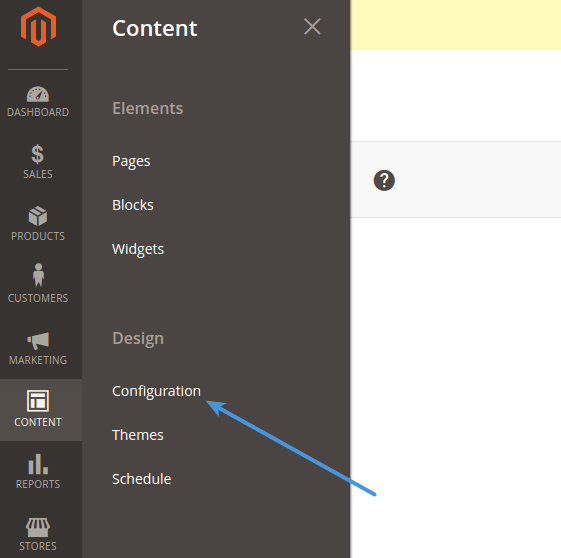
3. Fiind the current theme row (on a fresh installation it is applied as "Default Store View") and click "Edit Link".
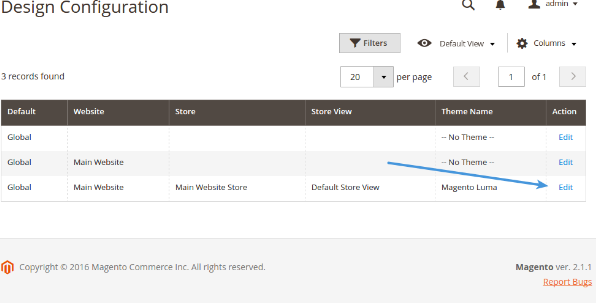
4. Copy and paste the chat widget code from Deskpro under Admin > Chat > Site Widget & Chat.
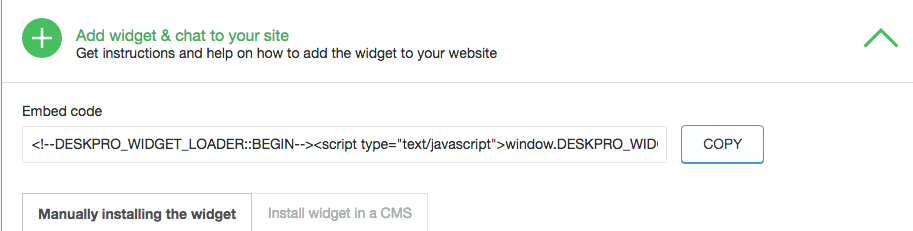
5. In "Other Settings", find "HTML Head" tab. Then find "Scripts and Style sheets" text input. Copy and paste the widget code here and press Save.
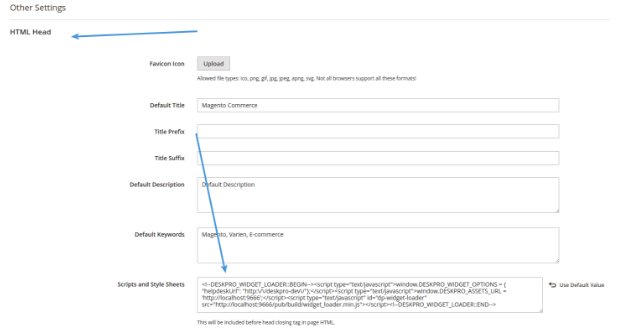
6. Don't forget to refresh your caches (Magento will remind you about that!)

