Question:
How do I edit a portal template to show some text only to users who belong to a particular Usergroup?
Answer:
First, find the ID number of the Usergroup you wish to show the text to in Admin > CRM > Usergroups
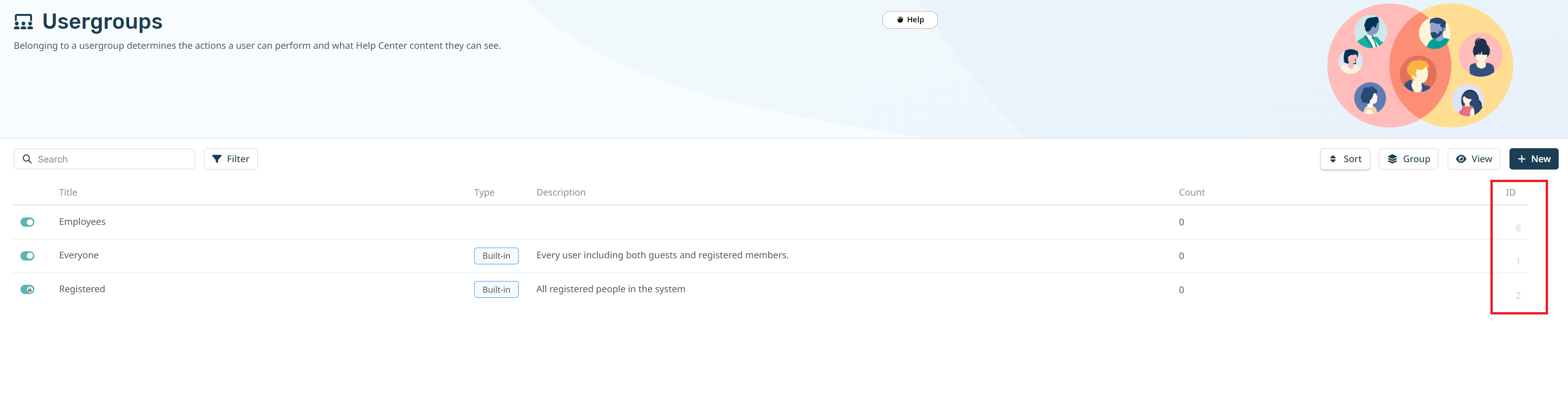
{% if app.user.isMemberOfUsergroup(N) %}
Text to display
{% endif %}
replacing N with the ID of the usergroup, and putting the message you want in place of "Text to display".
See the admin guide for Editing Help Center Templates.

