Question:
We have some tickets which require a long series of subtasks each time they are created: for example, when we get ready for a new employee, we need to make sure that 10 different steps have been done. What's the best way to handle that in Deskpro?
Answer:
1. In Admin > Tickets > Departments, create a new department for this type of ticket e.g. "New Employees".
2. In the Layout tab for the new department, select Use Custom Form Layout.
3. In Tickets > Fields, create a new custom Toggle field for each step you need to track. Add it only to the layout for the department you created. You will probably want to make it an agents-only field.
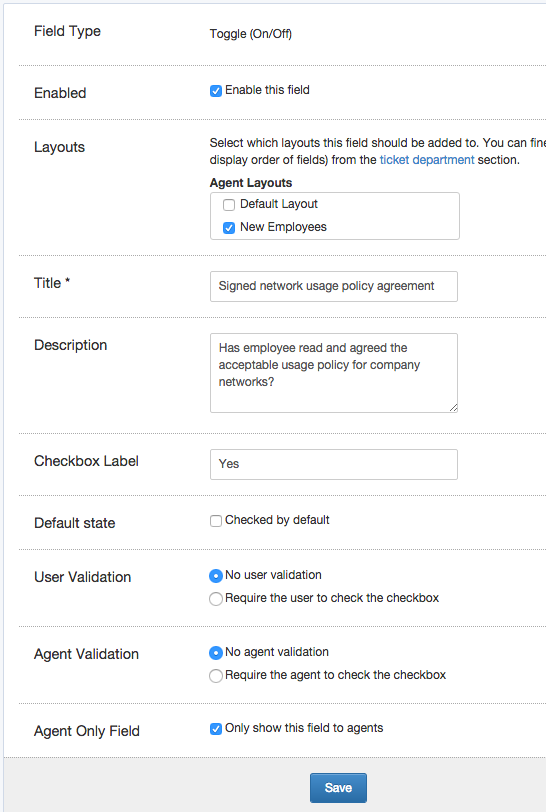
4. In Tickets > Departments > Layout, make sure that the toggle fields are added to the Agent Form layout for your new department but not any others. Click on the little gear icon for each field, and uncheck Only show when there is a value.
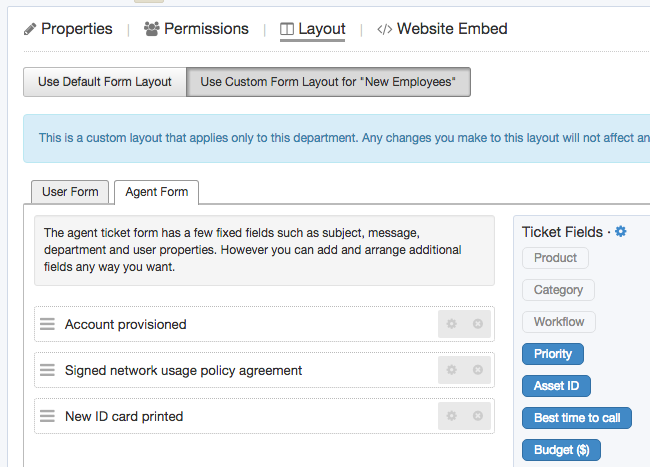
5. Now when you get a ticket in that department, you can track all the subtasks, and press 'Save' for any changes made.
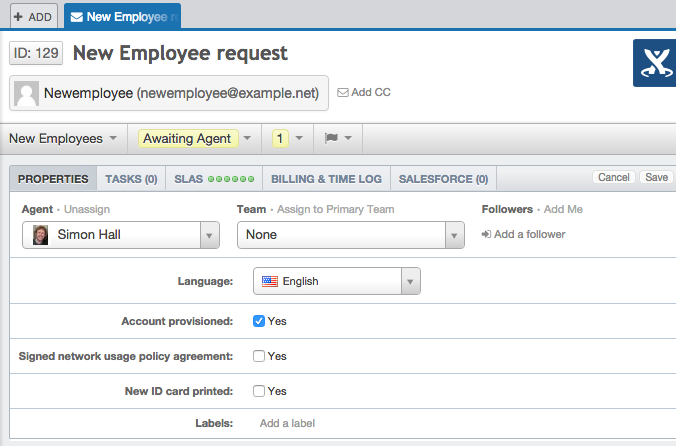


コメントを追加
コメントを投稿するには、ログインまたは登録が必要です。