Question:
How do I edit a portal template to show some text only to users who belong to a particular usergroup?
Answer:
First, look up the ID number of the usergroup in Admin > CRM > Usergroups with the small gear icon at the top right of the usergroup list.
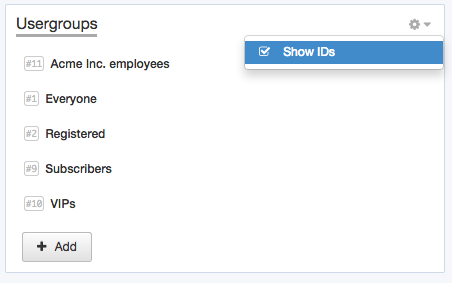
Now add this to the portal template where you want the message to appear:
{% if app.user.isMemberOfUsergroup(N) %}
Text to display
{% endif %}
replacing N with the ID of the usergroup, and putting the message you want in place of "Text to display".
See the admin manual for full details about editing Deskpro templates.

