If you have a User from whom you need to reassign their tickets, for example, if they are leaving the company. You may wish to mass update the ticket ownership, the best way to do this is to merge the User into another User that you wish to take those tickets, and then remove the old email address from the new combined profile.
Navigate to the User’s Profile, open the User Profile settings from the ⋮ menu, and select Merge.
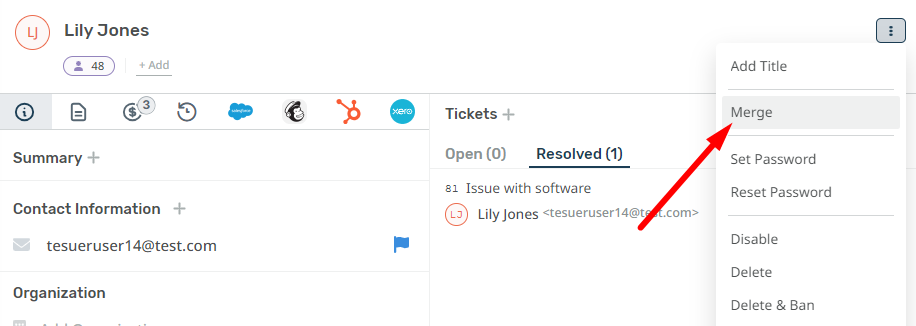
Find the user you need to merge accounts with:
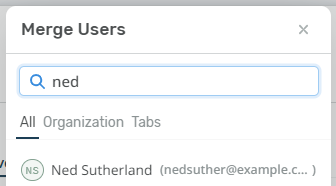
Then Merge the User you want to remove from the Tickets, into the other account.
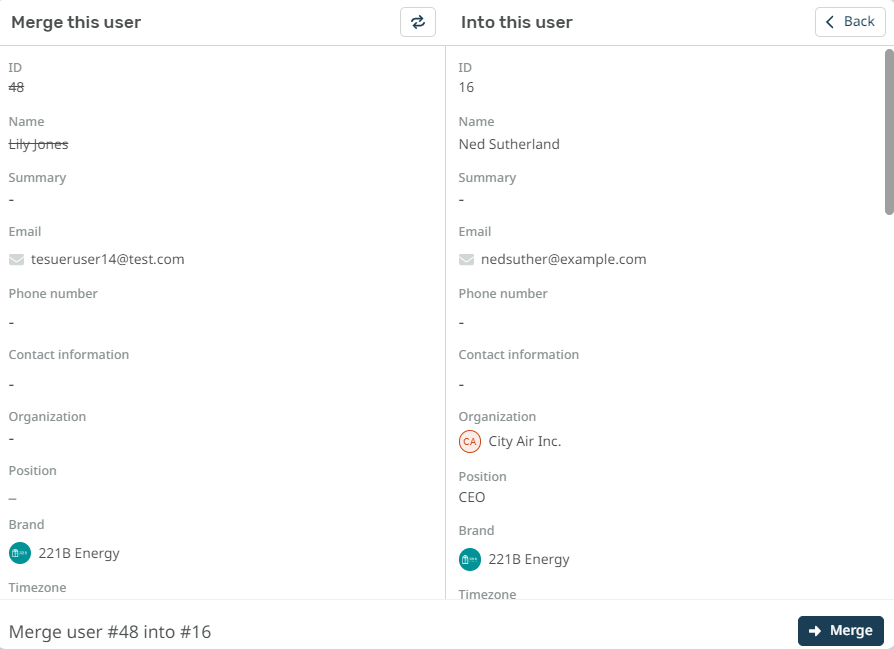
Note
If you need to switch the direction of the merging, just select the arrows at the top of the menu.
Once the User profiles are merged you can remove the email account from the newly merged profile.

