When a user stops replying without confirming the problem is resolved, it's a good idea to follow up and check what happened. Did they stop replying because your last response solved their issue, have they forgotten about it, or just got frustrated and given up?
A Follow Up workflow can be quickly created using the in-built Escalations under the ticket status Awaiting User.
Under Admin > Ticket Structure > Statuses click on the status Awaiting User. From here, you can set the amount of time to wait before the first warning and final warning.
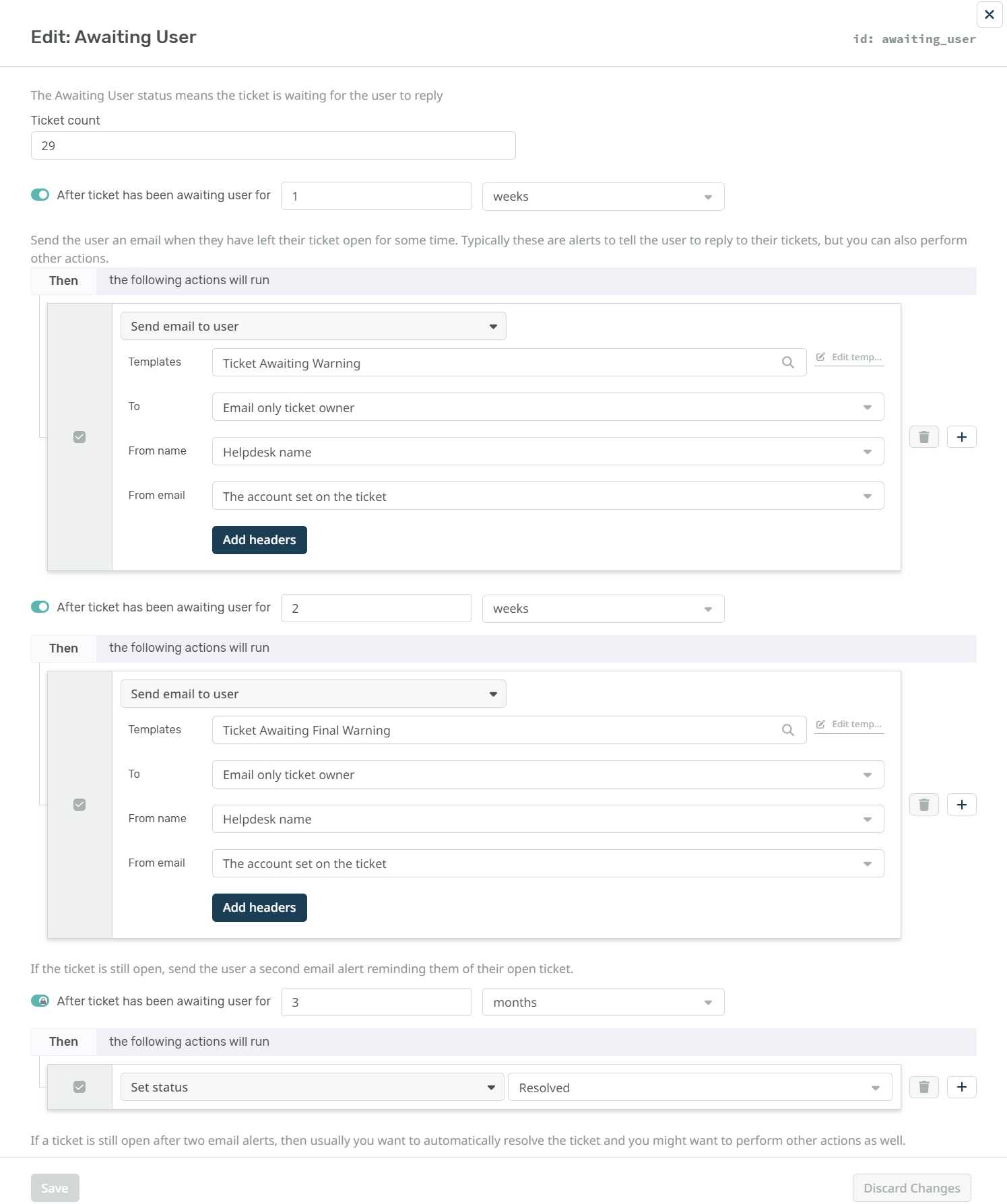
If you want a more customized approach, this can be done by creating an Escalation under Admin > Business Rules > Escalations. From here, you can choose to only send this on custom criteria such as when the department is Support.
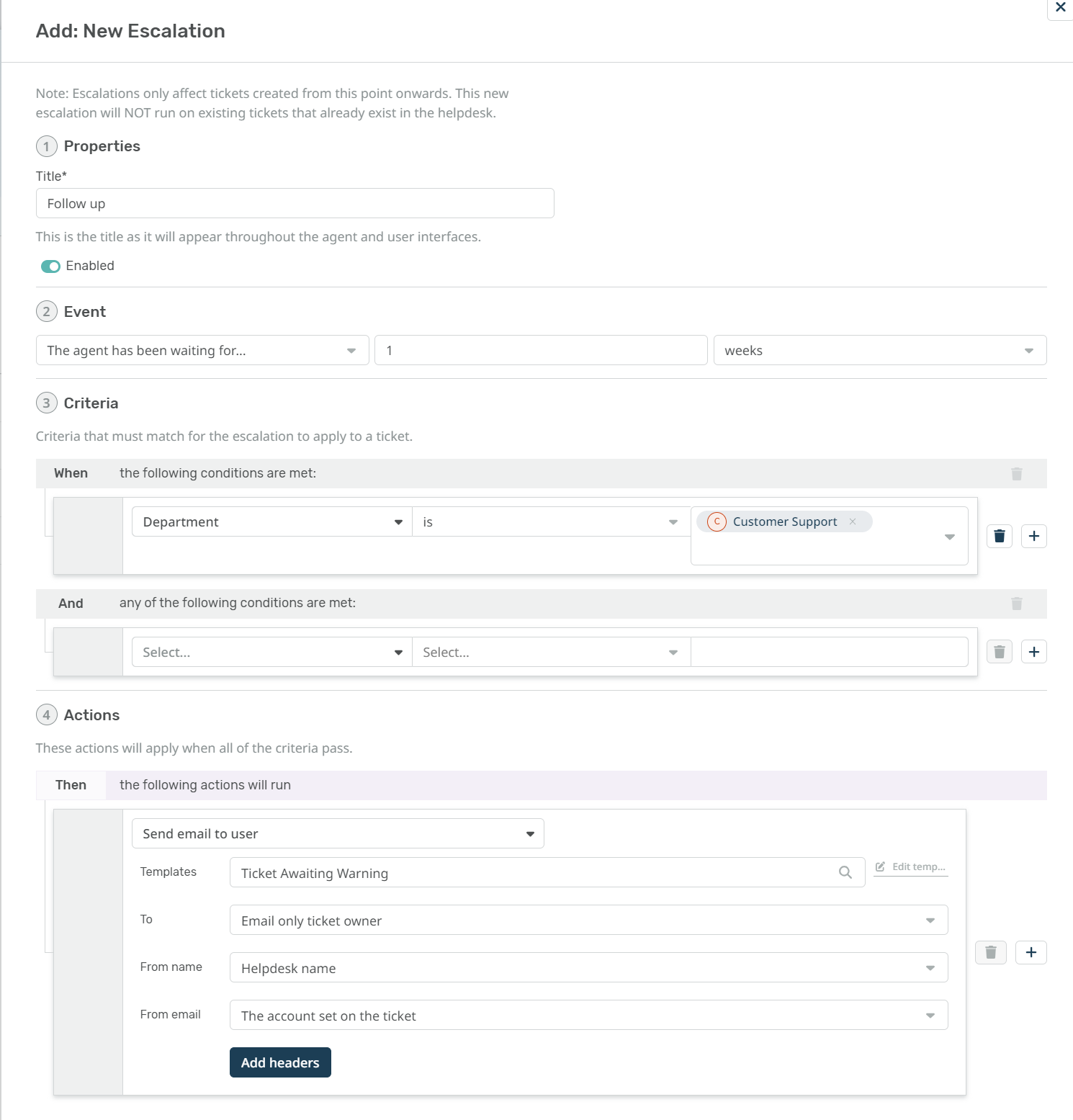
After you create these Escalations, it will automate a key step in your support and means your Agents can never forget to follow up on an issue with a customer.

