Sometimes it is useful to view the raw message source for a ticket message that arrived via email. Deskpro keeps a copy of raw message sources, which you can view from the agent interface.
Load the ticket in the agent interface and find the message you want to view.
Click on three dots in the right hand corner of the ticket, then hover over view source.
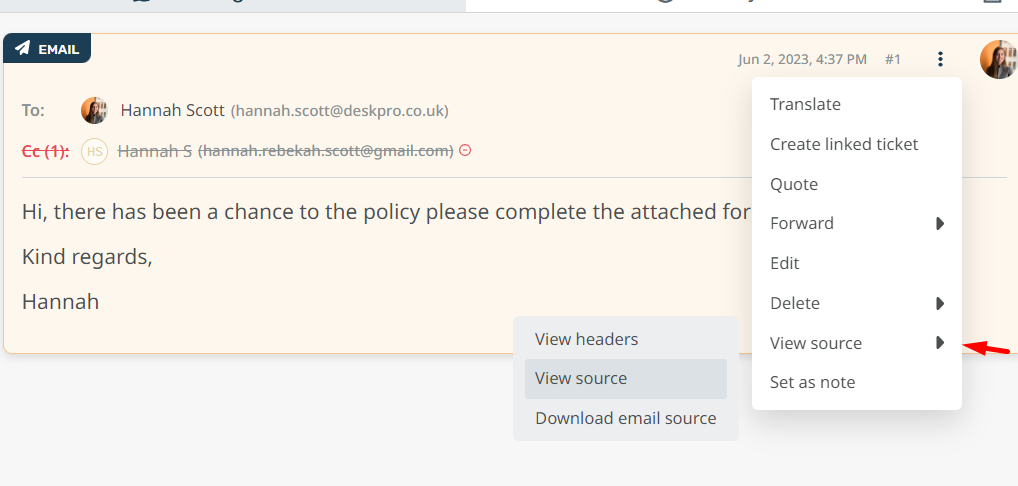
From here, you have the option to view the source or download email source straight away.


اضافه کردن نظر
Please log in or register to submit a comment.