Deskpro customers often tell us that one of their favorite features is Triggers, which automatically run predefined actions in response to ticket events.
Triggers make setting up complex workflows simple and enable you to automate routine and mundane tasks; making life easier for you, your teams and your users.
There are a few built-in triggers that control basic helpdesk functions. They can run in response to a new ticket being created, a new reply to an existing ticket or when a ticket’s properties change.
Trigger actions can include almost anything including changing the properties of a ticket or sending an auto-reply to a user when they submit a ticket.
To create and manage triggers go to Admin > Business Rules > Triggers.
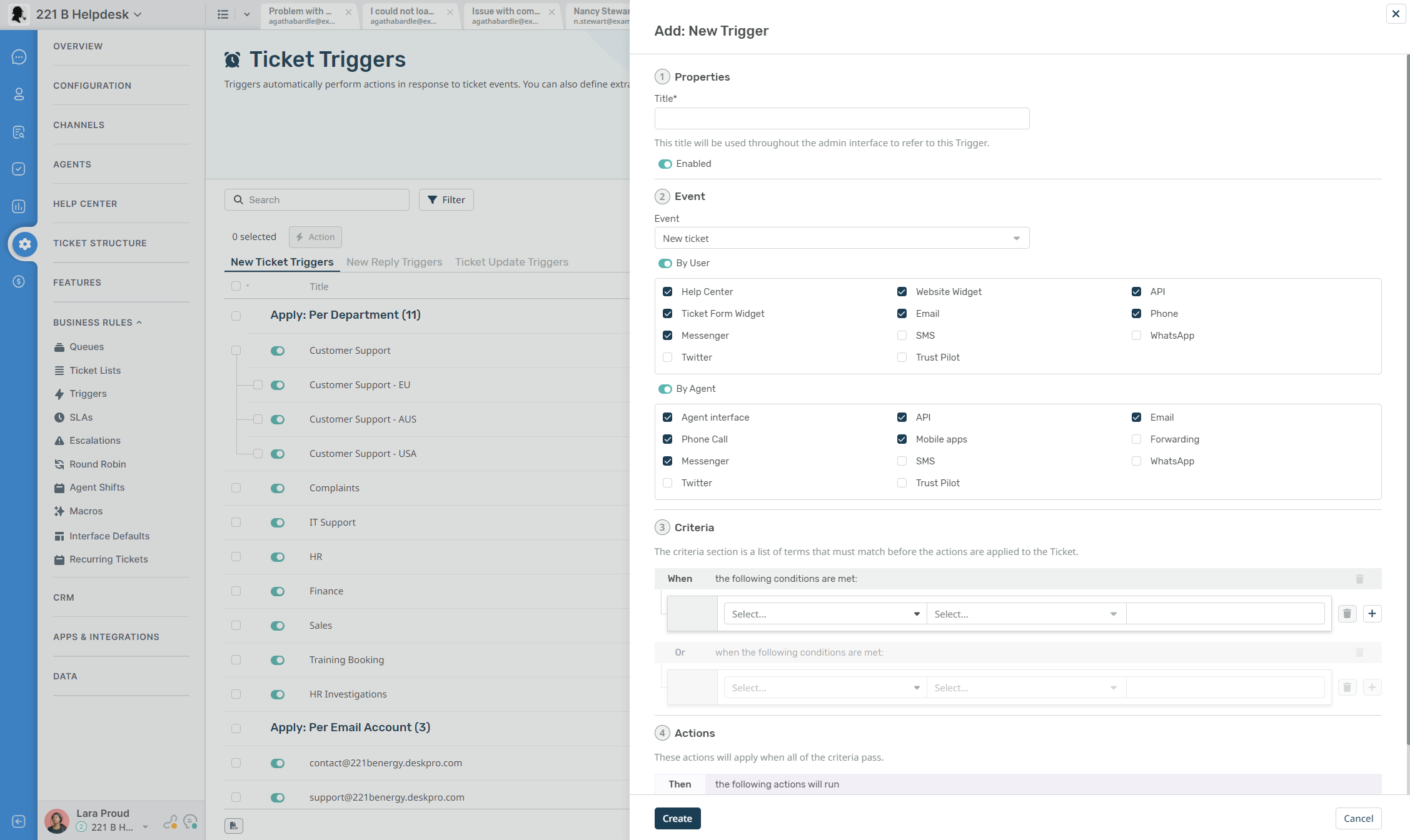
You will be able to see the events that will cause the trigger to run and additional criteria that need to be met in order for it to run.
If the criteria are met, the event will cause the trigger to run the defined actions.
For more detail on triggers and helpdesk automation read the Triggers section of the Admin Guide.
Or read the next section of Getting Started, Personalizing your Help Center and Content.

