We have created an IFrame App that allows you to access a website of your choice from within your helpdesk, streamlining your Agents' workflows and improving productivity.
Once installed, the IFrame App will add the Globe icon in your helpdesk's Global Apps.
Agents can then open a view of your chosen website in a window that you can preset to your desired dimensions during installation. This feature enables Agents to access the website you set up from anywhere in the Deskpro interface, avoiding unnecessary context-switching.
In the image below, for instance, we have the Deskpro Status page installed, so we can view the uptime of our helpdesk components in real-time from the interface.
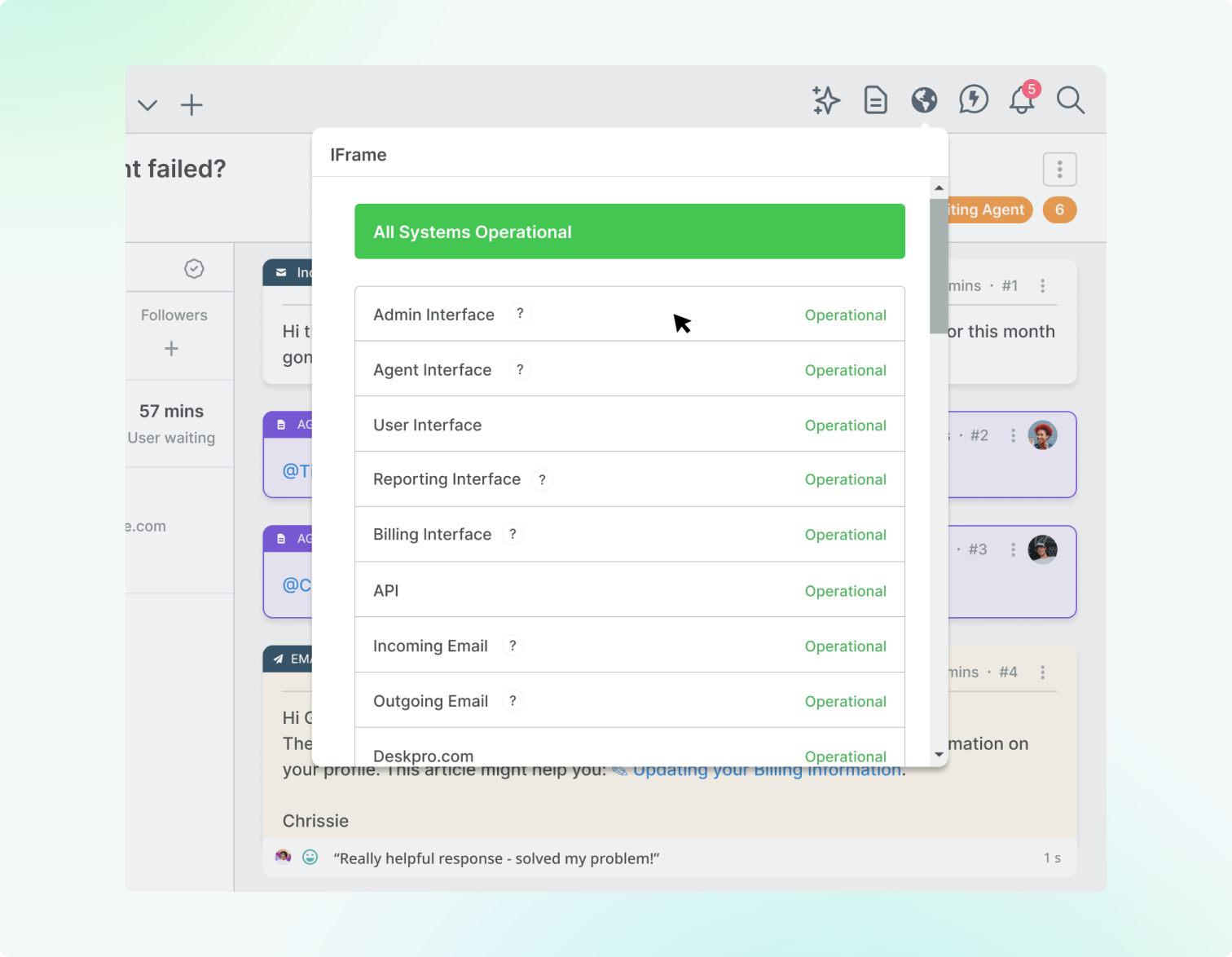
variables:Agent Email
name
primaryEmail
locale
language
lastName
firstName
id
isAdmin
isAgent
isOnline
isChatOnline
avatarUrl
This is achieved by inserting {{currentAgent.variable}} into the URL you are specifying when setting up the IFrame integration
This allows URLs to adapt to these variables and display the relevant location on the website from within the helpdesk.
For example, if you are installing your HR website your Agents can access the appropriate URL based on a their Email address, allowing them to view their profile. This would be done by inserting {{currentAgent.primaryEmail}} into the relevant part of the URL.
Our goal in creating the IFrame app is to simplify your Agents' processes and eliminate the need to move between the helpdesk and your website, ultimately increasing productivity and reducing distractions.
Please note that many sites use iframe blockers and do not support being embedded in iframes. Because of this, they may not be viewable with this integration.

