Go to the Billing interface to manage your license to use Deskpro.
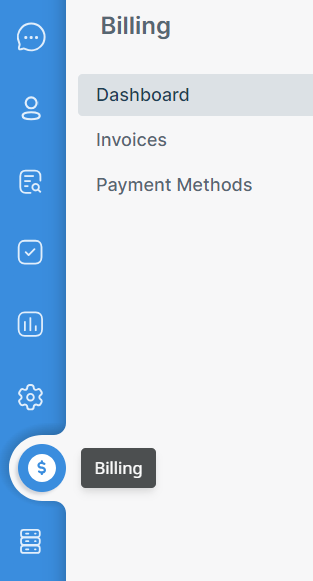
Your Deskpro license entitles you to a maximum number of agent accounts for a certain period of time.
On the Billing Dashboard, you will able to see; your plan, the current number of agents, and when your license expires.
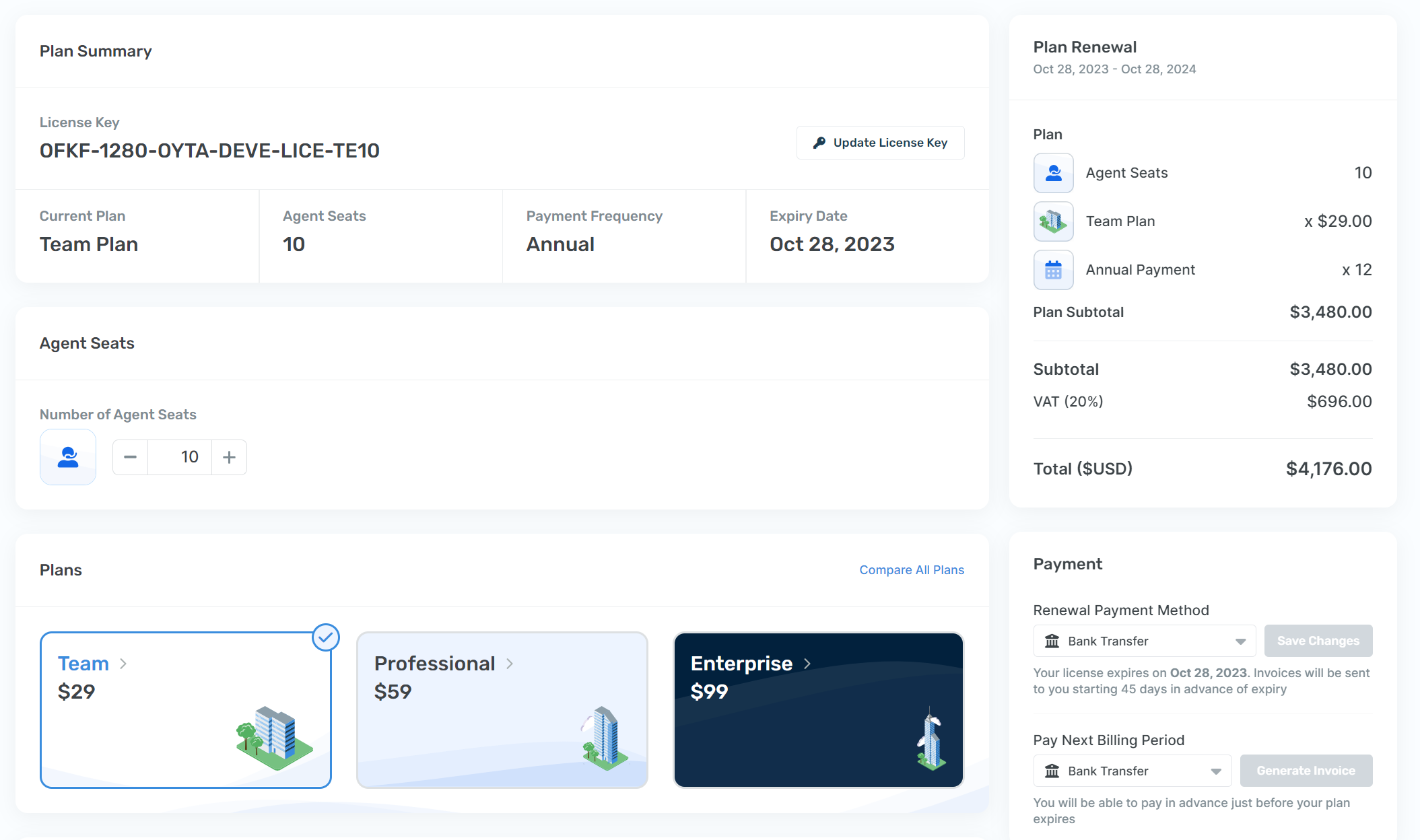
The billing dashboard is also used to handle any changes to your license such as; upgrading plans, adding agent seats, or purchasing a renewal.

