In Deskpro, you can change the direction in which chronological messages are displayed on a ticket for your own account. You can toggle whether the most recent message displays at the top of the ticket thread, or at the bottom from an open ticket.
On the Messages tab at the top of the Ticket Content Pane, click the arrows to switch the order of your ticket messages in the thread:
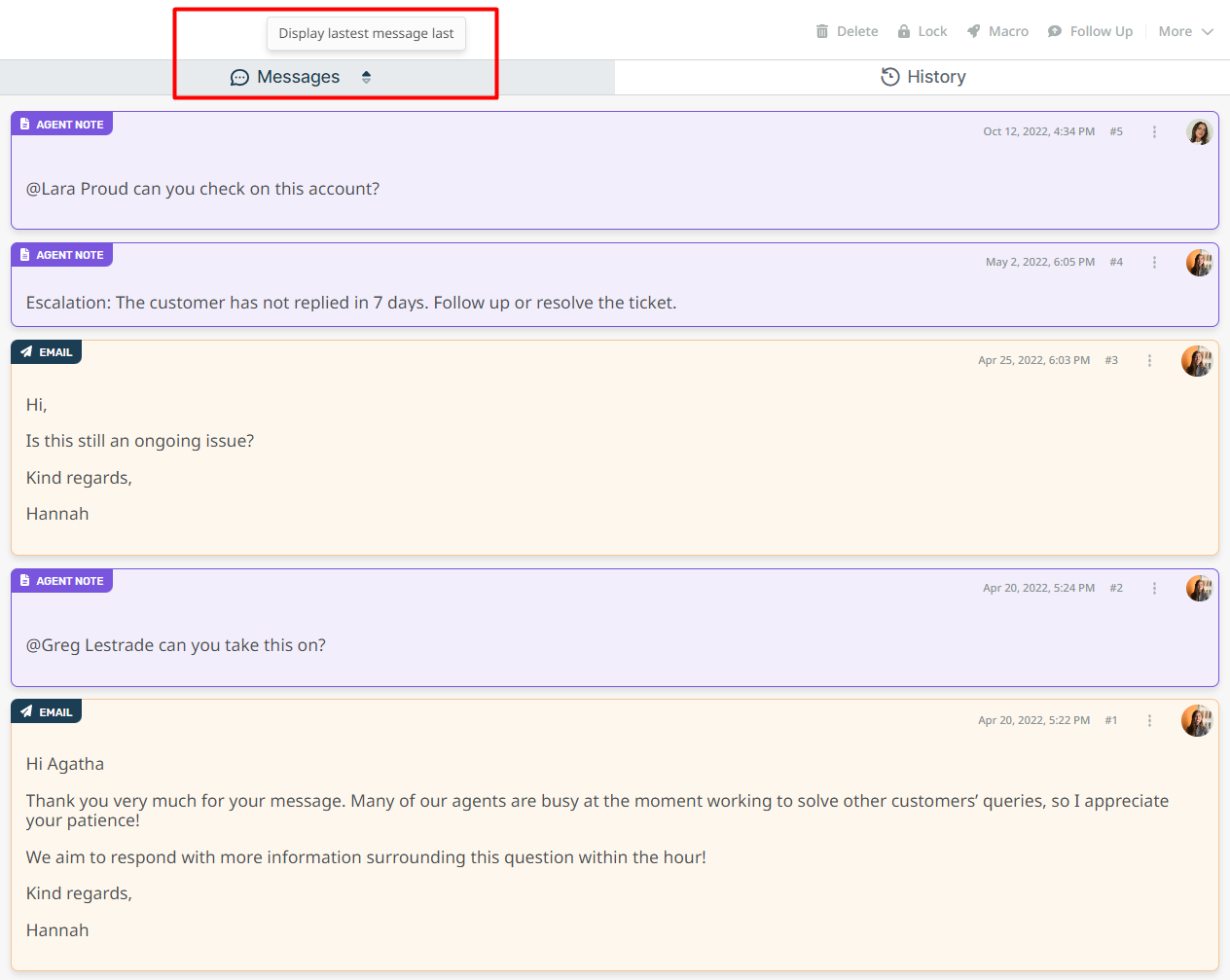
Interface Defaults
Alternatively, Admins can set the Default Message Order for the helpdesk from Admin > Business Rules > Interface Defaults, by checking the checkbox Reverse Message Order. When this is selected, the default message order will be to show the latest message at the top of the thread.

