The Navigation Panel is where you can filter items you’re dealing with across the Deskpro interface, whether that’s Tickets, Users, Organizations, Help Center, Tasks, or Reports.
You can adjust your view of the interface by collapsing the Navigation Panel using the arrow in the bottom left-hand corner of the interface:
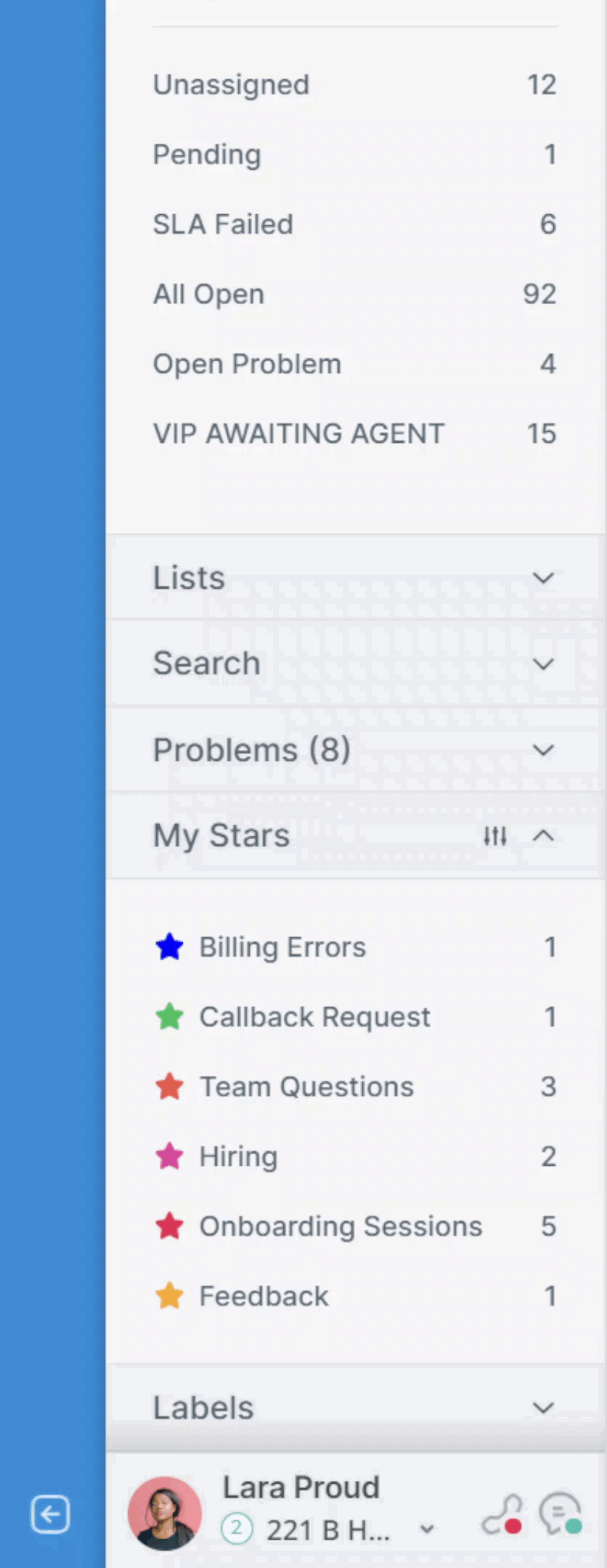
Collapsing the panel gives you increased visibility over the interface if you want fewer distractions, or are working on a smaller screen.
The Deskpro interface is extremely flexible and customizable. There are numerous other ways to adjust your interface to fit your preference, learn more in Getting to Know your Deskpro Workspace.


Ychwanegu sylw
Mewngofnodwch neu cofrestrwch i gyflwyno sylw.