Question:
How do I edit a portal template to show some text only to users who belong to a particular usergroup?
Answer:
First, look up the ID number of the usergroup in Admin > CRM > Usergroups with the small gear icon at the top right of the usergroup list.
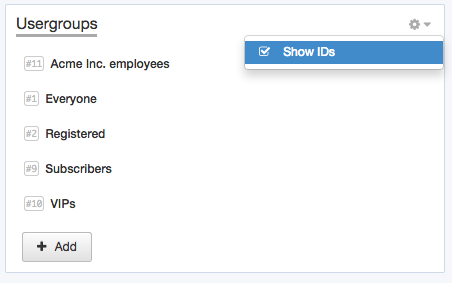
Now add this to the portal template where you want the message to appear:
{% if app.user.isMemberOfUsergroup(N) %}
Text to display
{% endif %}
replacing N with the ID of the usergroup, and putting the message you want in place of "Text to display".
See the admin manual for full details about editing Deskpro templates.


أضف تعليق
الرجاء تسجيل الدخول أو التسجيل لتقديم تعليق.