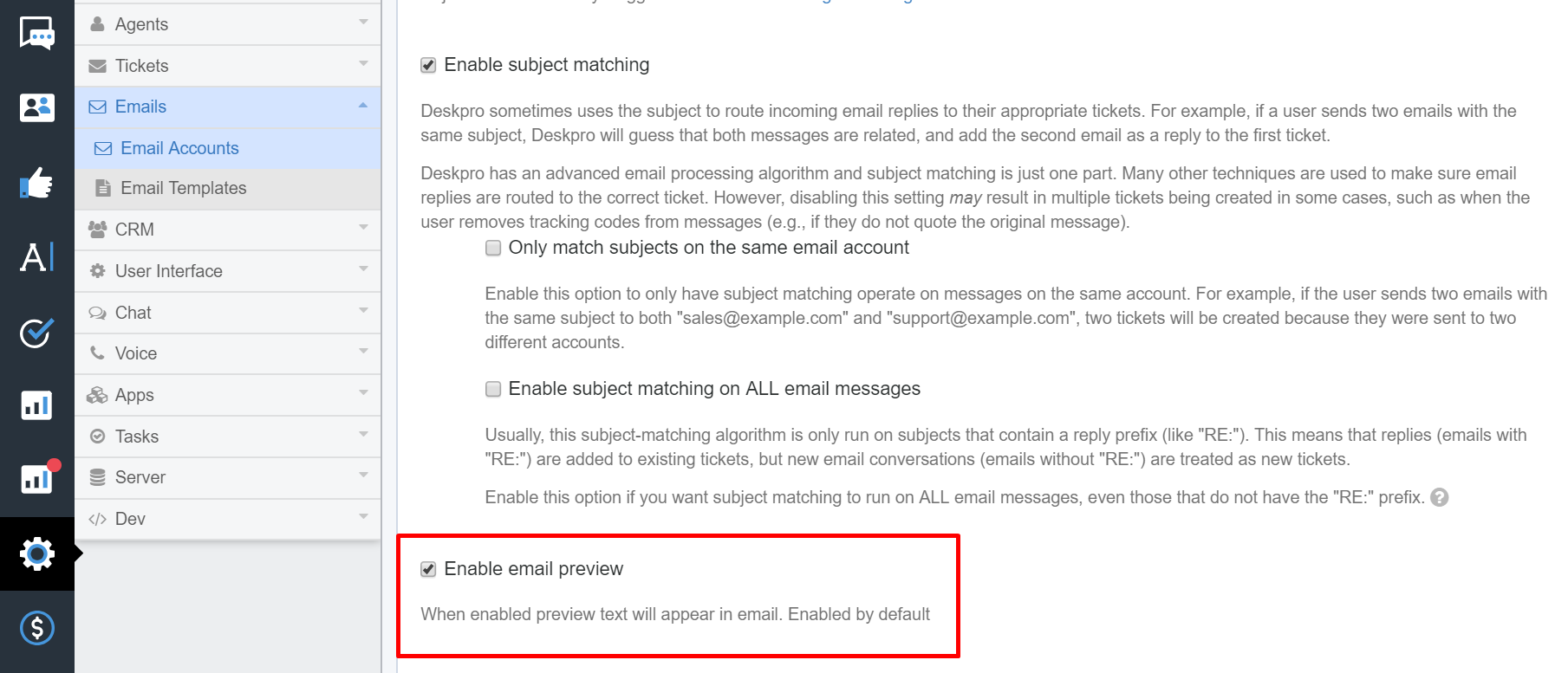We have added a setting that allows you to disable email preview text. Many email clients will show you a preview of email contents (e.g Outlook and Gmail). Enable this option to enable smart preview text so your client will show proper message contents. Without this your email client might not be table to show accurate previews. Disable this feature if you don't want this information being shown via email. You can find this setting under Admin > Tickets > Email Accounts > Advanced Settings.