To improve and automate your ability to keep documentation up to date and compliant, we have added an additional “Review Date” property to all knowledgebase articles. This enables your agents to set a date or time frame in the future for articles to be flagged for review.
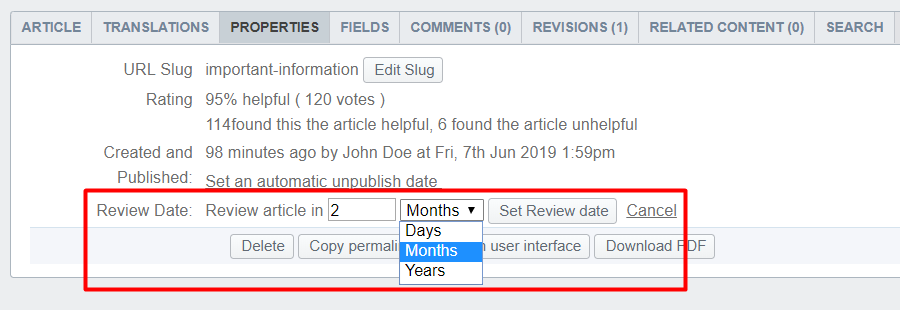
When the article reaches its review date, it is moved into a pending status visible in the publish area. An agent with sufficient permissions will be able to edit the content and re-submit this for review.
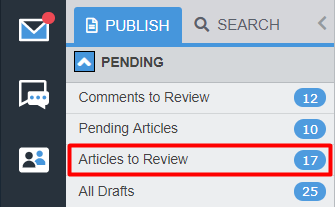
In this example, we can see a piece of information which may change, the checkbox to reset the review date is ticked, so this will open up again in the future. A perpetual and ongoing process is created here.
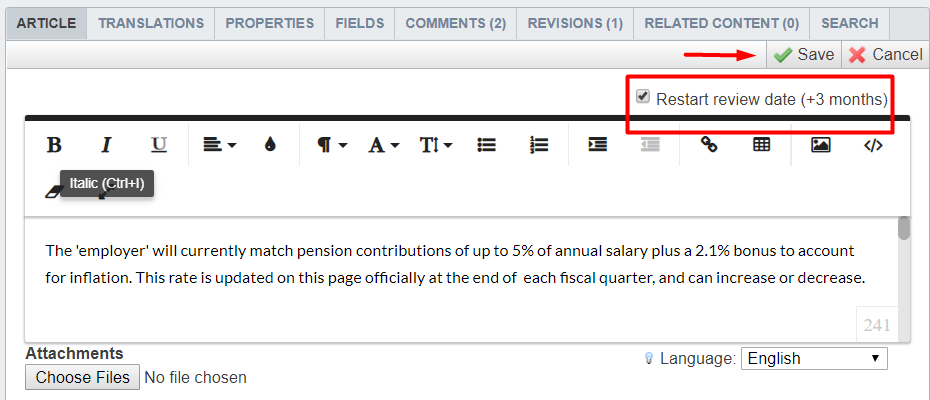
Your agent may conclude the content is still up to date and require no further additions. In this case, the review date can be reset easily, or can be fully removed if no longer needed.

