We are thrilled to announce the launch of two new powerful issue-tracking apps, Linear and PagerDuty, that will provide a more seamless issue-tracking workflow for your teams.
Linear your comprehensive project management platform
With our Linear integration, your team can seamlessly manage projects between your Linear projects and your helpdesk.
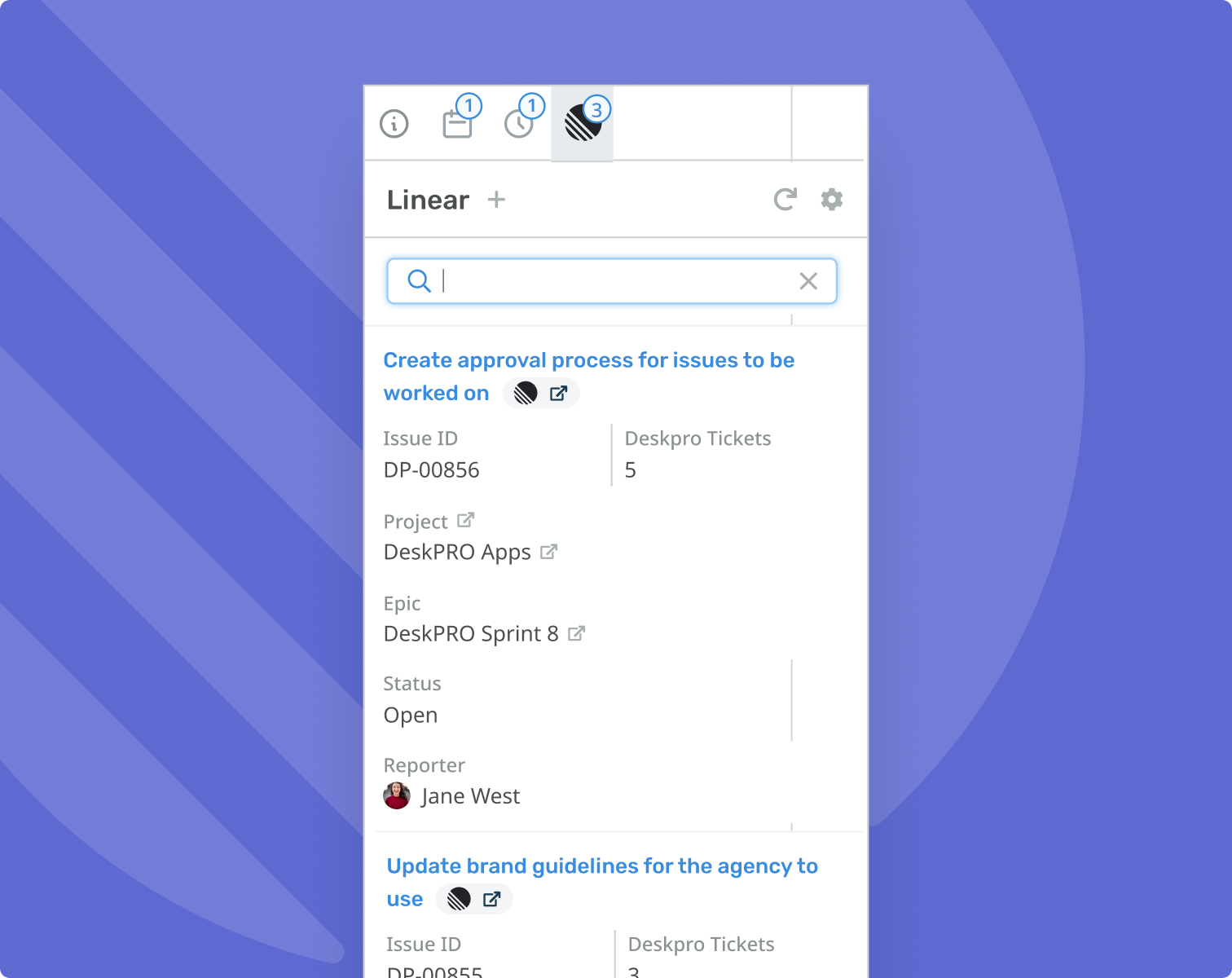
With the Linear app, your team can utilize the following features:
Link Issues with Tickets: Enhance agent-user communication by linking issues to tickets within the app, allowing agents to effortlessly access information in Linear directly from Deskpro.
Create Issues: Conveniently create new issues based on the information acquired from your users.
View Issues: Stay updated with the latest changes to your issues by viewing their properties.
Edit Issues: Agents can edit issue properties when they receive new information from your users.
Add Comments: Supplement your issues with additional information using Linear's intuitive comment system.
Increase efficiency with PagerDuty’s advanced incident management capabilities
With Deskpro's PagerDuty integration, your agents can track events that impact your customers directly from your helpdesk.
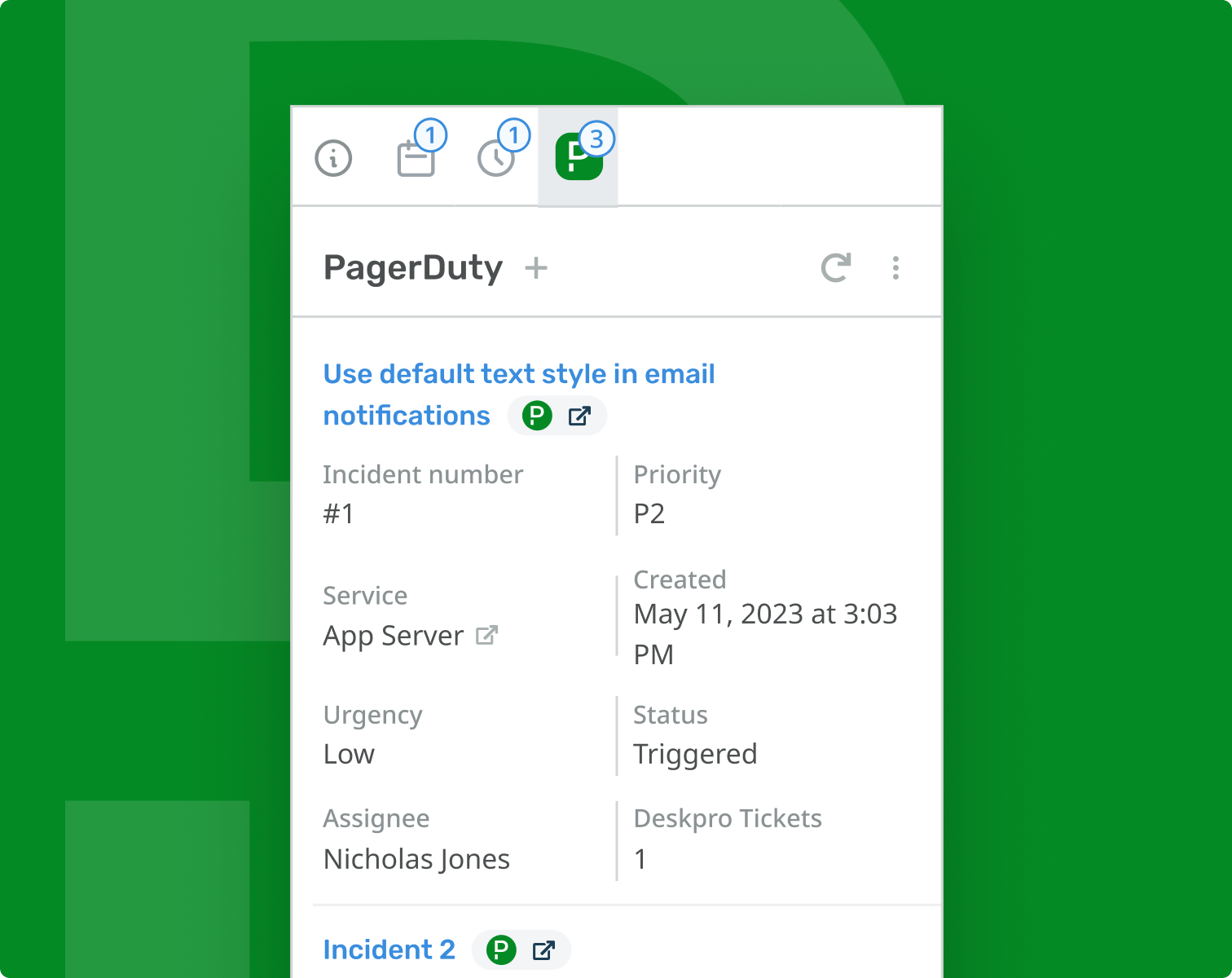
The PagerDuty integration offers:
Incident Creation: Seamlessly create a PagerDuty incident upon receiving customer complaints without switching between applications, ensuring a swift response to problems.
View Incidents: Obtain crucial insights about ongoing incidents, enabling easier customer updates about their progress.
Edit Incidents: Keep your incidents updated with real-time information, providing your engineers with the latest details to aid their resolution efforts.
Create Comments: Interact with your engineers who use PagerDuty with comments, facilitating mutual updates without leaving the Deskpro interface.
To get started with these new apps, navigate to Admin > Apps & Integrations > Apps, open the Available tab, select the app you want to install, and follow the setup instructions.

