If you're updating from a build of Deskpro v4 before #327, be aware this includes a major update adding a new admin interface and many back-end changes. Some changes will require you to manually re-configure some parts of your helpdesk.
Please perform a test upgrade BEFORE running the upgrade on your live site! This is a VERY BIG update and things may break or need to be reconfigured. Performing a test update will ensure there are no surprises.
If you see problems in your test upgrades, contact us at support@deskpro.com and we will help resolve them as quickly as possible.
IIS Users - Update web.config (Important)
IIS users must update the /web.config file in the root of the Deskpro directory. This file is not automatically updated by the upgrader, so you must do it manually. The file contents are here: https://www.deskpro.com/members/builds/web.config.txt
Failure to replace web.config will result in the admin interface not working due to web asset files being blocked by the server.
IIS Users - Enable all HTTP methods (Important)
The new Deskpro admin interface is powered completely by the underlying API. By default, IIS only allows basic HTTP methods like GET/POST, but Deskpro requires PUT and DELETE as well. You must manually enable these HTTP methods.
Refer to the walkthrough here: https://support.deskpro.com/kb/articles/210
Trigger Events
Changes: The old version grouped triggers into two types of events: New Ticket and Ticket Updated. Each of those were sub-grouped into specific methods like "by user email" or "by an agent from the web". A trigger could only ever activate based on one specific event (such as "new ticket by user via the web portal").
The new version defines three types of trigger events: New Ticket, New Reply and Ticket Update. But you are allowed to specify multiple methods. For example, you could create a New Ticket trigger that activates for both users and agents by both email and web. This makes it easier to create general-purpose triggers and reduces the need for duplicates.
Implications: You won't need to create duplicate triggers to get standard actions to apply over a range of common events.
How to update: The upgrader will automatically upgrade your triggers and apply the correct event in almost all cases. However, since "New Reply" is now separate form "Ticket Update", it is possible the upgrader may have put a trigger under "Ticket Update" where you actually wanted it under "New Reply". Therefore, you should manually verify that all of your triggers have the correct event.
Triggers can affect each other
Changes: In the old version, triggers were applied like so:
1) An event is fired, such as "new ticket"
2) Deskpro loads all triggers for the event
3) Deskpro checks all triggers and keeps a list of the ones with matching criteria.
4) Then, Deskpro runs that list of matching triggers and applies their actions.
In the new version, triggers are applied like so:
1) An event is fired, such as "new ticket"
2) Deskpro loads all triggers for the event
3) Deskpro runs triggers one-by-one and tests their criteria, and if they match, applies the actions
Implications: The difference is subtle but has a big effect. Since the new system is checking criteria and applying actions in sequence, it means triggers can change properties that can make other triggers match or not match.
For example, in the new version you could have TriggerA change the department such that TriggerB begins to match. In the old system, all criteria would be checked at the beginning so triggers could never effect each other.
This means run order becomes much more important than it did in the last version. You may find it useful to use the special "Stop Trigger Actions" in some cases.
How to update: You should review your triggers to ensure the criteria logic and run order is what you intend. Be on the lookout for triggers that change key properties that other triggers use in their criteria.
Triggers that set Emails Properties (From Name, Email Account, Template)
Changes: The old version had trigger actions that let you override email templates, the email address or the email "From" name. These multiple trigger actions have all been replaced with a single general-purpose "Send User Email" trigger (or "Send Agent Email" for agents).
The new Deskpro version performs all actions via triggers, including email notifications. There are no longer any hidden "default" email actions, therefore no triggers exist to "override" the default behaviour. Instead, you can just add/edit triggers and then configure the trigger itself to work the way you want. The new version is "what you see if what you get".
Implications: The old trigger actions have been completely removed, so any functionality you had to do with changing email address, from name or the template will be gone.
How to update: You need to create new triggers with "Send User Email" actions and configure them with the appropriate settings to re-create the functionality you had previously.
Note: There is nothing stopping you from sending multiple emails in response to a single action. So be careful when configuring your triggers to make sure they only match distinct criteria or else you might end up sending multiple emails to a user.
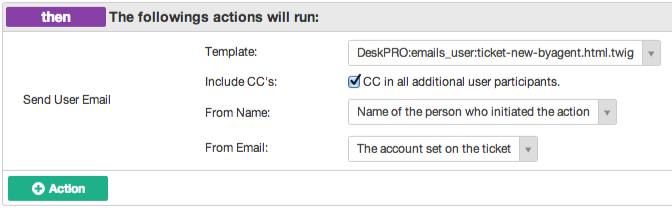
Arbitrary email addresses are no longer supported
It was possible to set an arbitrary "From" address in a trigger, even an email address that was not configured in the helpdesk. This is no longer supported.
How to update: If you want to use an email address, you must configure it from the "Email Accounts" section. To set the "From" address, you need to create specific "Send Email" triggers as described above.
Note: It's possible to create Email Accounts that are only Outgoing. So if you plan to use email forwarding/aliases, you don't need to create full POP3/IMAP accounts. Outgoing accounts just define Outgoing account details (such as SMTP).
Agent settings and custom templates may be reset to default
Some agent preferences such as notification settings may be reset to the default state. Some custom email templates may be reset back to the default template.
Web Hooks
Web hooks have been moved to be self-contained triggers and are no longer separate entities.
How to update: Since webhooks have been completely removed, you must re-define any web hook calls as "Call Web Hook" actions in triggers.
Widgets and Plugins
The widgets system (which let you render custom HTML widgets to the agent interface) has been completely replaced by the new "Apps" system.
How to update: Old widgets and plugins have been completely removed. You must re-create your widgets as apps. Refer to our Developer Documentation for detailed instructions on how to create widgets and apps.
For pre-made plugins, such as Salesforce, Highrise, Google Analytics, JIRA, Magento, HipChat and Microsoft Translator integration, you will need to re-enter your login/API data.


添加一条评论
请登录或注册以提交评论。