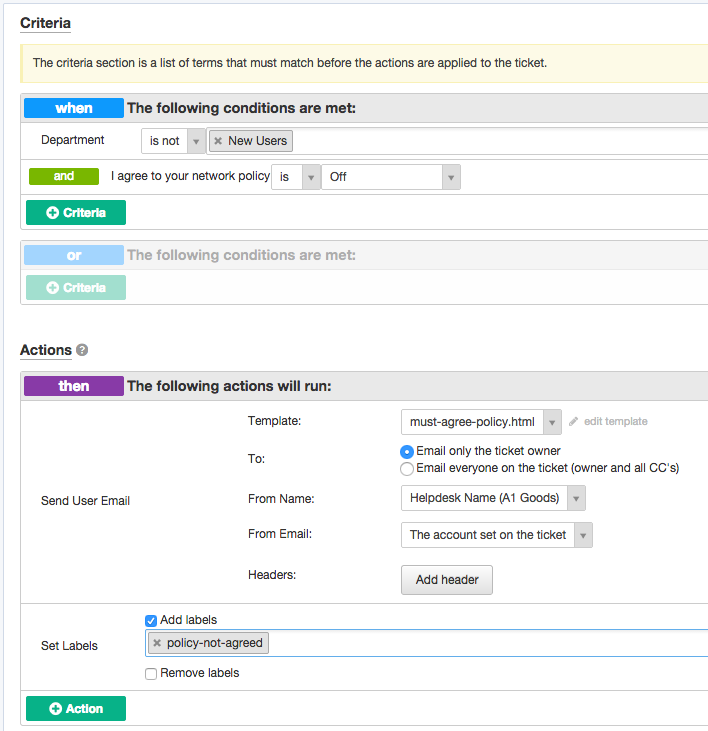Some organizations need new users to complete a form to provide information, agree to network policies etc.
This article explains how you can implement this in Deskpro, so that users can submit a ticket form and have the information added directly to their profiles. We'll also demonstrate how to embed a form to collect the information from new users.
1. Go to Admin > CRM > Users > Fields, and under Custom Fields, create fields to store the user information your form will collect. For example, you might need a field to record that the user agreed to your network policy:
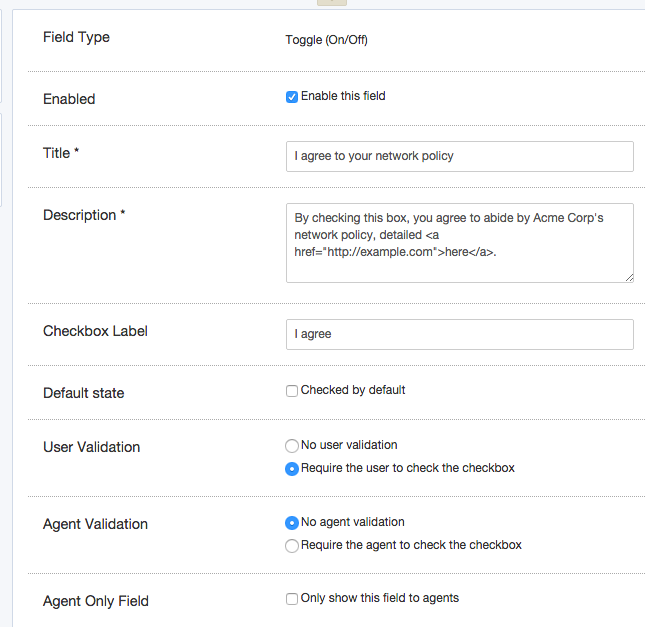
2. Go to Admin > Tickets > Departments and create a new department called New Users.
3. In the Layout tab, select Use Custom Form Layout for "New Users".
4. Drag the custom user you added onto the ticket form. Here, we've added the custom "I agree to your network policy" field, and we're adding a custom ID number field: 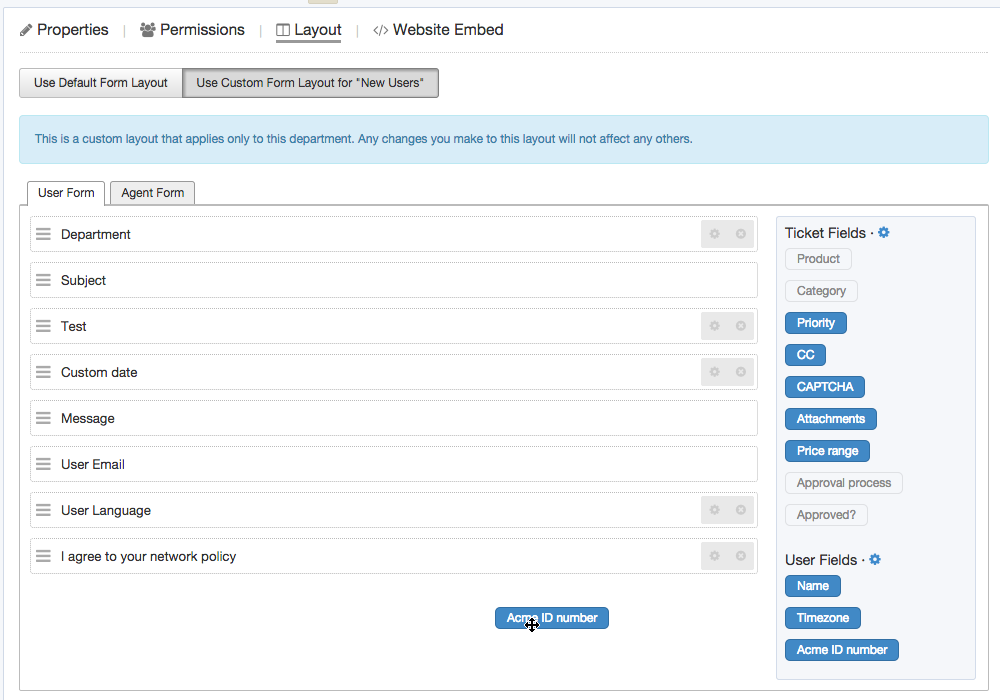
5. To make it easy for users to find the form, you can put it on its own page on your website/intranet. Select the Website Embed tab, leave "Show code snippets for forms specifically for this department" selected, and add the code to your site.
6. You could set up a trigger so that, if users who haven't agreed to the network policy submit a ticket to any other department than "New Users", they get an automatic reminder email to fill in the new user form. You'll need to create a new email template for this reminder.