The organization managers feature allows specific people to oversee all of the ticket happenings for their organization. Normally, a person can only see the tickets that they've created or are a participant in. However, an organization manager can see any ticket associated with their organization and even automatically be added as a participant to any new tickets for their organization.
Nominating Organization Managers
A person can be set as an organization manager in two places in the agent interface:
On a person's profile, in the "organization" section. If the person is a manager, they will be listed as such here.
On the organization page, in the members list. Organization managers have a flag icon that is highlighted. Clicking this icon will toggle manager status on and off. When you load the page, any organization managers will be listed first.
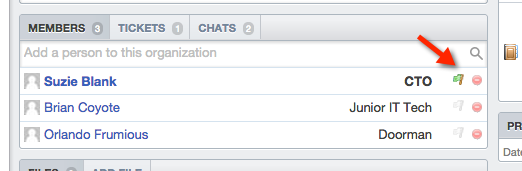
From the Organization Manager's perspective
An organization manager can view and search all of their organization's tickets in the user interface. They get a new link in the "welcome" box on the right to access them:
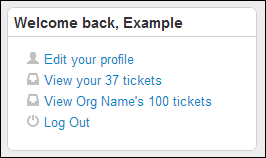
If they wish to automatically join any tickets for their organization when they're created, they can set this on the "edit your profile" page:
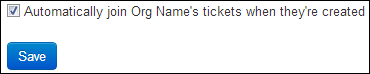


添加一条评论
请登录或注册以提交评论。