1. Login to your Shopify account.
2. Proceed to the Shopify admin interface
3. Find "Online Store" in the left hand side navigation menu. Click this.
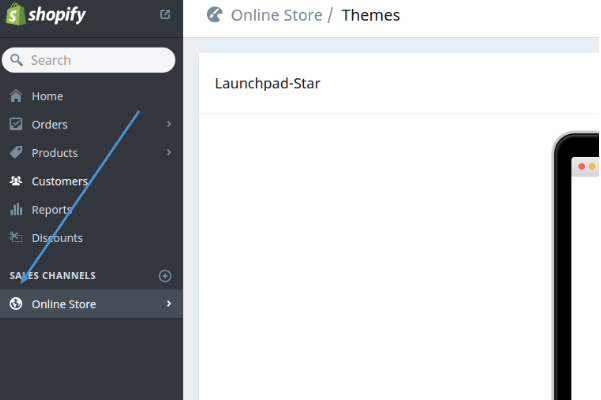
4. Select "Themes" from the menu.
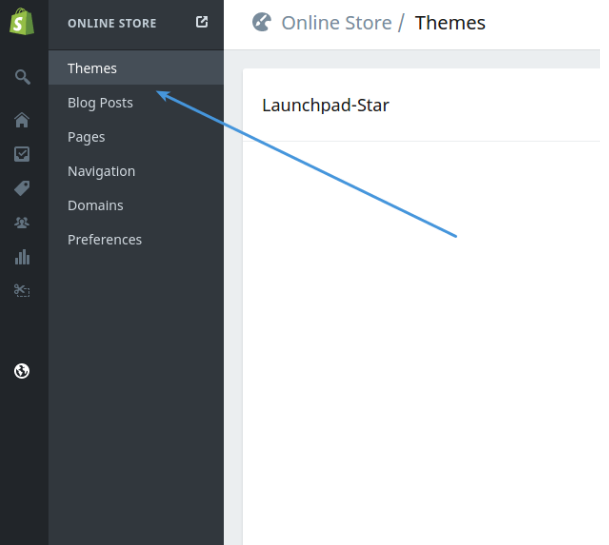
5. Click the "Customize Theme" button.
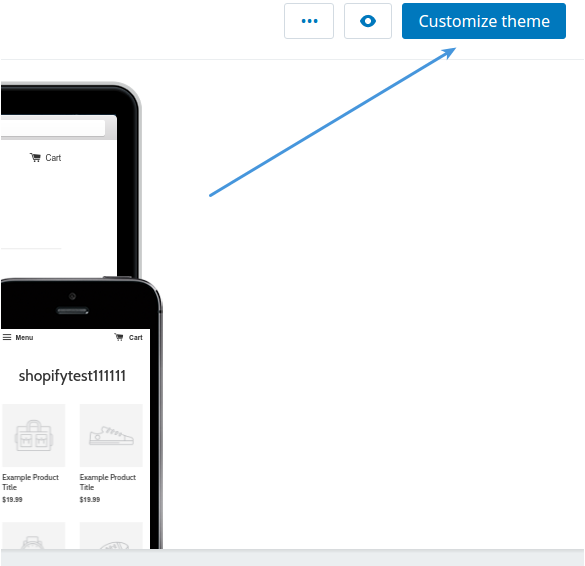
6. Use the "Edit HTML/CSS" menu option.
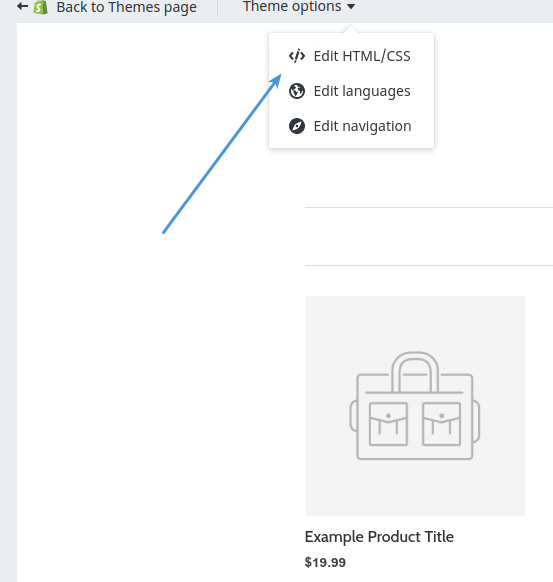
7. In the filesystem tree find the "Layout" directory and select your layout.
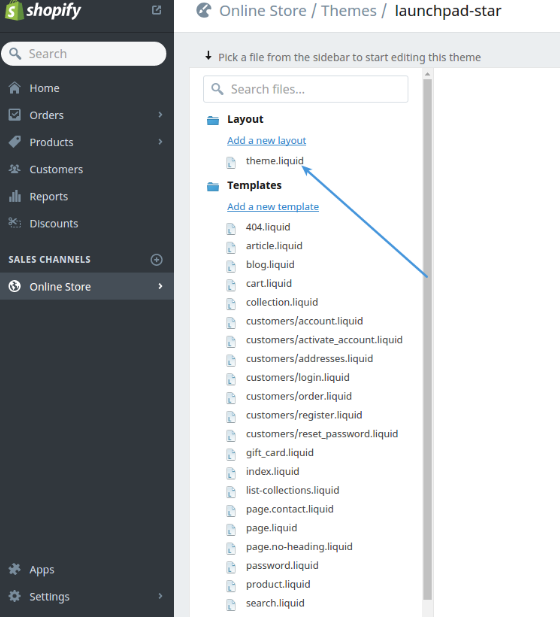
8. Copy the code snippet from Deskpro under Admin > Chat > Site Widget & Chat.
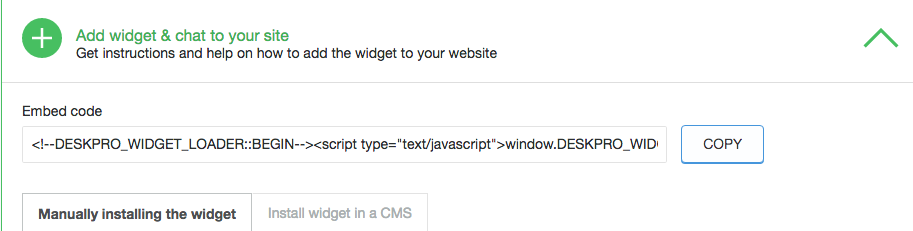
9. Paste this before "</head>"

