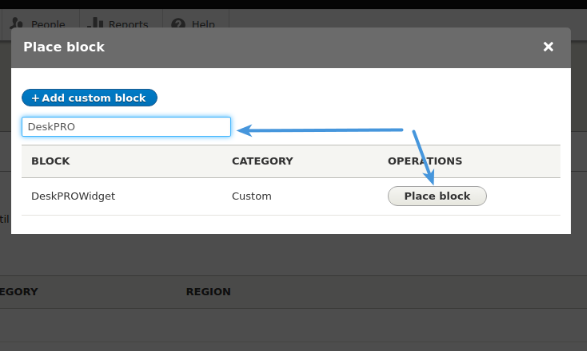1. Login into your Drupal account as an administrator.
2. Open the 'Manage' menu.
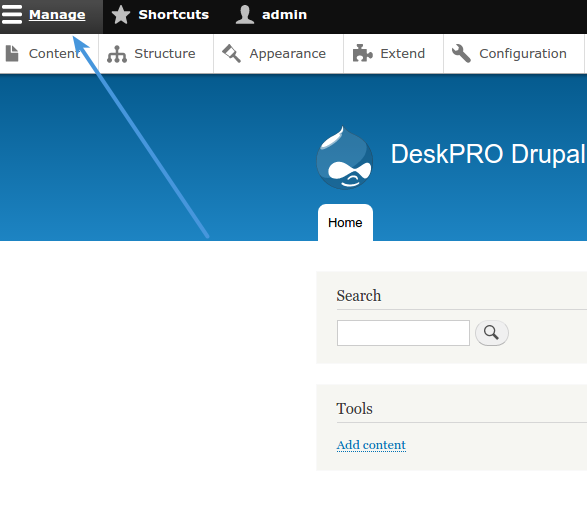
3. Then click on the 'Structure' section.
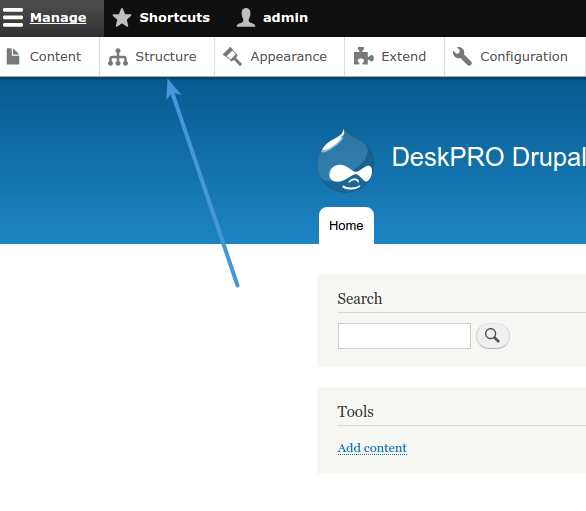
4. Now you need to create a custom block with the widget code. Select 'Block Layout' from the menu.
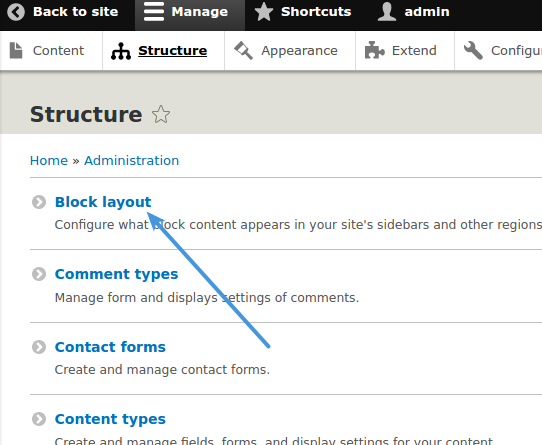
5. Now click on the 'Custom block library' tab and hit "Add custom block".

6. Type a description such as "DeskproWidget" into the new block. Then switch the text format to "Full HTML" and start editing the source by clicking "Source".
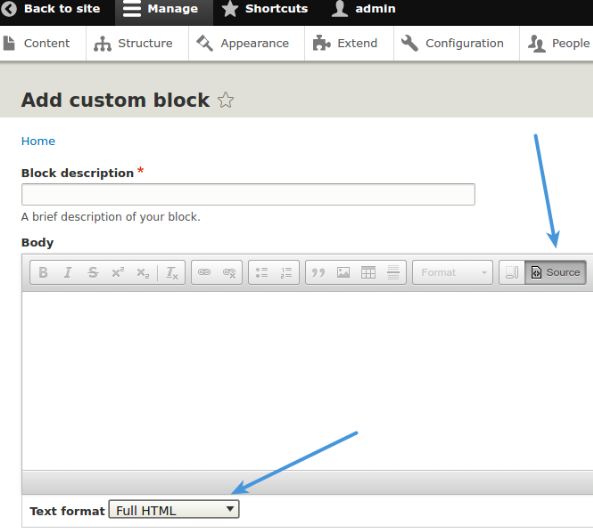
7. Copy and paste the chat widget code from Deskpro under Admin > Chat > Site Widget & Chat.
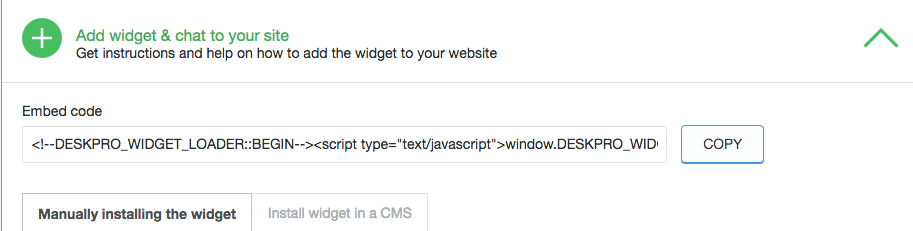
8. Copy and paste this into the Body in Drupal and press Save.
9. Go back to "Block Layout" and click the "Place Block" button, on the row titled 'Header'.
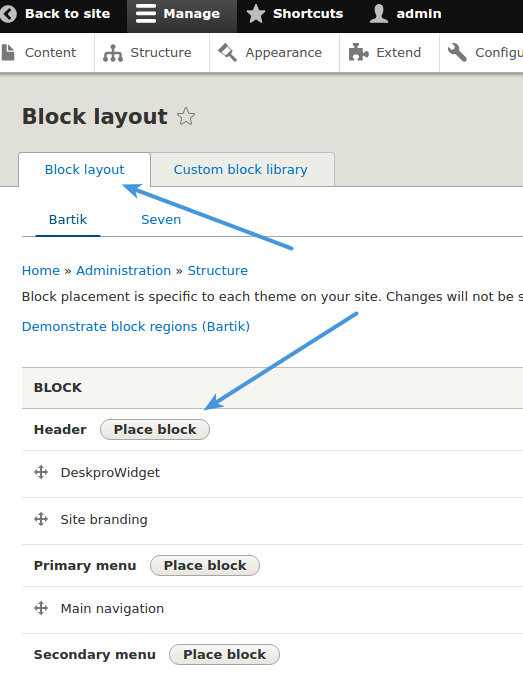
10. Filter the blocks by the description you typed earlier and click "Place Block" under 'Operations'. This will embed the chat widget on your site.