Question:
We set our company logo to appear on the agent and admin interface login screen, but now it has been redesigned. Where do I go to update the logo?
Answer:
Go to Admin > Agents > Settings and you will see the Logo section at the bottom. Click the old logo and you will be prompted to upload the new one as an image file, and press Save to keep the changes.
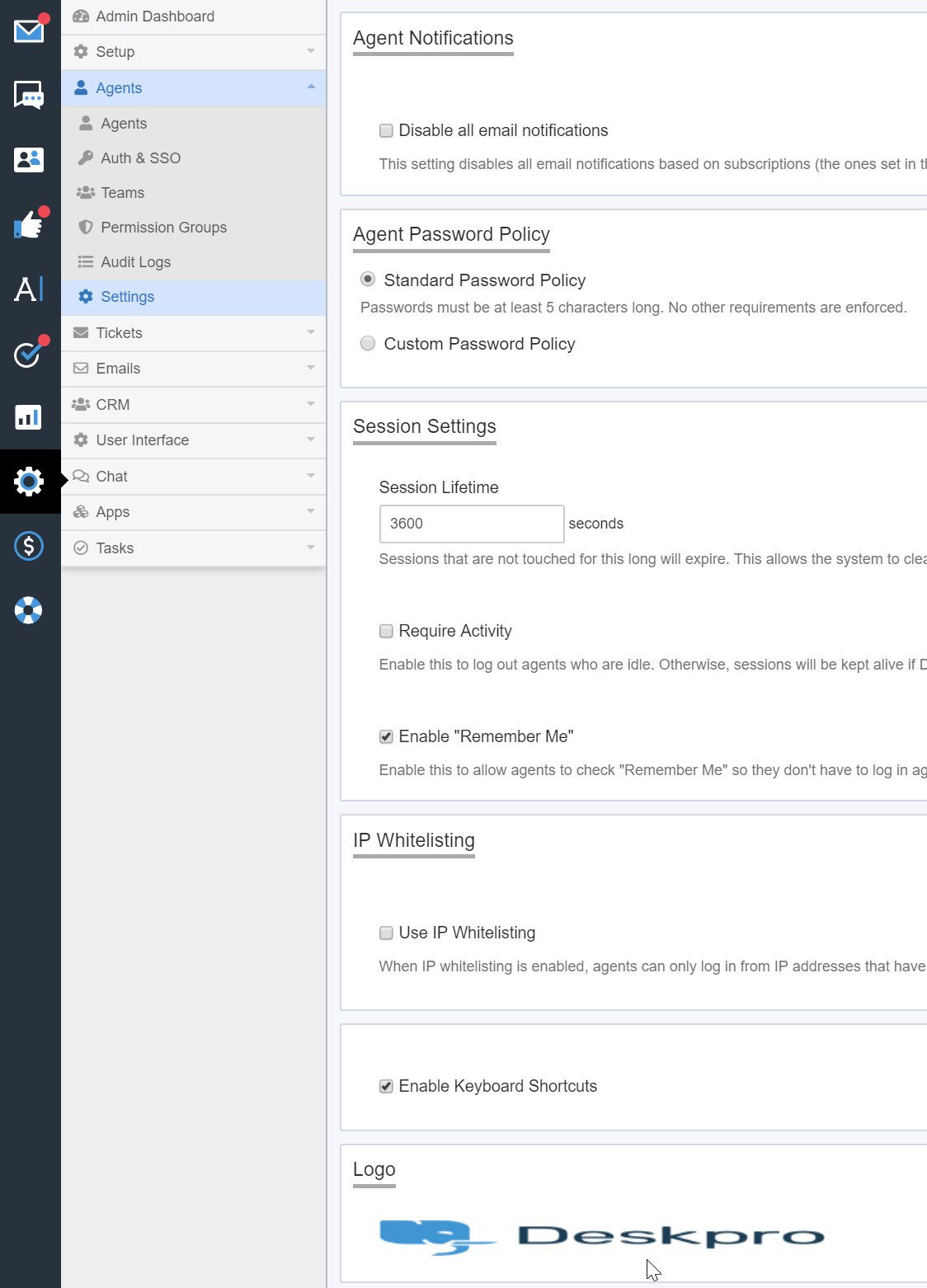


添加一条评论
请登录或注册以提交评论。