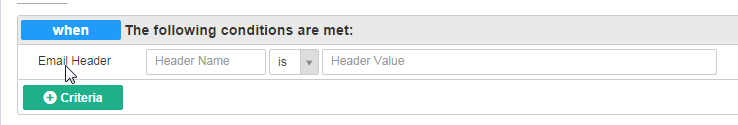Question:
We have a single email inbox which is connected to Deskpro using IMAP. There are two aliases which both forward email to the inbox. Is it possible for email from those aliases to be separated into different support groups?
Answer:
For each alias, create a New Ticket trigger based on the To: address:
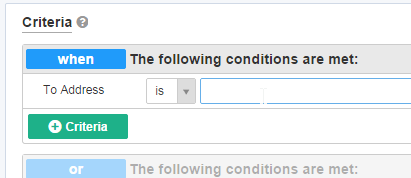
Use the trigger actions to distinguish the tickets from the two different addresses: for example, assign them to different departments or teams, or apply different labels.
To include emails which have been CC'd to one of the aliases, you should add an or condition that checks the CCd Address to each action.
Emails that are BCC'd do not usually have the address to which they were BCC'd in the headers: however, on some servers, this may be stored in a header such as Delivered-To:. In that case, you can use a condition that checks the Email Header.