You can do this by editing some email and portal templates so that the survey link is only shown for tickets in the given department.
For the sake of this example, let's suppose you only want the survey for tickets in the Support department.
1. Find the department ID from Admin > Tickets > Departments using the small gear icon.
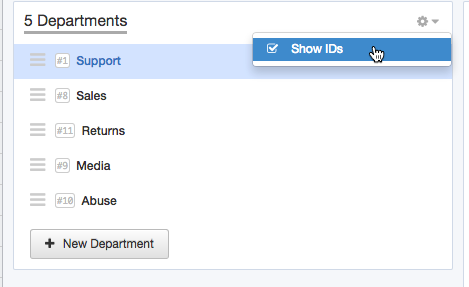
The ID for the Support dept is 1.
2. Go to Emails > Email Templates and in the User Email Templates section, click Ticket Emails, then select the Inline Ticket Rating Links template.
3. We're going to edit this template so the links are only shown when the ticket department is Support.
At the very first line of the template, insert:
{% if ticket.department.id == 1 %}
(where 1 is the ID of the department you want).
If you wanted the survey displayed for depts 1, 3 and 9, you could use
{% if ticket.department.id in [1, 3, 9] %}
After the last line of the template, add:
{% endif %}
The template should look like this:
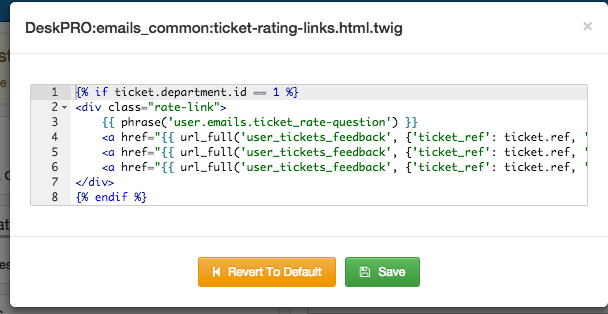
Click Save.
4. If your helpdesk uses the portal, users can log in and view their tickets and see the survey there, so you need to also customize a portal template.
In User Interface > Portal > Templates > TicketView, edit the view-message.html template.
Find this code. If you haven't customized this template before, it's line 33.
{% if app.getSetting('core.tickets.enable_feedback') and message.id == last_agent_message_id and message.person.id != app.user.id %}
This code is telling Deskpro when to display the survey on the portal. Edit the line to add a check for the department at the end:
{% if app.getSetting('core.tickets.enable_feedback') and message.id == last_agent_message_id and message.person.id != app.user.id and ticket.department.id == 1 %}
Click Save.
5. If you are using this option to send out the survey after the ticket has been resolved for a certain time:

it will send the survey for every ticket. You must disable it and create a replacement.
In Tickets > Escalations, make a custom escalation that is the same as the Satisfaction request escalation, but only applies for the department you want surveys for:
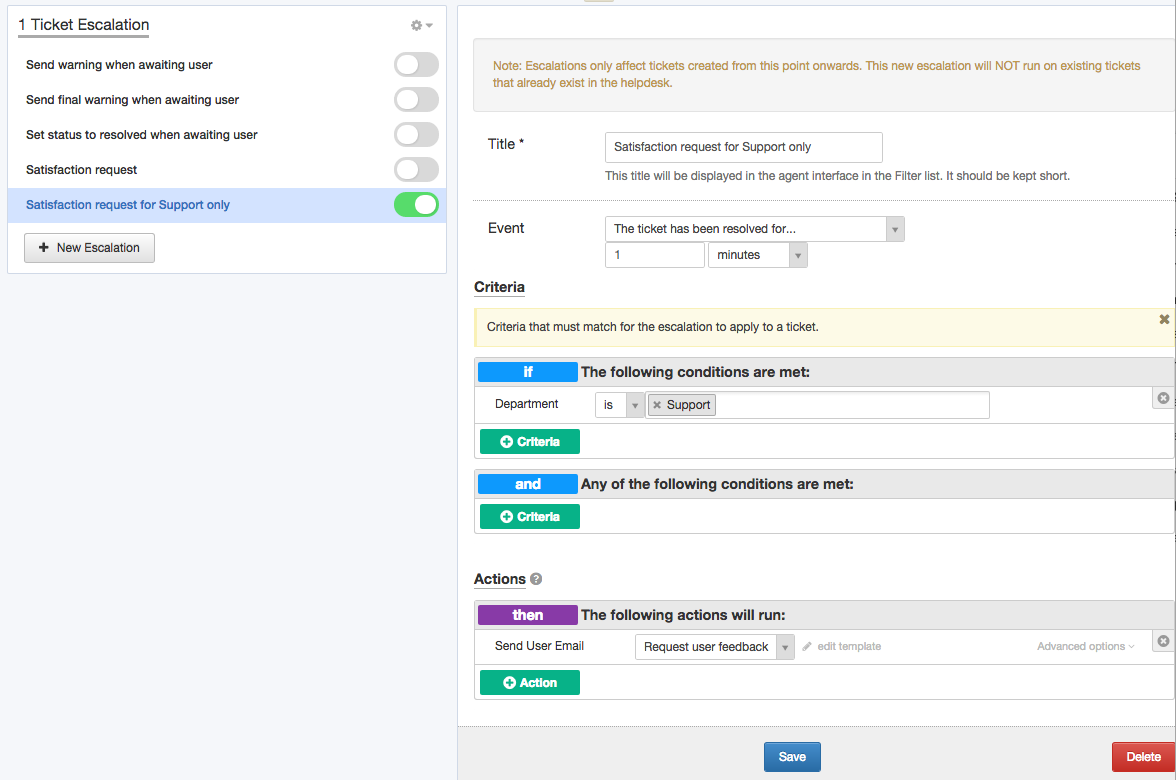
You could also use a trigger or SLA to send the 'Request user feedback' template.


添加一条评论
请登录或注册以提交评论。