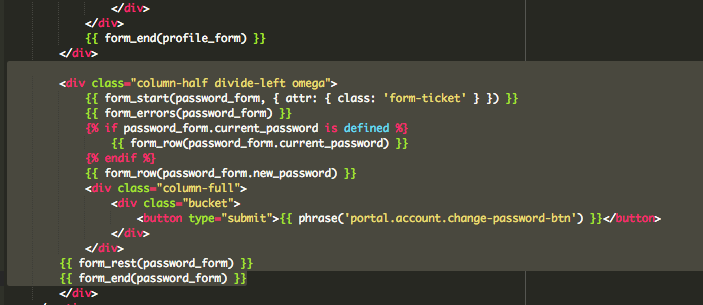Default
You are browsing the Legacy version of this article. For the current version, see: How do I remove the ability for users to change their password?
Question
The user portal offers users the ability to change their password- since we are syncing with AD, is there a way to disable that?
Answer
You can remove this from the 'Your Account' section by going to Admin > User Interface > Portal > Templates > user/profiel.hmtl and erasing the following code: