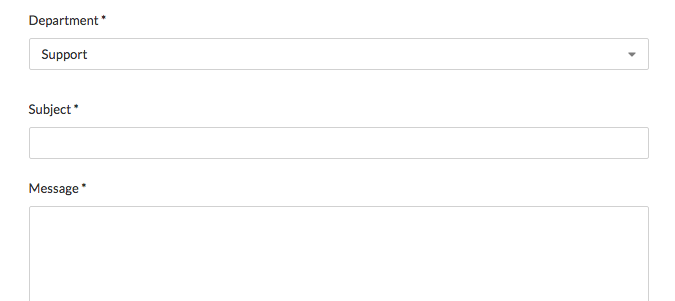To set a default department for the ticket form in your user portal, go to Admin > Tickets > Departments.
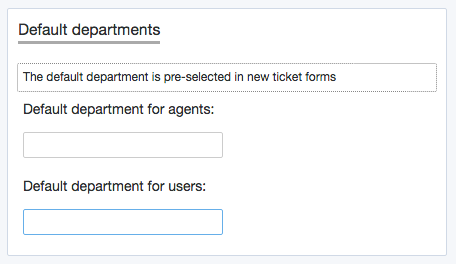
Here there is the option to select the default department for users so that when they access the contact form via the user portal, this department will be pre-selected e.g Support rather than Sales.