Question:
We set our company logo to appear on the agent and admin interface login screen, but now it has been redesigned. Where do I go to update the logo?
Answer:
Go to Admin > Agents > Settings and you will see the Logo section at the bottom. Click the old logo and you will be prompted to upload the new one as an image file, and press Save to keep the changes.
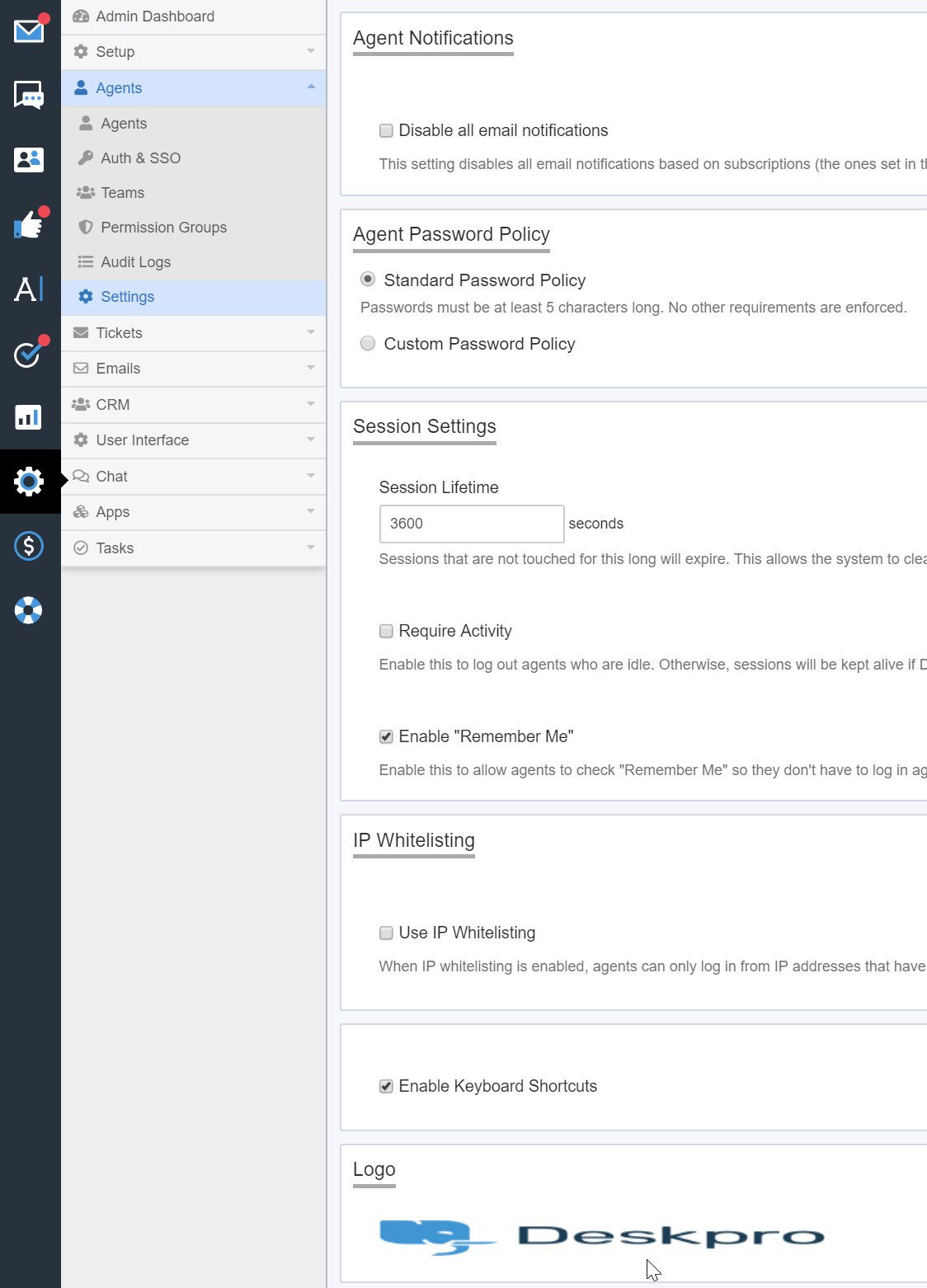


Posta en kommentar
Logga in eller registrera dig för att lämna en kommentar.