To set the language used in the chat widget, you need to know the Language ID of the language you want to set.
Go to Admin > Settings and click the "Manage Languages" button to see the list of languages.
Next to each language you have installed you will now see a small box with its ID.
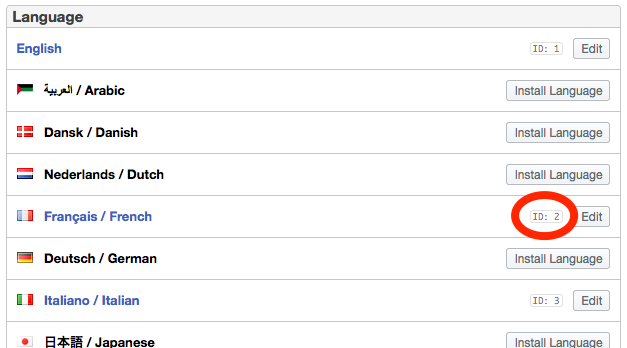
Note this ID - 2 in this case.
Get the chat widget code from Admin > Integrations > Website Embeds. Within the code snippet you will see a commented line:
DpChatWidget_Options.languageId = 0;
Set the number to the ID of the language you want to set. For example, in our case we want to set it to 2:
DpChatWidget_Options.languageId = 2;
This localises most of the chat widget text. However, there are three phrases whose content is set by the widget code.
Edit the code snippet to translate the below phrases into the language you want:
DpChatWidget_Options.startPhrase = 'Click here to chat with us'; DpChatWidget_Options.openInWindowPhrase = 'Open this chat in a new window'; DpChatWidget_Options.resumePhrase = 'Open your chat';

