Question:
My company will need a formal invoice to raise a purchase order. Could you send me one?
Answer:
If you have an existing helpdesk or trial, you can get an invoice by going to the Billing Dashboard from within your account (Click on the $ icon on the Navigation Bar). Enter or confirm your details, ensuring you select Annual billing:
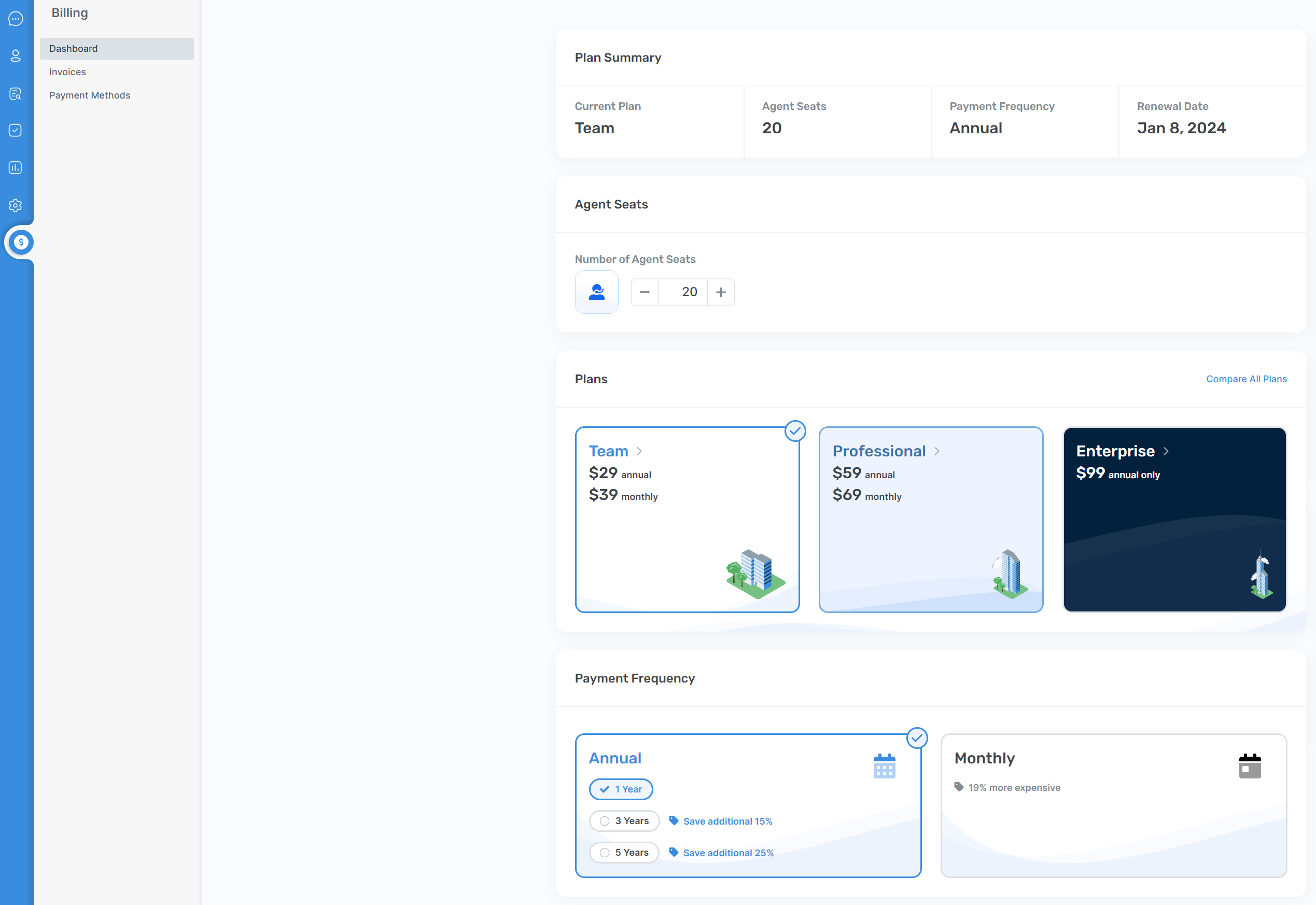
In the payment section, you can select Bank Transfer to generate an offline invoice.
To get a quote for a new On-Premise license without a trial, go to www.deskpro.com/buy/, select the license you want to buy, and your details.
At the Billing Details step, click on "Purchase Order / Check / Wire". You will then be able to download a PDF invoice.

