We're delighted to officially announce the release of our new Messenger widget.
What is Messenger?
Messenger is a widget that you can enable on your Help Center or easily embed into your own website to give users quick access to Deskpro features. You may have seen this in use on our Help Center in recent months.
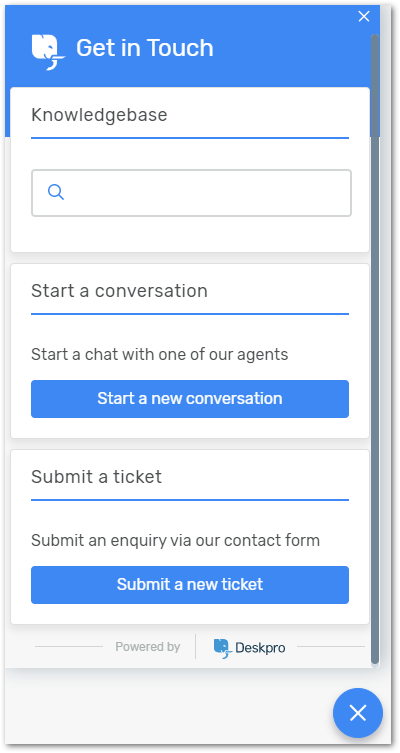
It is the evolution of our Chat widget and is similar in concept, however, as well as a sleek new design it also includes more functionality.
Chat was just that - a chat widget. Messenger is an app that contains numerous Deskpro features. Not only can you launch chats through it, but you can also submit new tickets and search the Knowledgebase for articles as well.
See the example below where we're pulling search results for articles directly from Publish into Messenger!
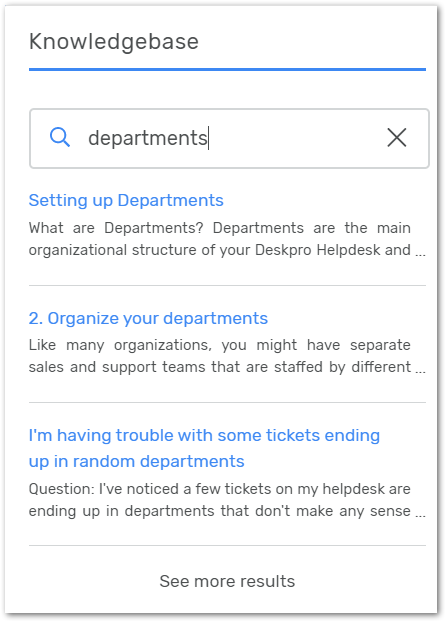
The options around handling incoming chats where there is no agent available are greatly improved too.
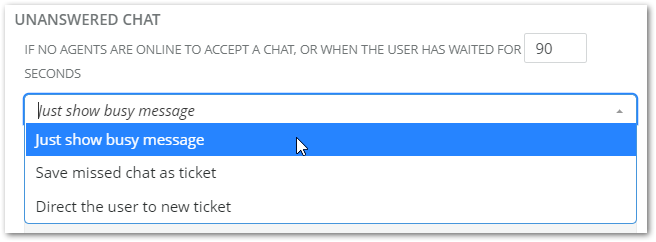
How do I enable Messenger?
Messenger will be enabled by default on new accounts.
If you have an existing account, you should upgrade to version 2020.2 first. Then, you can enable it from your Admin dashboard. The Messenger widget settings can be found by going to Admin > User Interface > Messenger Setup.
Upgrading from the Chat widget
If you are upgrading, Messenger will replace the older style Chat widget. Your settings will be retained but Messenger will appear automatically in place of the Chat widget.
Important: We have added a whitelisting feature for improved security, so if you have the Chat widget embedded on your own site, you will need to whitelist the domains that you have Messenger embedded on in the Messenger settings before the widget will work. Please see the setup guide below for more information.
How do I set it up?
Please read our Messenger Guide for instructions on how to configure and customize the new widget.

