We’re pleased to announce the release of Deskpro Horizon, version 2024.5.
This latest version expands our omnichannel offering with our WhatsApp Channel. Additionally, we've incorporated new criteria for canceling follow-ups, giving you greater control over your automations. We have also rolled out various bug fixes and improvements to ensure a smoother user experience.
Check out the full changelog below for more details on the latest updates to Deskpro.
New Features
✨ Enhance Omnichannel Support with WhatsApp
We're thrilled to introduce WhatsApp, our latest addition to Deskpro's omnichannel support! This integration allows you to connect with your customers in real-time on a platform they frequently use (SC 140634, 139273 & 140041).
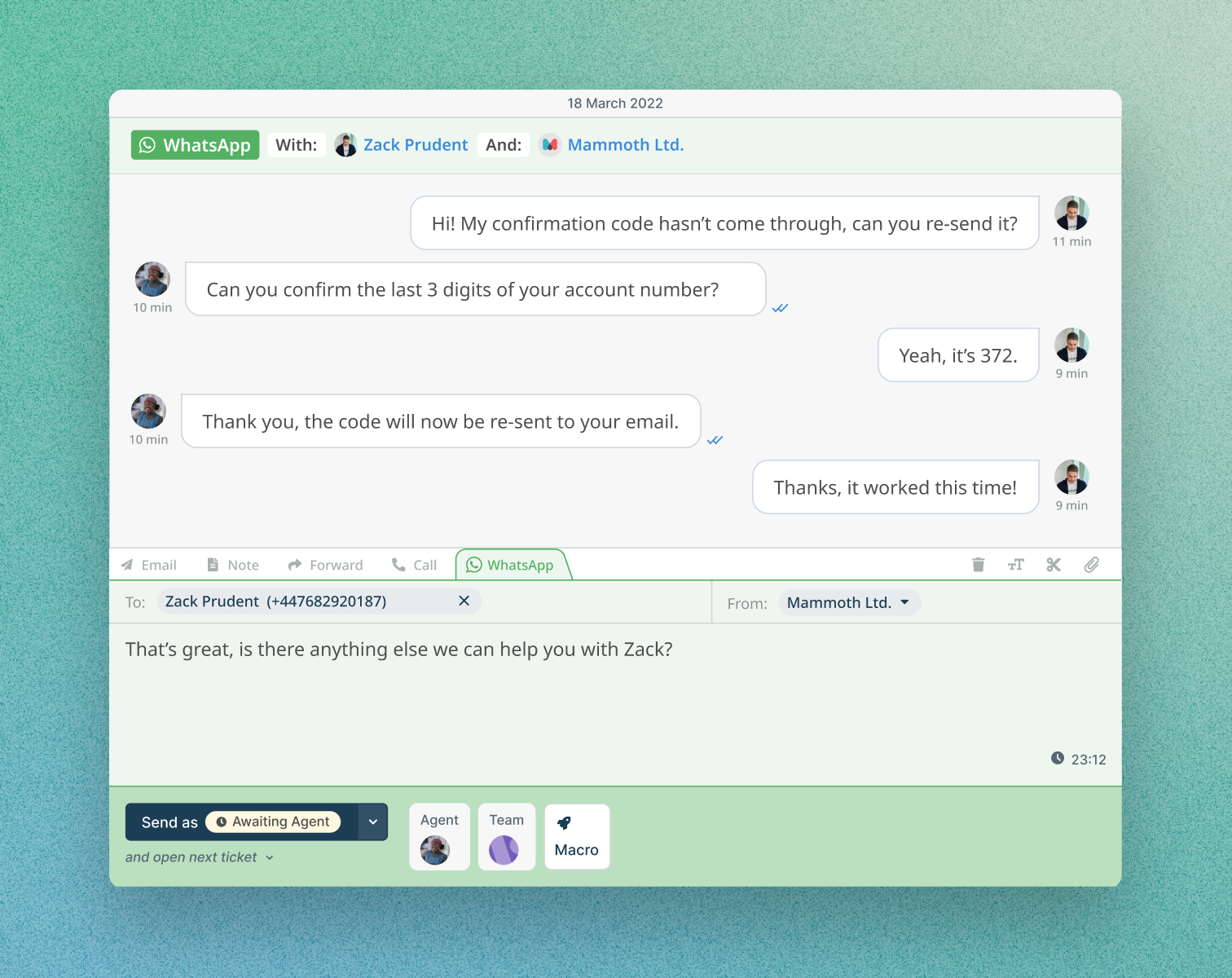
To get you set up with WhatsApp, follow our guide on connecting WhatsApp to Deskpro: Admin Guide
If you're already using Deskpro's WhatsApp Channel via Twilio, you can choose to maintain your current settings or switch to our direct WhatsApp integration by following these instructions.
✨ Added an additional option to cancel Follow Up, now you can select to cancel the Follow Up if a new agent reply is added to the ticket (SC 138251).
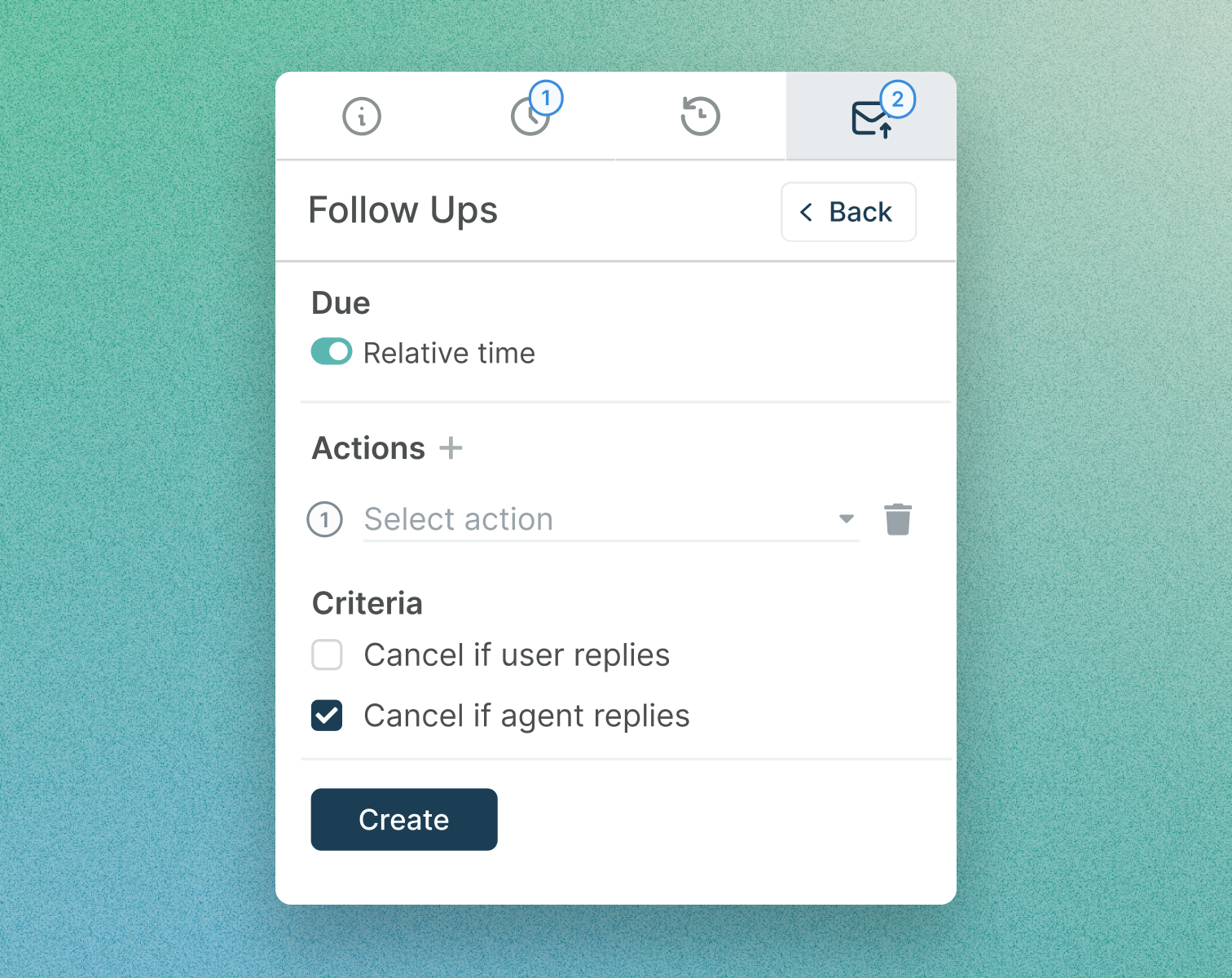
✨ To improve the convenience of linking your Workspaces, any accounts your agent email address is connected to will be suggested from the Workspaces menu (SC 117769).
✨ For the Shortcut App, hovering over a story's ID will let you click to copy it to your clipboard (SC 136951).
✨ We have introduced Service Specific Clients for OAuth, to improve the user experience when authorizing with Deskpro as you will not need to create an OAuth client ID (SC 123127).
Latest Improvements
💅 Corrected the image ratio for vertical images in ticket messages to improve how they display (SC 139321).
💅 The On-Premise Controller block on the Admin Dashboard will display the version currently running to provide you with better context surrounding upgrades (SC 136174).
💅 Improved the behavior of attachment download links on tickets to speed up downloads (SC 138973).
💅 Made performance improvements to the Ticket Templates feature to improve loading speeds (SC 134868).
💅 We have improved the setup guide for our YouTrack integration to cover cases of helpdesks using multiple URLs (SC 139840)
Bug Fixes
🐛 Fixed two issues with our Jira Data Center app (SC 135531 & 135944):
Re-enabled create and edit issue capability.
Fixed the issue with search results not displaying.
🐛 Resolved an issue where encoding the subject of an email failed due to Arabic characters (SC 137144).
🐛 Fixed an issue with SVG uploads in the create widget menu where the image overflowed the image preview box (SC 136188).
🐛 Resolved issue where the validation message would display when adding a title for a Display Custom Field (SC 133118).
🐛 Updated the example text on the file extension custom field to improve clarity (SC 137537).
🐛 The From Address, whether a helpdesk account or the Agent email address, will be seen in the Forwarding box when Forwarding an email out of the helpdesk (SC 135565).
🐛 Pending tickets will display when filtering by Label (SC 137015).
🐛 Restored the active state for the Agent IM and Search Global Apps (SC 130939).
🐛 Improved the behavior of Ticket Image uploads by ensuring they are marked private, whether a ticket attachment or inline (SC 139864).
🐛 Deleted Agents, or Agents converted to Users, will be removed from automations and as a Ticket participant (SC 137451).
🐛 Resolved an issue where the OpenID Connect setup would save inputs incorrectly and not request them during authentication (SC 130216).
🐛 For the OpenID Connect Authentication usersource, phone and address are now an optional scope (SC 118426).
🐛 Resolved an issue with a Trigger incorrectly stopping tickets from being unassigned (SC 127028).
🐛 When using Agent IM at high zoom, the attachments box will no longer block access to the message input (SC 133705).
🐛 Resolved an issue where Community Topic custom fields were displayed outside their respective Topics. Now, they will only show on Topics they're associated with (SC 135583).
🐛 Resolved a table formatting issue for Ticket messages where text wouldn't wrap and would overflow (SC 137362).
🐛 Fixed an issue in Admin's Help Center Configuration menu where it would load indefinitely when the table contained deleted custom fields (SC 135493).
🐛 Resolved an issue with the refresh button for CRM Lists (SC 132284).
🐛 Fixed an issue with label criteria causing an error for Ticket Search (SC 139917).
🐛 Resolved an issue where ticket replies from another helpdesk would block messages from entering the helpdesk (SC 112954).
🐛 Fixed a bug preventing ticket resolution when a conditional required field was hidden based on criteria not being matched (SC 137811).
🐛 Resolved an issue with the alignment of options in the Actions menu in Admin (SC 136787).
🐛 Disable access to sensitive database fields through DPQL (SC 139869).
🐛 Resolved issues with the business hours criteria for automations (SC 135138).
🐛 Fixed an issue where editing the view of tables in Admin would reset (SC 136501).
🐛 Improved the behavior of the 'Add Agents' function on the Admin Dashboard when an account has reached the agent seat limit (SC 122701).
🐛 Fixed an issue where editing a toggle in one usergroup would affect other usergroups (SC 137565).
Patch Release 2024.5.2
🐛 We resolved a migration issue for On-Premise customers by restoring a missing table.
On-Premise Controller Release 2.13.3
We are also delighted to announce the latest version of the OPC, 2.13.3 which contains several improvements to the On-Premise Controller.
Latest Improvements
💅 Add command to assist with changing Deskpro docker network if required (SC 139479).
💅Limit the size of container logs within the compose files (SC 140013).
💅Optimize MySQL binary logging and name resolution on new installs (SC 140014, SC 139441).
💅Add a problem check for problem notifications not being configured or enabled (SC 139372).

