Question:
We have a user in the Helpdesk, but I want them to be able to respond to tickets. How do I upgrade them to an agent account?
Answer:
It's easy to convert a User to an Agent. Go to Admin > Agent Profiles and create an Agent account using their email address. You will then be prompted to convert the User account into a new Agent account.
Once they're created, you will have control over the account properties and permissions from the Admin interface as with any other Agent account. Additionally, all of the information added to their account while they were a User will be preserved, including any properties, tickets they've submitted, etc.
You can also convert a User to an Agent from the CRM. Just open the User's profile and open the settings on the right-hand side and select Convert to agent.
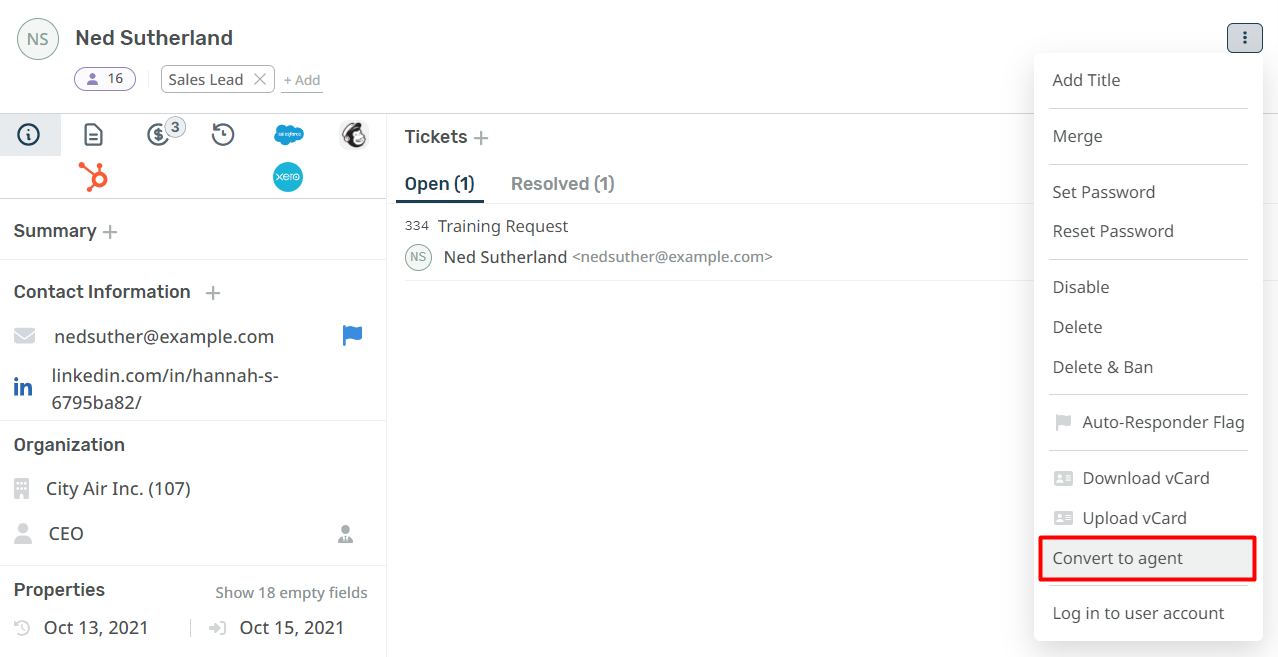
Only agents with sufficient permissions will be able to convert a User account into an Agent.

