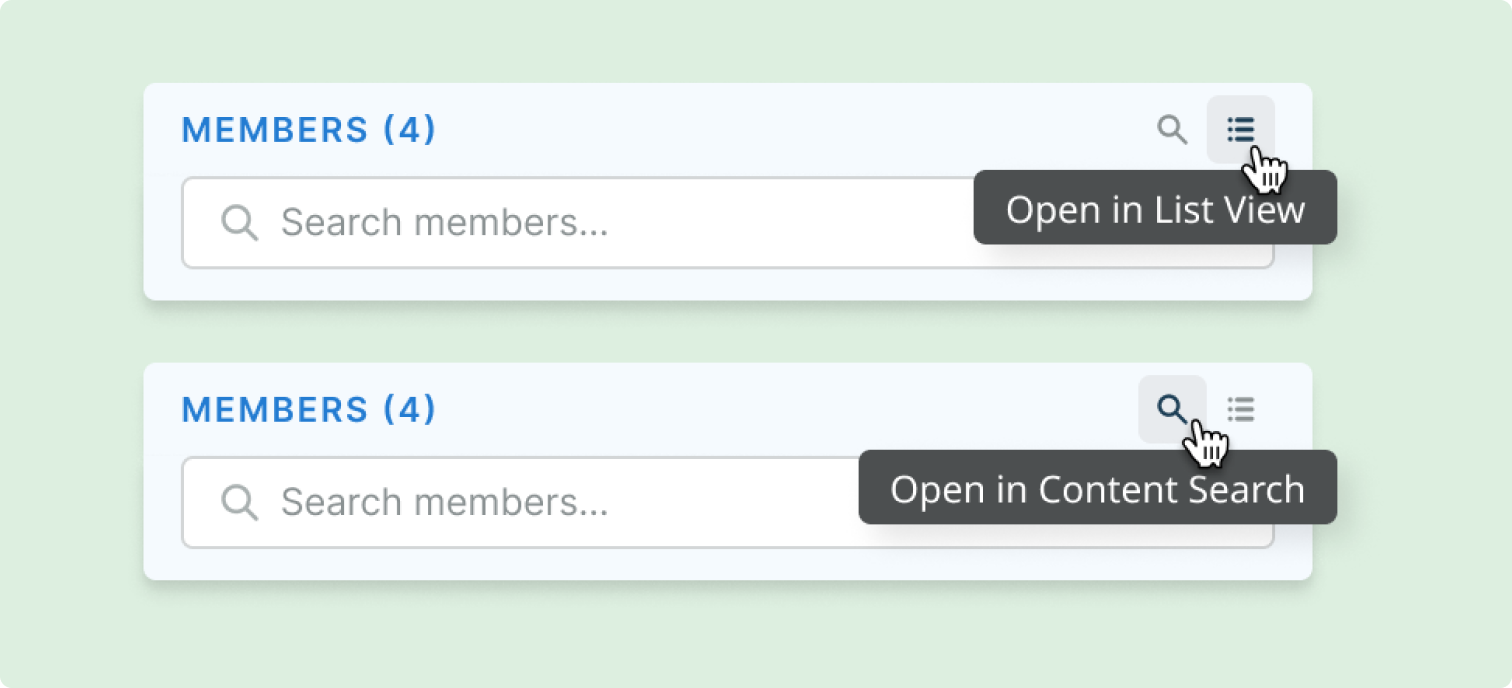This latest improvement to User and Organization searching in the Global Search app will now make it even easier for agents to find the information they need with a sub-searching functionality.
Building on a previous update, these new features allow agents to drill down into more depth when searching including into an Organization’s Users and Tickets, as well as User’s Tickets, leading to a more efficient and streamlined search experience.
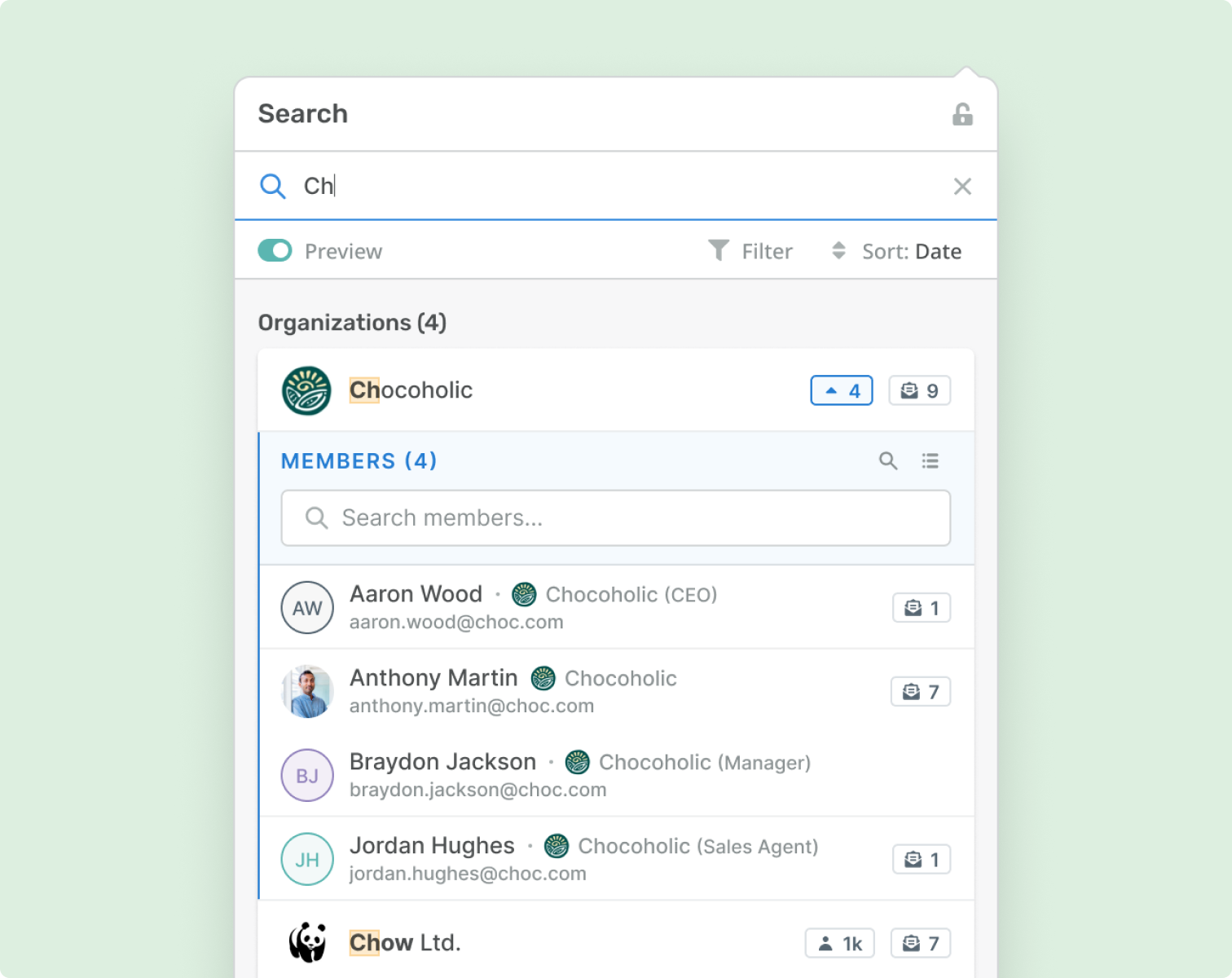
With Organizations at the top level, you can now select the User icon to open a list of Organization Members, or select the Ticket icon, to open a list of tickets associated with the Organization.
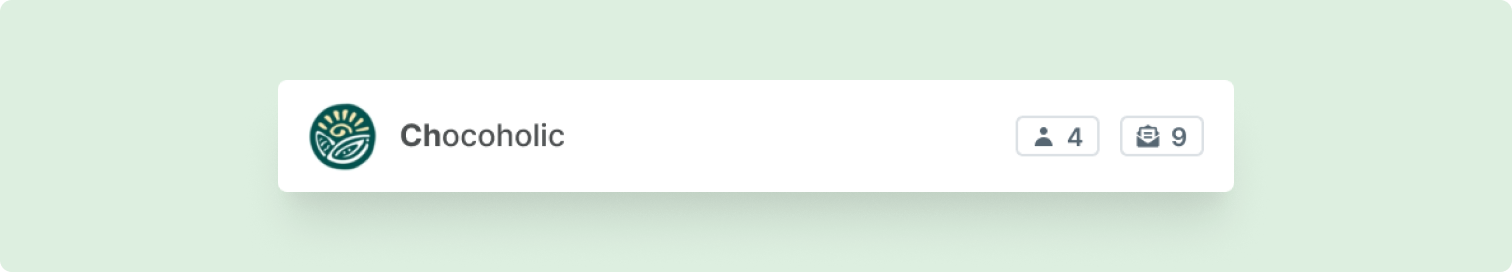
But you can also dive deeper by selecting the Ticket icon next to one of the Organization’s members which will show you a list of their most recent tickets with your helpdesk.
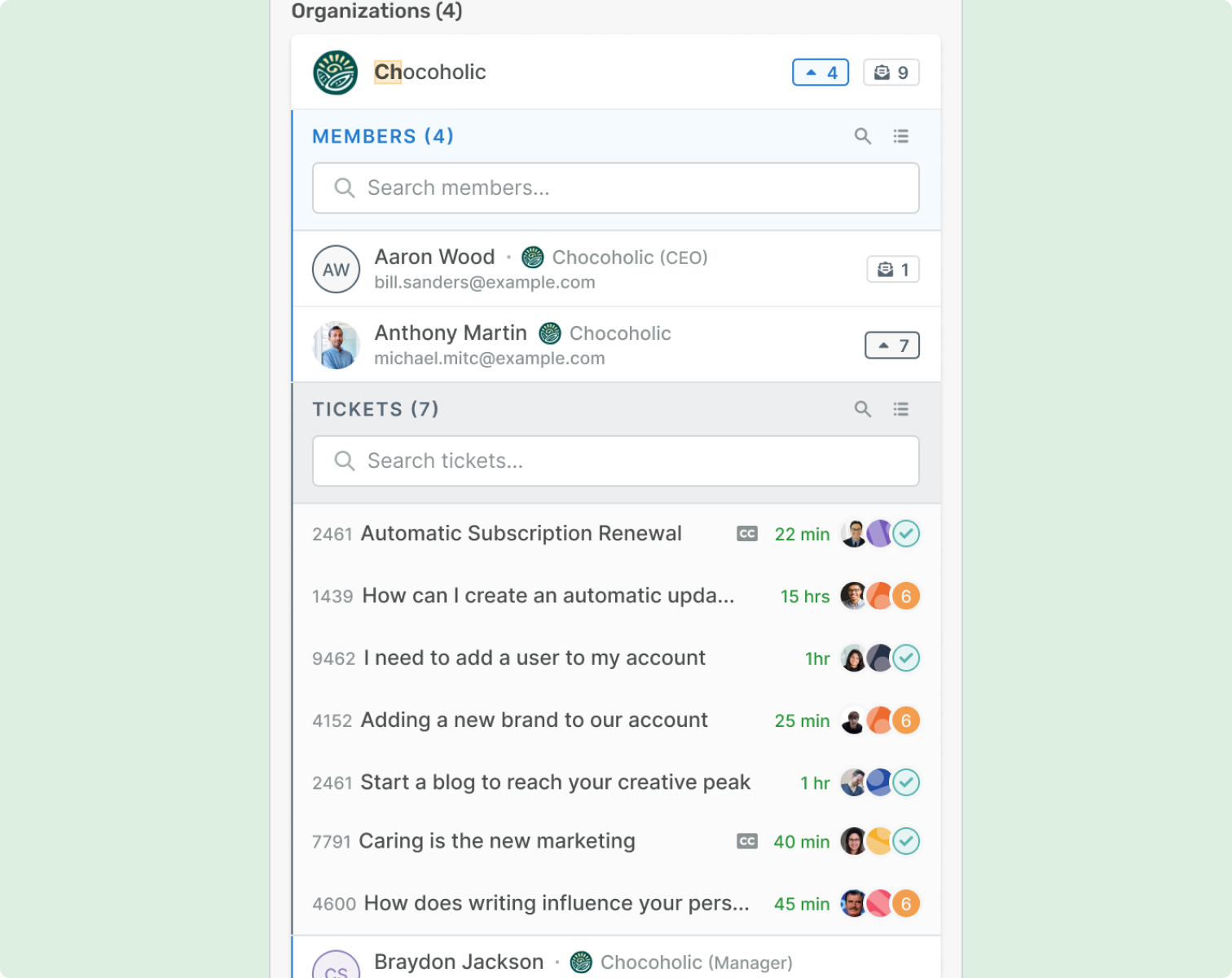
Similarly, with User search, select the Ticket icon to show a dropdown of their recent tickets with your helpdesk.
Plus the Search icon above the sub-search bar will open the search in the Ticket Search interface, or selecting the List icon will open the results in a list view.