We’ve added support for more custom field types to be inserted as variables when using Snippets.
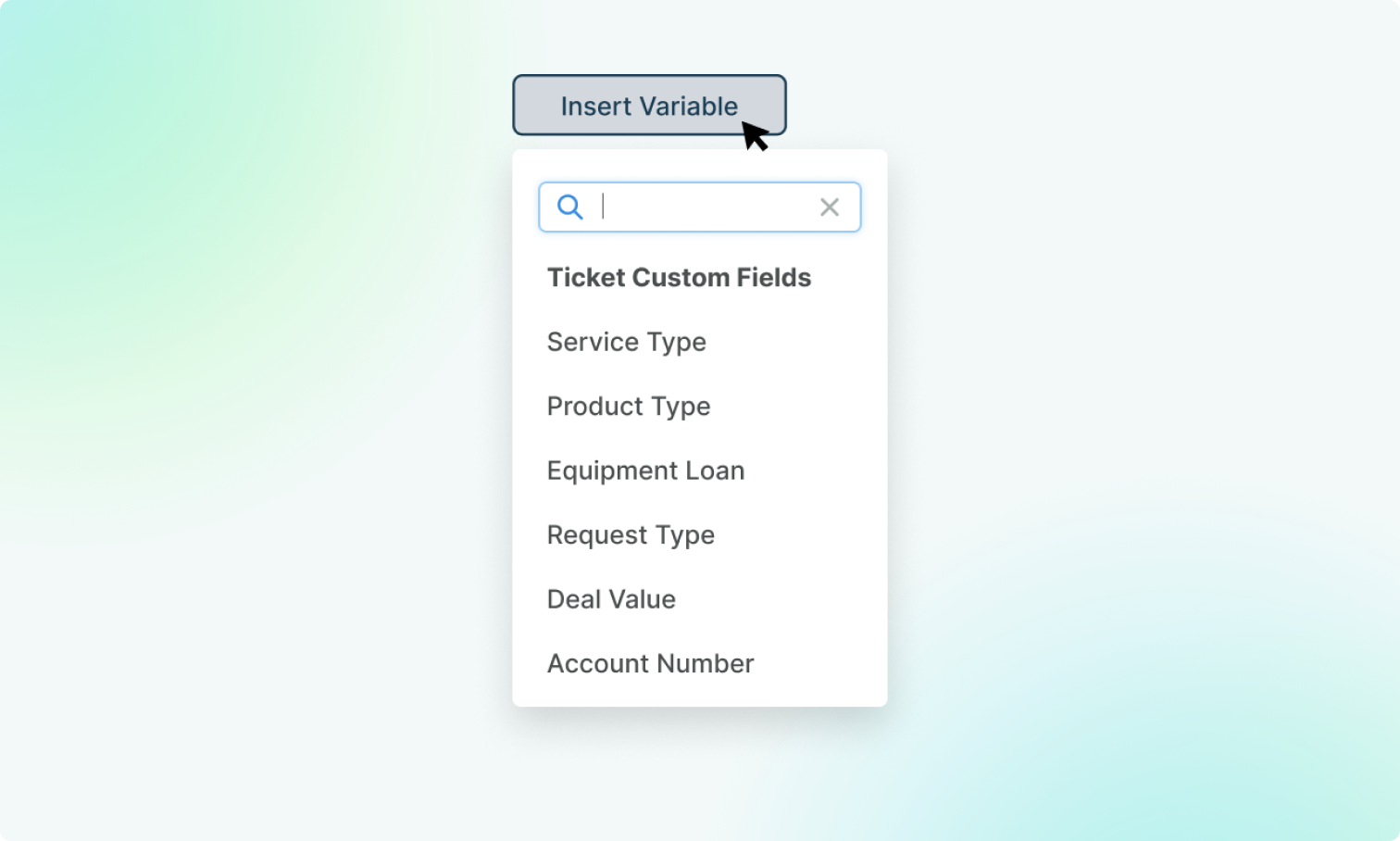 So you can now create a Snippet with variables that will insert different field types. The following list details the different field types and the values that can be inserted:
So you can now create a Snippet with variables that will insert different field types. The following list details the different field types and the values that can be inserted:
Single-line Text
Multi-line Text
Number
Select
Single-select
Multi-select
Toggle
Date
Date & Time
Hidden
URL
Currency
File
To see what values will be inserted into the message when using the variable, see the Snippet Variable section of the Agent Guide.

