You can now distinguish your departments in the agent interface with avatars.
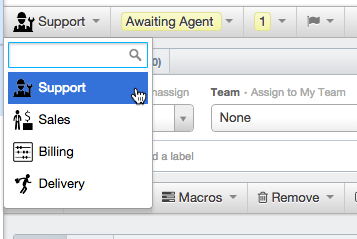
When you're browsing a list of tickets, avatars make it easy to distinguish the departments at a glance.

To set up avatars for your departments, go to Admin > Tickets > Departments. You can also add them to your chat departments at Admin > Chat > Departments.
We've preloaded a selection of hundreds of icons for you to choose from, or you can upload your own.
![]()

