We are excited to share our new feature, Shifts. It is designed to streamline managing agent work status and increase control over ticket assignment based on working hours and agent availability.
The Shifts feature introduces the concept of work statuses for agents in Deskpro. Agents’ work status can either be manually applied in the Agent Profile section of the Admin interface or enabled and disabled automatically based on the Shifts that an Agent is assigned to.
You can access this new feature and set up Shift Patterns by going to Business Rules > Shifts.
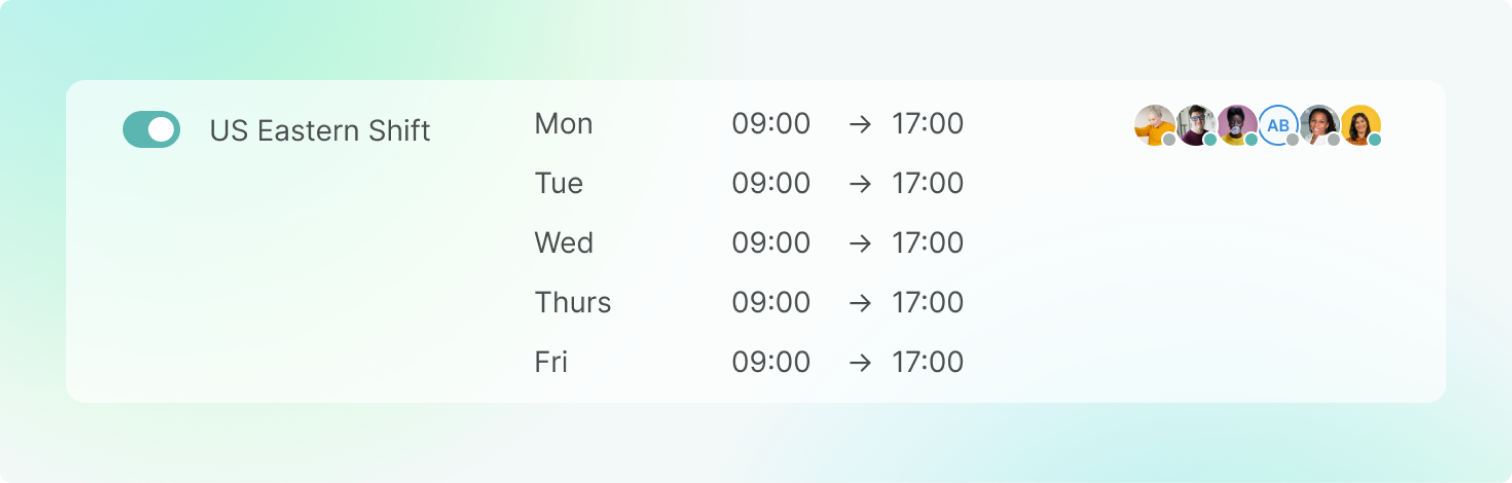 Set up Shift Patterns that dictate which agents, or teams of agents, are working which hours so that tickets in the helpdesk can be routed accordingly. And we have automated enabling and disabling working status, allowing for a smooth transition between shifts.
Set up Shift Patterns that dictate which agents, or teams of agents, are working which hours so that tickets in the helpdesk can be routed accordingly. And we have automated enabling and disabling working status, allowing for a smooth transition between shifts.
You can automate the helpdesk Round Robins to assign tickets based on agents’ work status or activity. To enable this seamless interaction, set up your Ticket Queues to only assign tickets if agents are Working or Online. You can do this from Business Rules > Round Robin in the Admin interface.
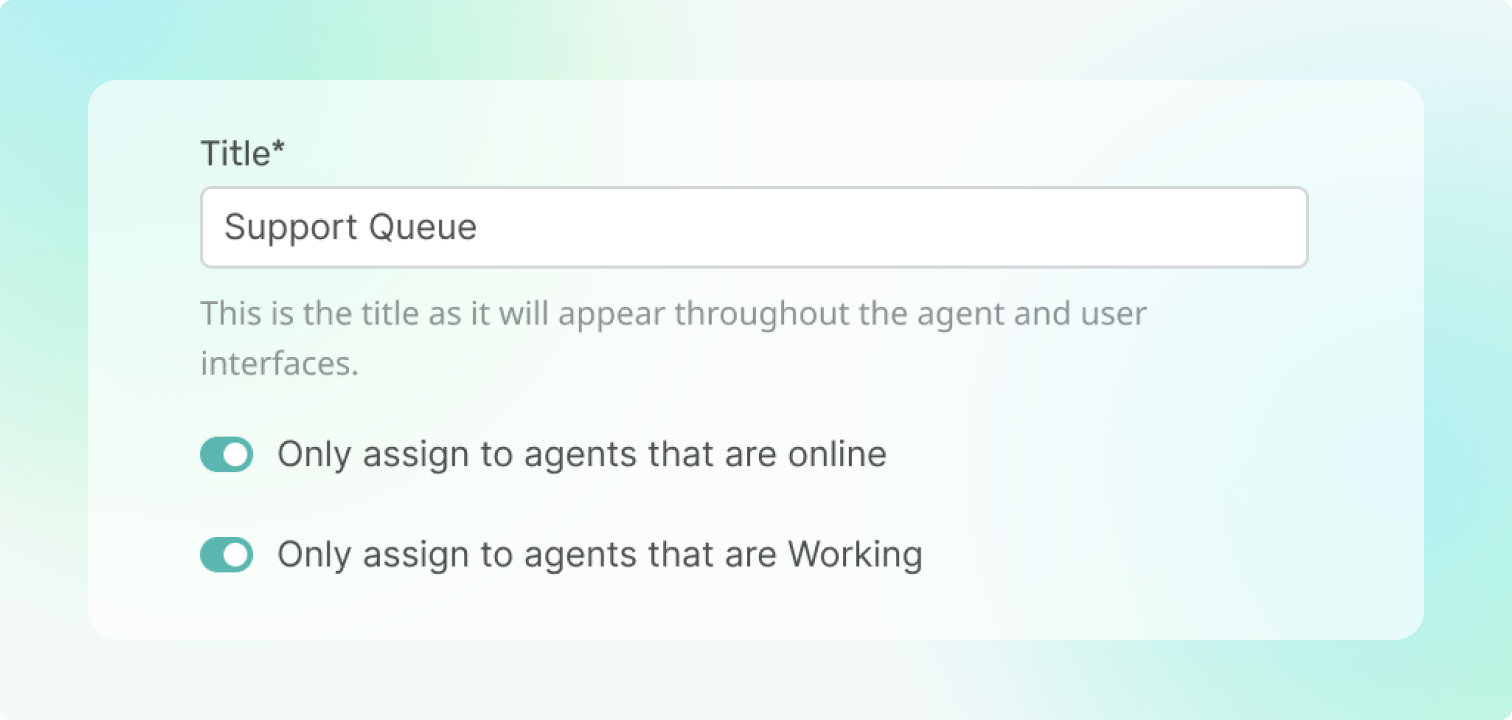 Shifts can also control Chat and Voice status, automatically turning an Agent’s activity on or off based on their Shift Pattern’s start and finish time. This ensures your agents are only available to assist customers on live tickets during their scheduled working hours.
Shifts can also control Chat and Voice status, automatically turning an Agent’s activity on or off based on their Shift Pattern’s start and finish time. This ensures your agents are only available to assist customers on live tickets during their scheduled working hours.
And can help avoid agents accidentally leaving themselves online after a shift, reducing the number of missed chats or calls if they have logged out of the helpdesk.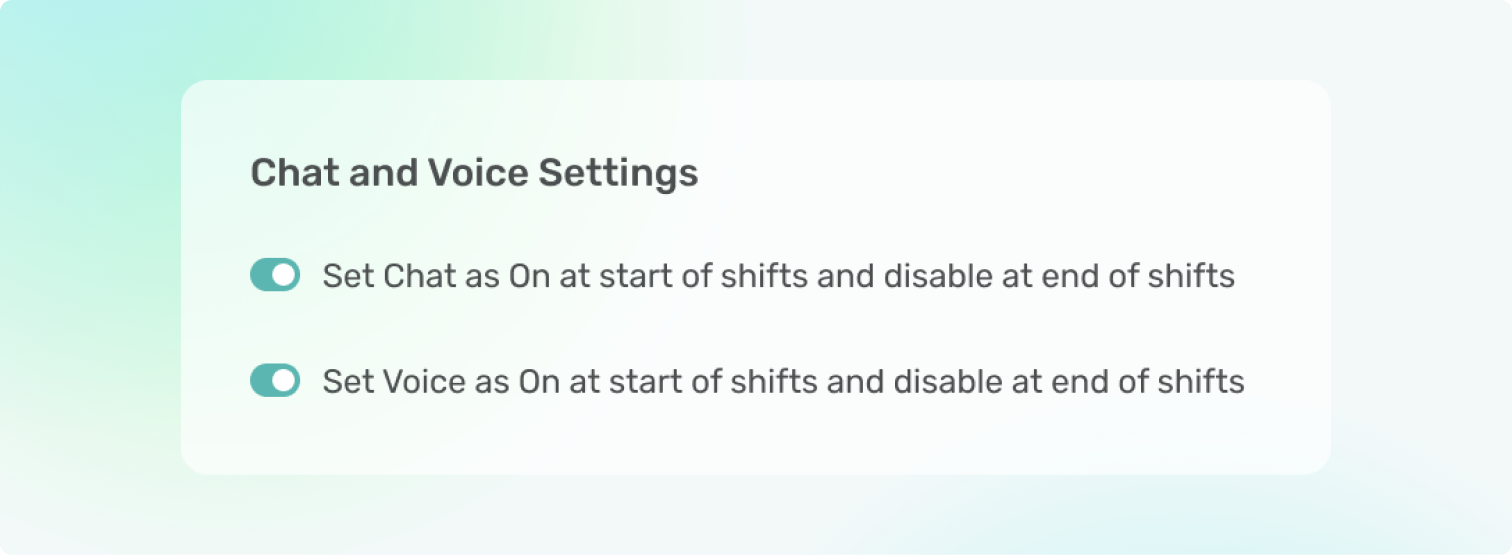 For instructions on setting up Shift Patterns for your helpdesk, see more in the Shifts Guide.
For instructions on setting up Shift Patterns for your helpdesk, see more in the Shifts Guide.

