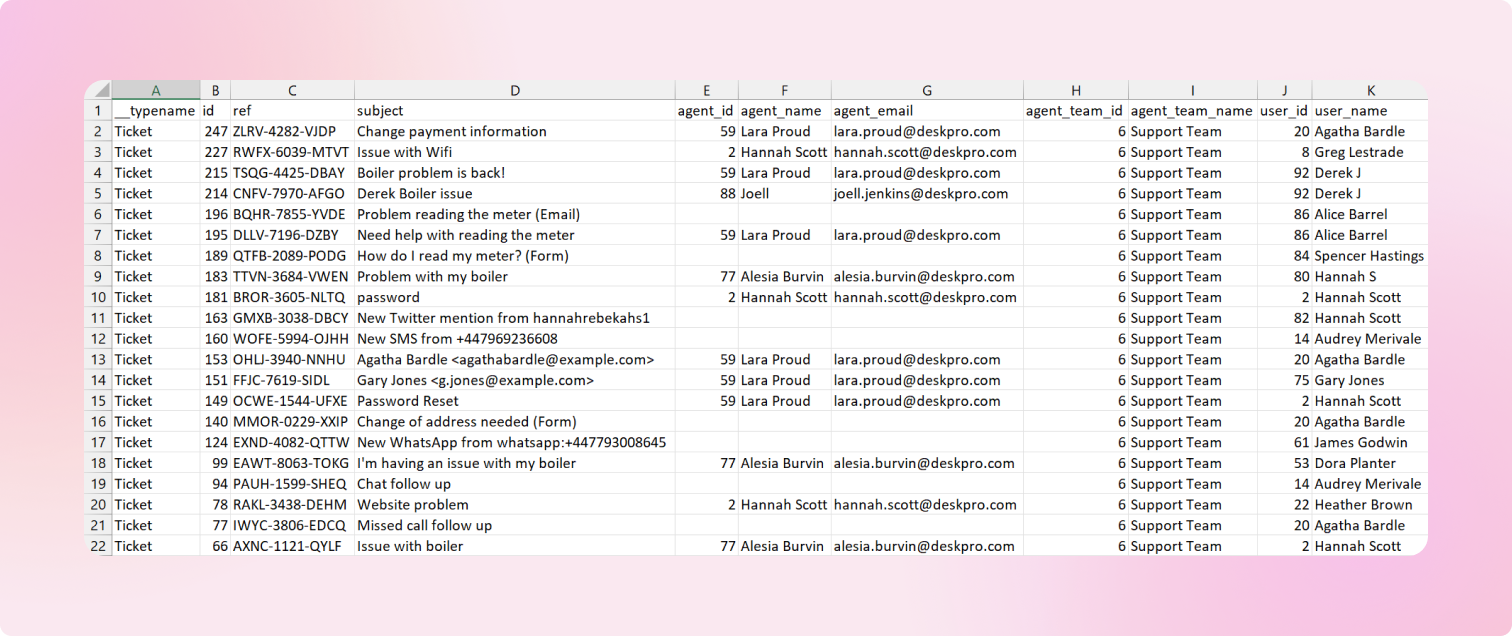We added the ability to download a CSV of multiple pages of tickets.
The enhanced CSV export feature allows you to download a CSV of either the page of tickets you are currently viewing or all pages of tickets.
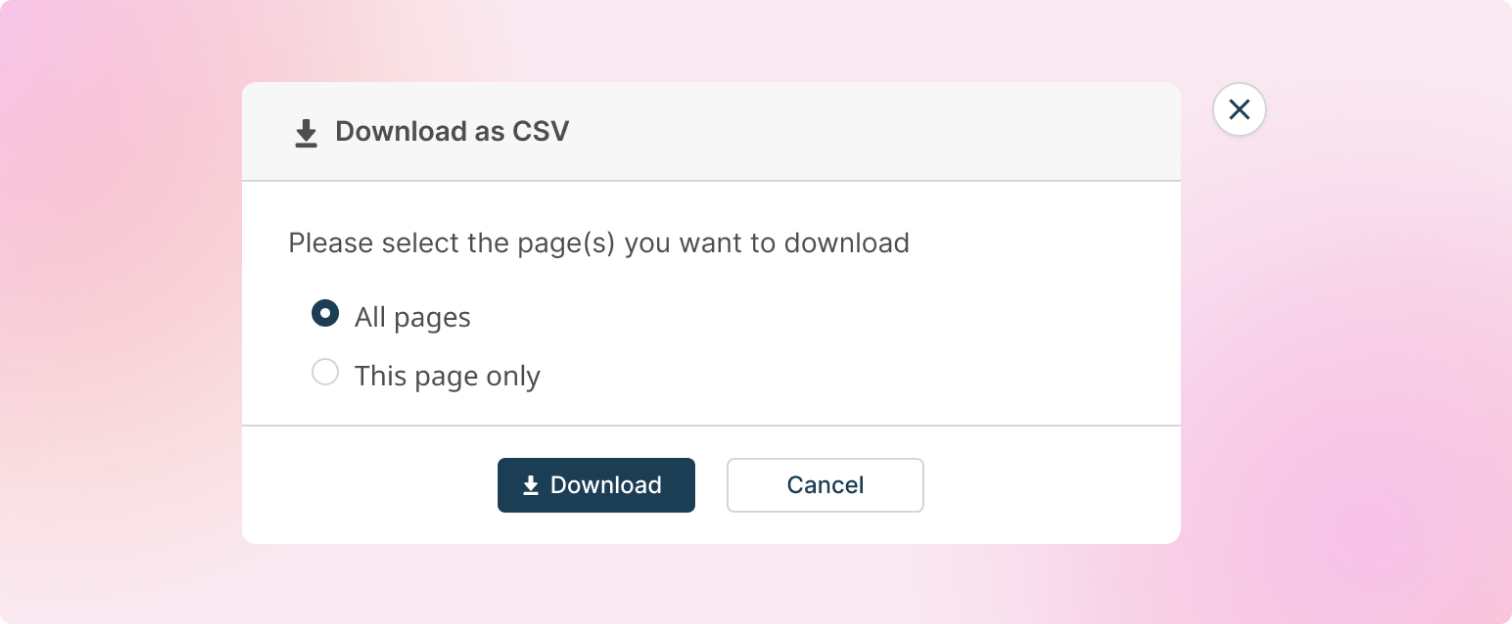
When you hit download, a loading spinner will indicate the download is in progress. But you can cancel the download at any point by closing the menu.
After the list has been exported, you can view a CSV file with the complete list of tickets you downloaded.