We’re pleased to announce the release of Deskpro Horizon 2023.13. This release includes the new Apple App Store reviews channel.
Our team has also been working to improve our interface, enhance our UI to bring further clarity to the interface and fix several bugs across the platform. For more detail, you can see everything included in this release below.
New Features
✨ We launched our Apple App Store Reviews channel so you can manage reviews in your helpdesk
You can now connect your Apple Developer account to the helpdesk to receive and manage any reviews left for your Apps on the Apple App Store. Reviews left will automatically create tickets to which agents can add a Developer Response from the helpdesk (SC 99387, 99384, 104587 & 100707).
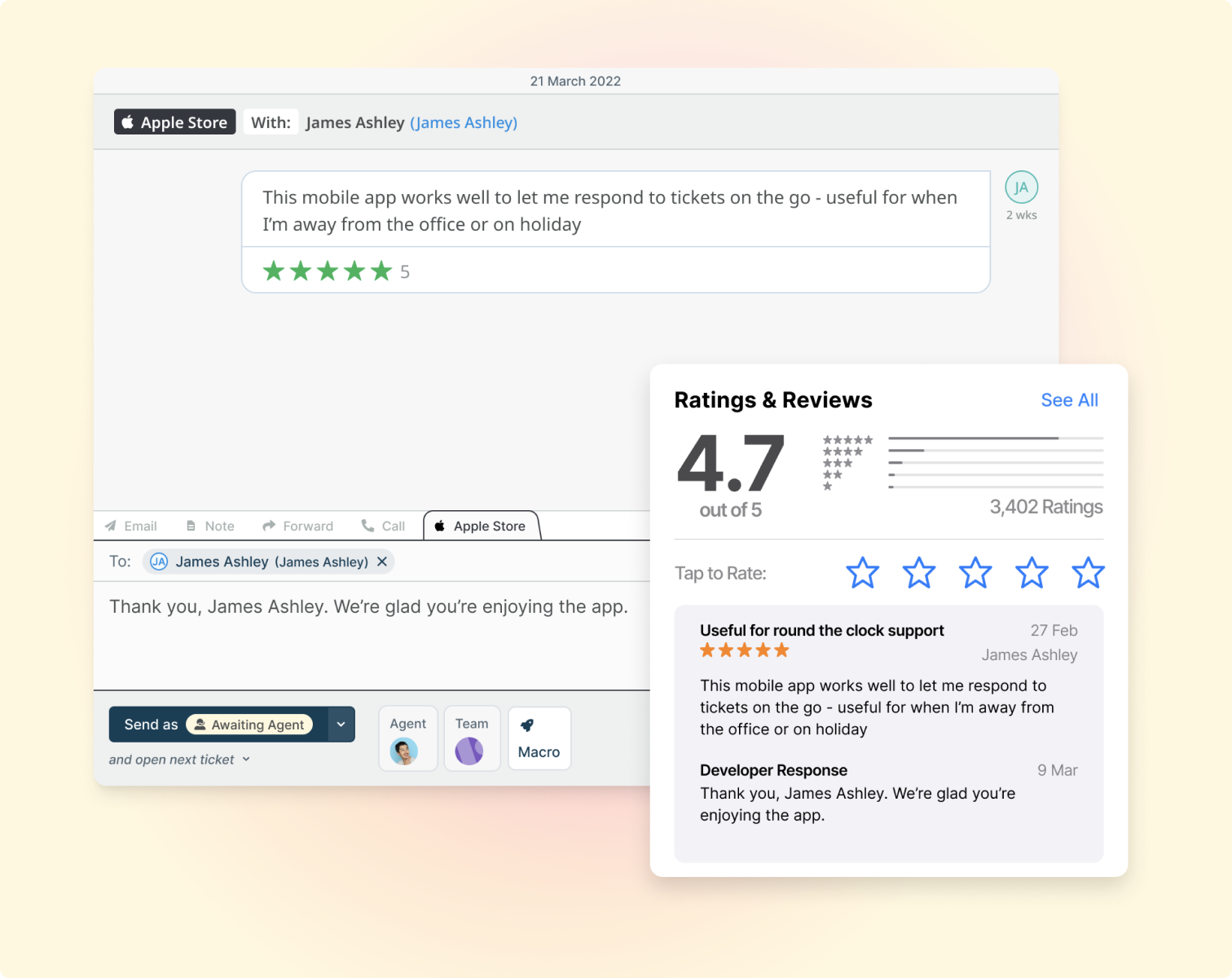
We also added Review Logs in Admin so you can see all the information about reviews that have been submitted or responses sent.
To add the Apple App Store as a channel for your helpdesk you can follow the App Store Setup Guide.
Latest Improvements
💅 We have added language tags to Help Center content to improve SEO rankings and ensure Google Search returns the relevant language Help Center when searching for content (SC 97597).
💅 The updated Department dropdown menu will support the ability to pre-focus on the first option in the menu so you can navigate using your keyboard (SC 103055).
💅 We have added the ability to remove Stars using a Mass Action. You can do this by selecting the Remove Star option from the Mass Action menu (SC 93865).
💅 We improved the response time of the Ticket FQL Grouped response so Ticket Lists will load faster (SC 101775).
💅 We updated the UI for the dropdown menu on our Mobile Apps to improve how sub-statuses are displayed. Now when you’re changing a ticket’s status to a sub-status it will be selected from a sub-level menu so it doesn’t get cut off (SC 101531).
💅 We’ve modified our Preview Hover menus (SC 89761). We’ve improved the sizing, added an overflow for CCs, Chat messages will now load showing the first message, and we’ve improved the behavior for how missed calls display. We’ve also added previews for our Social Channels, they are now available for:
SMS
WhatsApp
Twitter
Bug Fixes
🐛 We restored the ability to create Organizations with duplicated names (SC 101286).
🐛 We resolved issues with the missing is_authorised field in the Ticket Channels fixtures (SC 105133).
🐛 We fixed the SLA queue grouping so tickets will now display as grouped by SLA correctly in the Navigation Panel (SC 103707).
🐛 Fixed an issue where selecting rows on the Triggers Page in Admin would cause the page to crash (SC 103755).
🐛 We have made multiple Tickets linkable in Agent IM, where before only the first Ticket link would be clickable (SC 83037).
🐛 We fixed an issue where using the Ticket Star criteria would stop you from being able to save a Queue (SC 98604).
🐛 We have added rules to hide brands if an Agent has no access to any of its departments (SC 95601).
🐛 Fixed an issue where Satisfaction Escalation could run on tickets created before the escalation was enabled (SC 101272).
On-Premise Controller Release 2.0.64
We are also delighted to share the latest release of the On-Premise Controller, which includes several improvements to enhance the usefulness of our On-Premise management system.
Latest Improvements
💅 Update the volume mounts for the instance docker-compose files to avoid certificate errors within containers (SC 104930).
💅 Set soft nofile limits for all users (SC 104976).
💅 Only run certain MySQL tasks as part of the OPC update procedure (SC 104334).
💅 Allow for static IP to be set from the console screen when booting from VM if no DHCP IPs are detected (SC 104737).
💅 Support setting of time zones for OPC and instance containers (SC 104487).
💅 Support setting of OPC initialization via a file (SC 105116).

