Question:
I've created a custom phrase, but my helpdesk uses multiple languages, and the agent interface won't let me enter a translation. The Translation box is disabled. What do I do?
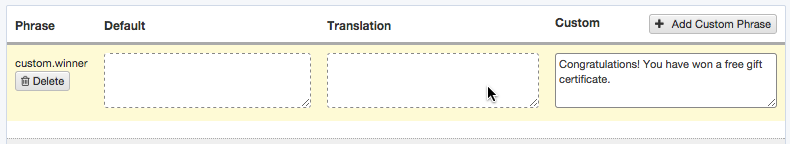
Answer:
To translate a custom phrase, you don't use the Translation box.
Instead, simply create a phrase with the same name for each installed language.
For example, if your helpdesk uses English and French, and you have created a custom.winner phrase in English, you should then create a phrase named custom.winner in French too - with the text of that phrase being the French equivalent of the English.
You can then reference custom.winner in any template, and it will be automatically displayed in the correct language for each person.
Make sure you use exactly the same name for the custom phrase in each language you have installed.
You should create a version for every language you have installed. Otherwise, users who have selected a language where the phrase is missing will get broken versions of emails or pages that reference the missing phrase.

