On the Portal, the width of the Guides doesn't adjust depending on the screen size. This means that text is still shortened and less legible, even though there is space to be used.
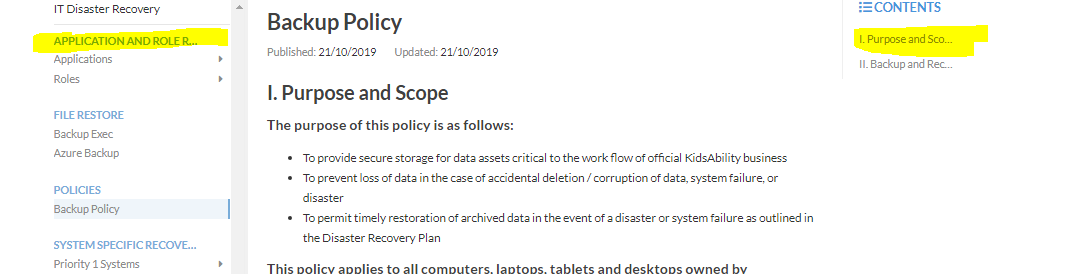
Oficjalna odpowiedź
Lara Proud
Thanks for this suggestion, it has been implemented on Help Center. When you adjust the screen while looking at a Guide, the content will now adjust to fit the width of the browser to ensure it can still be read. The table of contents on the left-hand side will be stacked above the guide content and collapsed into a menu so it can still be accessed easily if you need to jump somewhere else in the guide.

