Great helpdesk software is essential if you’re in the business of solving people’s problems (and obviously, here at DeskPRO, we have strong feelings about which helpdesk software is the greatest).
But whether you’re using your helpdesk for customer service or IT support, great software can’t solve problems on its own. Poorly planned deployment or bad policies can make life miserable for users and agents alike.
For this post, we've interviewed agents and end-users from several organizations (none of which are DeskPRO customers, incidentally) about their experience of badly managed helpdesks.
Here are some pitfalls to avoid if you’re contemplating a new helpdesk rollout. And if you’re already running a helpdesk, make sure you’re not doing any of these things.
1. Fail to understand helpdesk capabilities
Modern helpdesk platforms are sophisticated pieces of software. Before making your agents do something the hard way, it’s worth spending some time exploring what your helpdesk can do for you automatically.
Here’s a spectacular example of an organization’s failure to understand what a helpdesk can do:
Jane* works for a professional accreditation body.
When we switched to using a Cloud helpdesk platform, nobody knew we could email back by replying to a ticket from the helpdesk interface.
So we kept on replying to clients in our email clients, but then we’d have to go to the helpdesk and type in that we’d received an email, enter all the user’s details and describe the email we’d written.
Installing the helpdesk was supposed to track how much time we spent helping clients. Instead, it ended up increasing our workload.
It took months before some senior staff went on a training course and found out that we could make the helpdesk convert user emails directly to tickets.
Not only is this a terrible way to use any helpdesk platform, but the organization failed to train the front-line agents in the software, so they didn’t realize the problem.
Make sure that it’s easy for your agents to access manuals and help guides.
2. Ask users for way too much irrelevant information
It can sometimes be a struggle to get users to give you all the information you need to resolve an issue - but some helpdesks have the opposite problem.
Patricia* works for a large government department.
When a printer breaks down, the IT helpdesk always insists on taking all of my details, including my PC tracking number. Even if it’s a shared network printer, and it isn’t working from any PC.
Calling to report something simple like ‘the printer on the 4th floor isn’t working’ can take upwards of ten minutes.
The helpdesk even insists on taking down instructions on how to access my building - even though they’re in the same building.
The result is that printers stay broken for weeks before somebody bites the bullet and reports the problem.
This isn’t a problem that’s confined to big government. We’ve heard of companies asking for all sorts of irrelevant information before they’ll answer the simplest questions.
Maybe some of this data-gathering is because helpdesks are under pressure to prove they’re helping real users rather than making them up. Maybe it’s sometimes a cynical way to manage demand, by making the process of asking for help so onerous that users avoid it unless they’re desperate.
DeskPRO lets you add custom fields to store useful information about a ticket, but crucially, you can always make a field optional. Think carefully about how much compulsory information you demand from users before you help them.
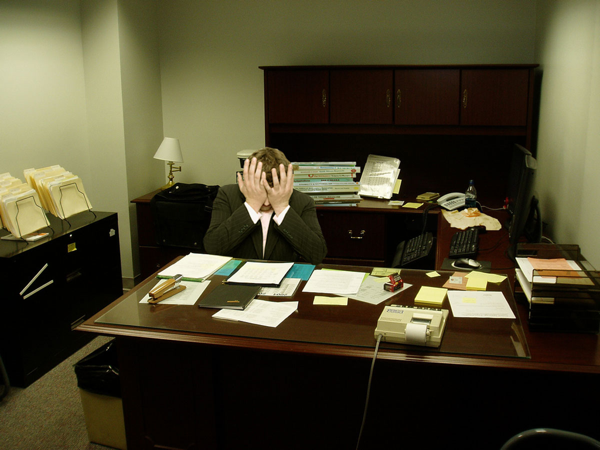
3. Let users bypass the helpdesk
There's no point investing in helpdesk software to manage your customer communications if you don't communicate through the helpdesk.
Tom* worked in a company that provided IT services for finance professionals, some of them very demanding.
Customers would try to get around our helpdesk ticketing system constantly. They’d find our direct email addresses from the website, or email staff members they’d dealt with previously, even if their query wasn’t something that member of staff could help with.
They thought that going outside the helpdesk would get them quicker service. It actually didn’t, because we were told to deal with everything in strict chronological order. It just wasted our time going back and forth between the helpdesk and emails.
Management wouldn’t let us make it clear that support requests had to go to the official help address, for fear of angering customers.
This is a tricky situation. The key is to make clear to users that it’s in their own best interests to go through your standard support process, without offending them.
DeskPRO can help resolve this issue using its inbound ticket forwarding feature. This means that your agents can just forward emails from users to the helpdesk email address; DeskPRO is smart enough to create a ticket as if the user had emailed the correct address in the first place.
Once customers see that their emails always end up as tickets that can be dealt with by any agent, they will be less likely to try to jump the queue.
4. Stick with inflexible processes
Even after taking 10 minutes to file a report, Patricia’s printer troubles weren’t over:
When you phone up to report a problem, you become the “owner” of that problem whether you like it or not. So you could be about to move a new team member into a vacant desk, but notice that the phone at that desk has stopped working. So you contact the helpdesk and provide all your details - and boom, you are in charge of the broken phone problem.
In the case of the printer, I had raised the issue right before going on holiday for two weeks. Even though they’d taken the number for my Blackberry, they never called it. Apparently, talking about a broken network printer was too sensitive for anything but a landline.
So because they couldn’t reach me, they closed the ticket.
There’s a number of things that have gone wrong here: the reliance on phone calls when an email would do, for one. And while it makes sense that a ticket should have an owner, why couldn’t this helpdesk change the owner when necessary? Was it an inflexible policy, or badly-designed software?
5. Keep default values that don’t make sense to your users
Jane’s helpdesk ran into trouble with the wording of an automated email.
Our helpdesk sends out an automatic message to our clients which says: ‘This ticket has been allocated to <currently assigned>’.
Our clients are older professionals, not web natives, and they find this completely confusing. Many of them don’t realize the email is generated by software, or think it means they need to do something to assign a ticket.
The wording should make clear that you don’t have to do anything.
Put yourself in the user’s shoes and check that all your emails, forms and other user-facing copy make sense to them. Don’t refer to your internal terminology or processes unless it’s something the user needs to know about. (Plus, make sure you pick a helpdesk with a flexible template system so you can customize all user-facing text).
* All names have been changed.

