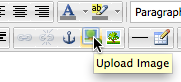Note
You are browsing the Legacy version of this article. For the current version, see: How can I drag and drop attachments into a ticket?
You can drag and drop attachments to a ticket, or paste screenshots into the reply box.
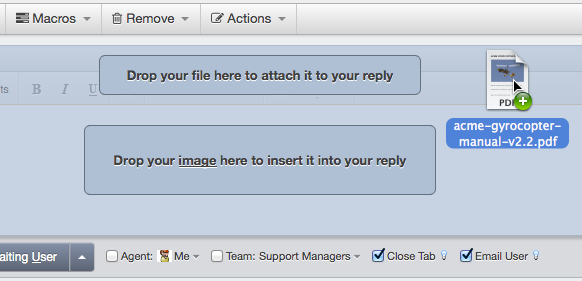
You can also drag an attachment from a ticket to a folder on your computer desktop.
You can also drag an attachment from a previous ticket message into the reply box.
Note that you can't drag or paste images into items you create using the Publish app (like Knowledgebase articles). You have to use the Upload Image button above the edit window.