We’re pleased to announce the release of Deskpro Horizon, version 2024.10. This upgrade includes the ability to control searching archived tickets and specific IDs of helpdesk items, some permissions and security enhancements, in addition to several bug fixes. Keep reading for more details.
New Features
✨ Enable searching for your archived tickets
Admins can now opt-in to enable search against archived tickets in the helpdesk, making archived tickets retrievable via Global and Ticket Search (SC 142474).
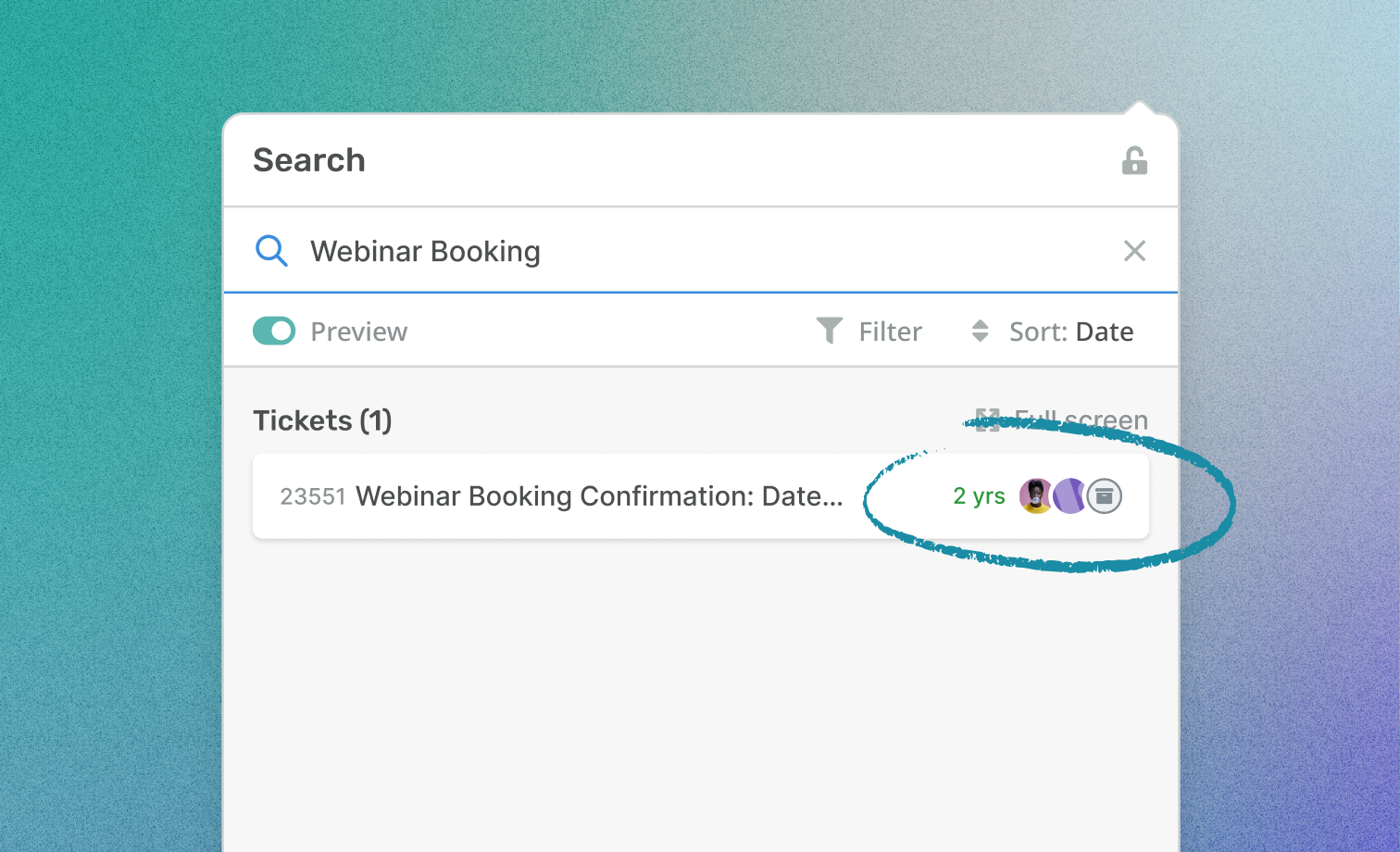
If you wish to make archived tickets available in search, go to Admin > Ticket Structure > Statuses. Select Archived, then in the menu, you need to enable the toggle Search Archived Tickets.
✨ We’ve enhanced how ID matches are filtered for Global Search to ensure you’re getting the most relevant results (SC 140789)
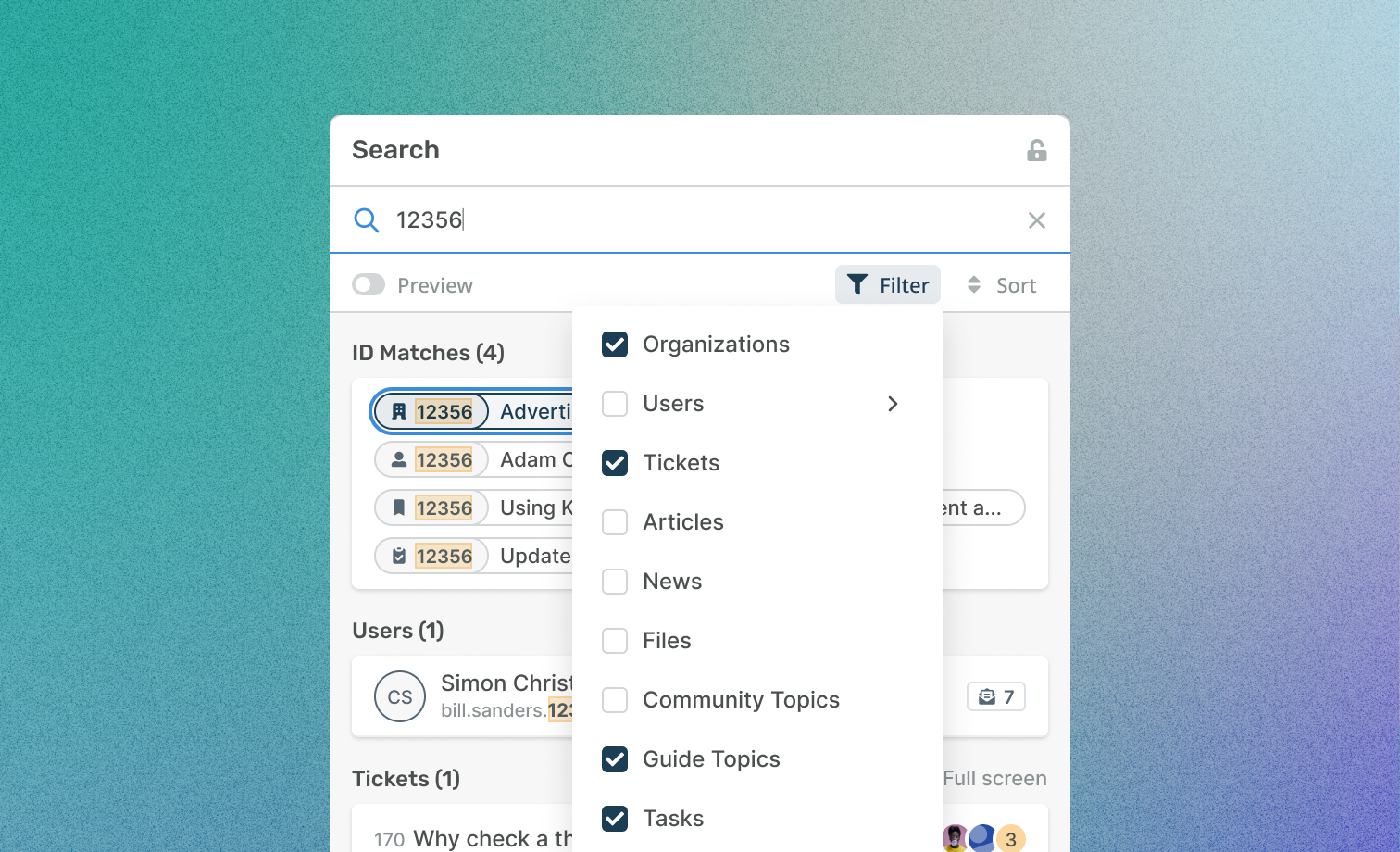
Now if you are only running a search against specific helpdesk items, such as Organizations, Tickets, Guides, and Tasks, only ID matches for those specific items will display at the top of the search app.
Latest Improvements
💅 We’ve improved the security around agents updating their email addresses from their Agent Settings (SC 142060).
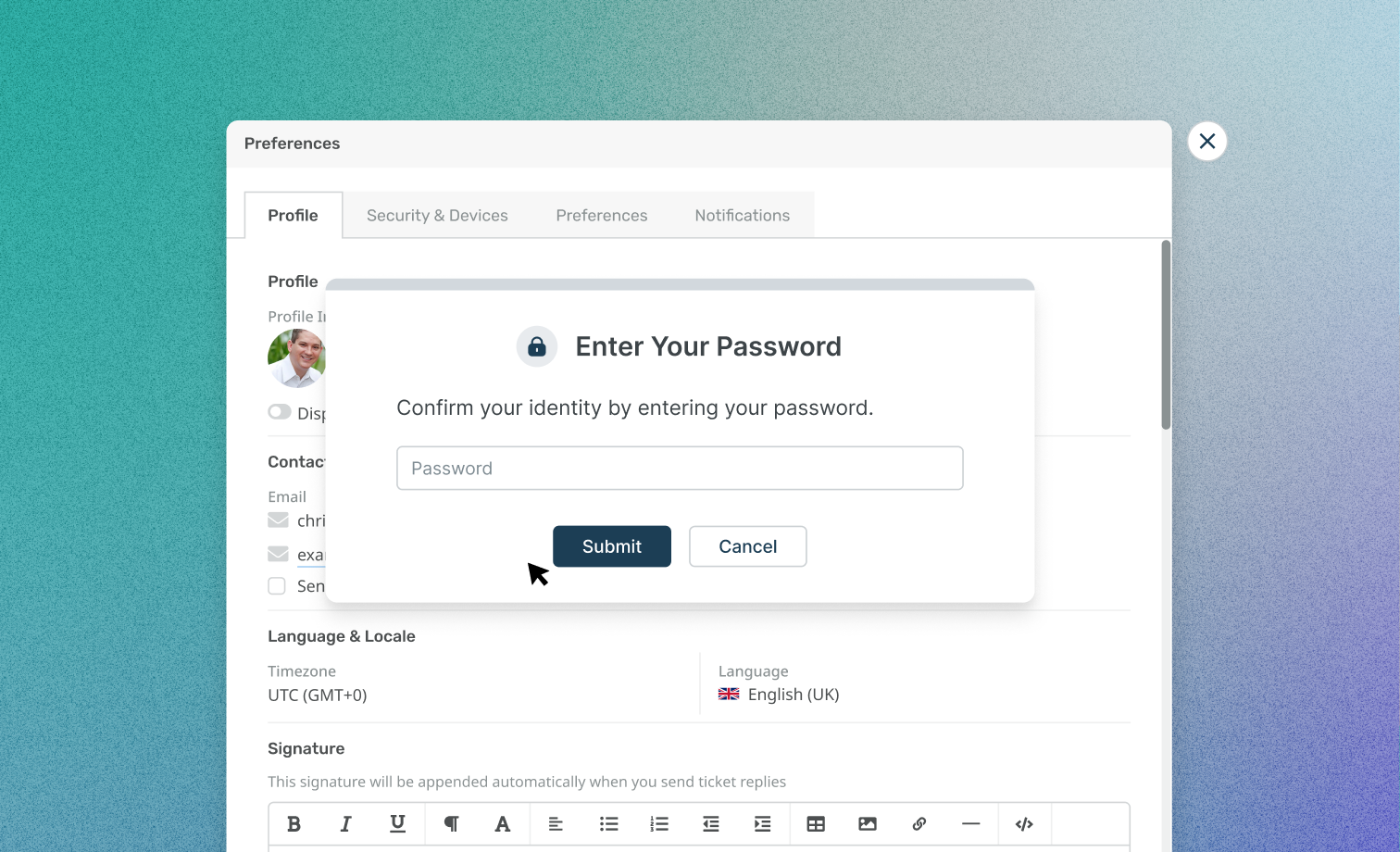
Now, when editing or adding email addresses, agents will be required to confirm their identity through password verification and email validation. This added layer of security helps protect against unauthorized changes to agent information.
💅 When there is a Usergroup Permissions error, this will be displayed on the Permissions tab to enhance clarity for Admins (SC 142133).
Bug Fixes
🐛 Resolved a migration issue where linked chats wouldn't be created and linked to the ticket (SC 109661).
🐛 The login button and page will not be accessible to Help Center users when no User Authentication is enabled (SC 107225).
🐛 The error message that appears when trying to purchase a phone number already in use has been corrected (SC 139245).
🐛 Resolved an issue with the Help Center login dropdown closing (SC 100500).
🐛 Resolved the issue where tooltips would remain after moving your mouse away (SC 142065).
🐛 Fixed an issue where the editing menu for Lists would show Team options under the Mine option (SC 139085).
🐛 Fix an issue where Users and Organizations removed via the V2 API weren't removed from the search index (SC 95266).
🐛 Fixed the issue where the satisfaction form would direct to a Page not found link (SC 141945).
🐛 Resolved an issue where the order of actions in Macros would move after saving (SC 141990).
🐛 The filter icon on the Lists filtering bar no longer overlaps the query (SC 144478).
🐛 Resolved an issue where Agent Welcome emails didn't send to Agents converted from Users (SC 141558).
🐛 Fixed an issue where deleted agents could still shown as an option to assign tickets to (SC 142826).
🐛 Fixed an issue where locked tickets could be edited by other agents (SC 141218 & 140687).
🐛 If a Snippet gets deleted, attachments on messages created from the Snippet will be retained (SC 132176).
🐛 Resolved an issue where Two Factor Authentication would remain available to users after being disabled from User Auth & SSO (SC 142683).
🐛 We've updated how non-searchable elements are handled in searches to ensure results still get returned (SC 134303).
🐛 Fixed an issue where manually edited HTML can hotlink an agent app permalink (SC 139005).
🐛 Only departments an agent has permission to access will be shown on the Agent Profile department permissions table (SC 110104).
🐛 Fixed an issue where the Macros list wouldn't load on a new ticket if any Macros could change Department or Status (SC 144984).
🐛 Fixed an issue with small images showing too large in emails for Email Signatures (SC 145091).
On-Premise Controller Release 2.15.0
We are excited to introduce the newest version of the On-Premise Controller, featuring enhanced support for a variety of operating systems for the OPC.
New Features
✨ We have added support for the latest versions of the following operating systems for the installation of Deskpro and OPC (SC 113170):
Debian Bookworm
Rocky Linux
AlmaLinux
Red Hat Enterprise Linux

