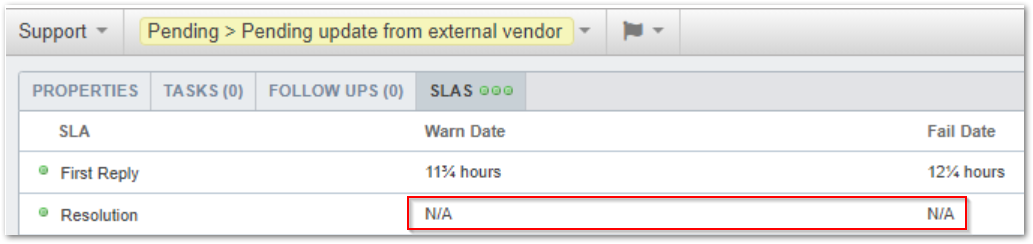We've added some new settings which allow you to control how the time a ticket spends in 'Pending' status is counted.
Tracking Waiting Times in Pending Status:
Now, you can choose whether the time a ticket spends in 'Pending' status counts towards user waiting time, agent waiting time or whether the time a ticket spends in this status is not counted at all. These settings can be configured in Admin > Tickets > Status > Pending.
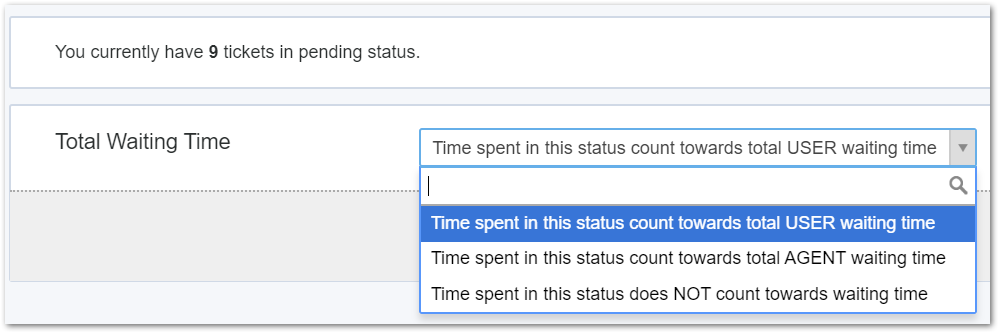
This setting is also available for any Pending sub-statuses you set up, allowing you to more accurately reflect the waiting times based on why a ticket has been put into Pending status and who you want to attribute the waiting time to.
For example, you may have a Pending sub-status which is used to track tickets that are waiting for something internally within your company and you want that to count towards the time a user has been waiting. However, you could have another Pending sub-status that is used when you're waiting on something from a 3rd party supplier and as you have no control over this, you prefer for time spent in this status to not be counted in the waiting times at all.
Pending Status & SLAs:
For each SLA you create, you can now choose whether you want to stop the SLA from counting whilst a ticket is in Pending status or any Pending sub-statuses.
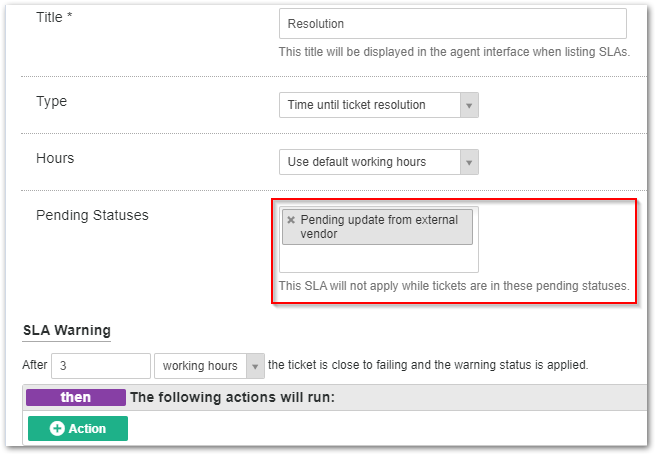
If a ticket is put into a Pending status where the SLA should not be applying, the SLA warn and fail date in the SLA tab will show N/A until the ticket is moved into a status where the SLA should be applying again.