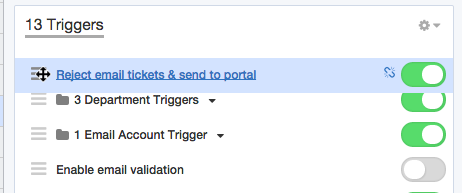Question:
We want our users to submit tickets through the portal (so they have to set a category etc). A lot of them are starting to send in new tickets by email, bypassing the portal. Is there a way to automatically reject email tickets and ask users to submit via the portal?
Answer:
You can set this up using a New Ticket trigger.
Go to Admin > Tickets > New Ticket Triggers and create the new trigger. We only want it to run when a user submits a ticket via email, so we use these Event settings:
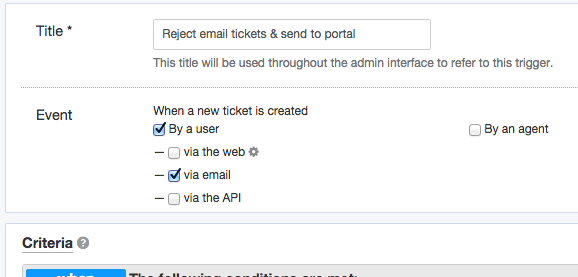
We want to send an auto-response telling the user that they have to go to the portal.
Click the + Action button and add a new Send User Email action. Select Create a new template.
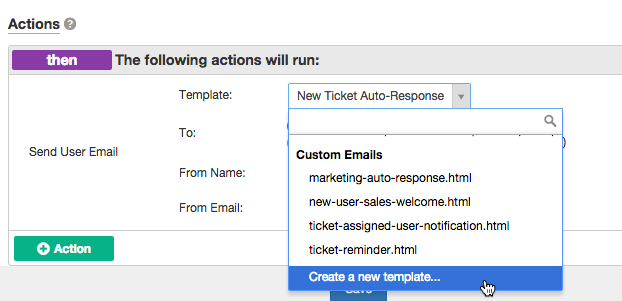
A window opens for you to add your email template. You can examine the existing templates to see what phrases and variables are available. Here's an example template:
Subject:
{{ phrase('user.email_subjects.tickets_re') }}
Body:
Please note that all support requests must be submitted through <a href="{{ url_full('user_tickets_new') }}">our portal contact form</a>.<br/>
No ticket has been created for your issue and this email has not been read by our agents. Once you have submitted your request through the portal, you will be able to correspond with our agents by email as usual.
{{ phrase('user.email_subjects.tickets_re') }} just inserts the subject of the original email with "Re:" on the front, and {{ url_full('user_tickets_new') }} is the URL of the Contact Us section of the portal.
Save the new template and make sure it is selected for the action. Set the other options for sending the email:
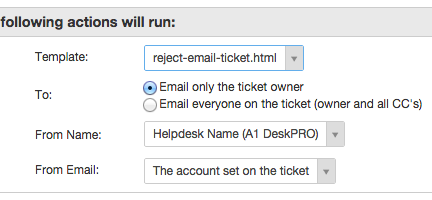
It's probably best to email just the ticket owner and not anyone who was CC'd, otherwise everybody on the original email might try to submit a ticket for the same issue.
Now we've told the user to submit via the portal, we want to get rid of the ticket that was created by their email.
This is easy; just add a Delete Ticket action.
Once the trigger runs, we don't want any other triggers to run afterwards, so we can add a Stop Processing Triggers action.
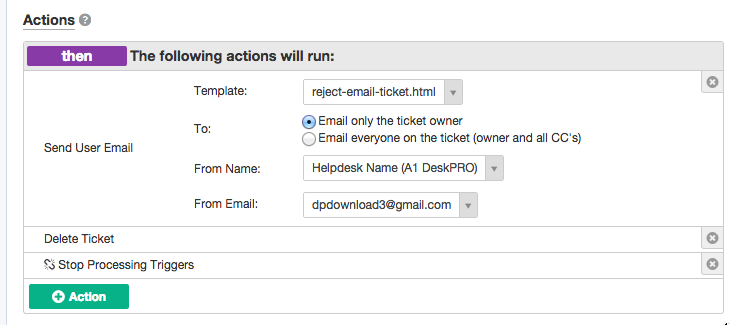
The trigger is complete. Click Save.
Now it's important to drag the trigger to the top of the trigger list, so it runs before any other triggers.