We’ve developed several exciting UI improvements that enhance the flexibility of Deskpro’s interface. We wanted to make even more aspects of the helpdesk adjustable to provide a dynamic and customizable helpdesk platform that can fit each agent’s preferences.

Then drag and drop the column to the width you want. Plus, the panels have a set default minimum width, so can return to their original size easily.
Simultaneously adjust the Properties Panel and User Profile
You can now change the size of the ticket message by adjusting the width of the Ticket Properties Panel and the User Profile at once. We have added the ability to resize these columns to give you choices over your workspace.
In the Tickets app, when you select either the Properties Panel or User Profile both columns will become active and can be adjusted to give you the desired working space on a ticket.
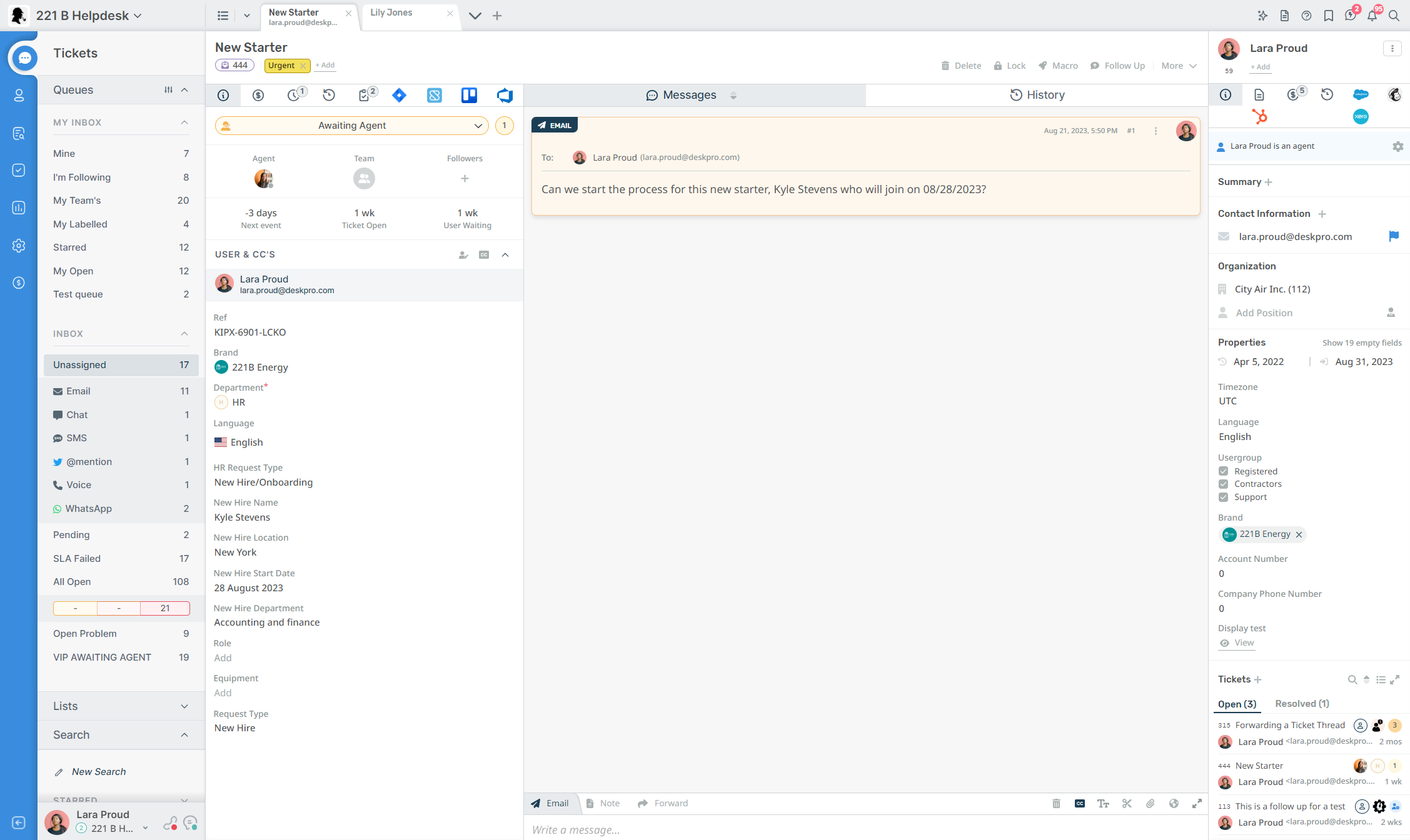
You can also adjust the width of the Properties Panel in other helpdesk apps, such as the Publish interface. You can change the panel’s size to give you more space when working on different types of Help Center content.
Resizing Global Apps
We have also added the ability to resize your global apps when locked onto the right-hand side of the interface. Whether or not other panels are in view, the global apps are resized independently of the other panels in the interface and each other.
When part of the interface gets resized, the settings are remembered, so when you next open the panel it will display at the same width as previously adjusted. You can see this below with the global search app:


