We are delighted to share the details of release 2023.7 of Deskpro Horizon.
This release includes the addition of new functionality for some of our core features, CSV downloads, and Snippets, to improve the overall usefulness of the helpdesk.
Our team has also been improving several aspects of our user interface, to add clarity to the helpdesk. And fixed some bugs to provide a smoother and more painless experience in Deskpro. Check out the details of this release below!
New Features
Here are all the newest features that we developed throughout the week, which should add useful functionality to your helpdesk.
✨ You can now download a CSV of multiple pages of tickets
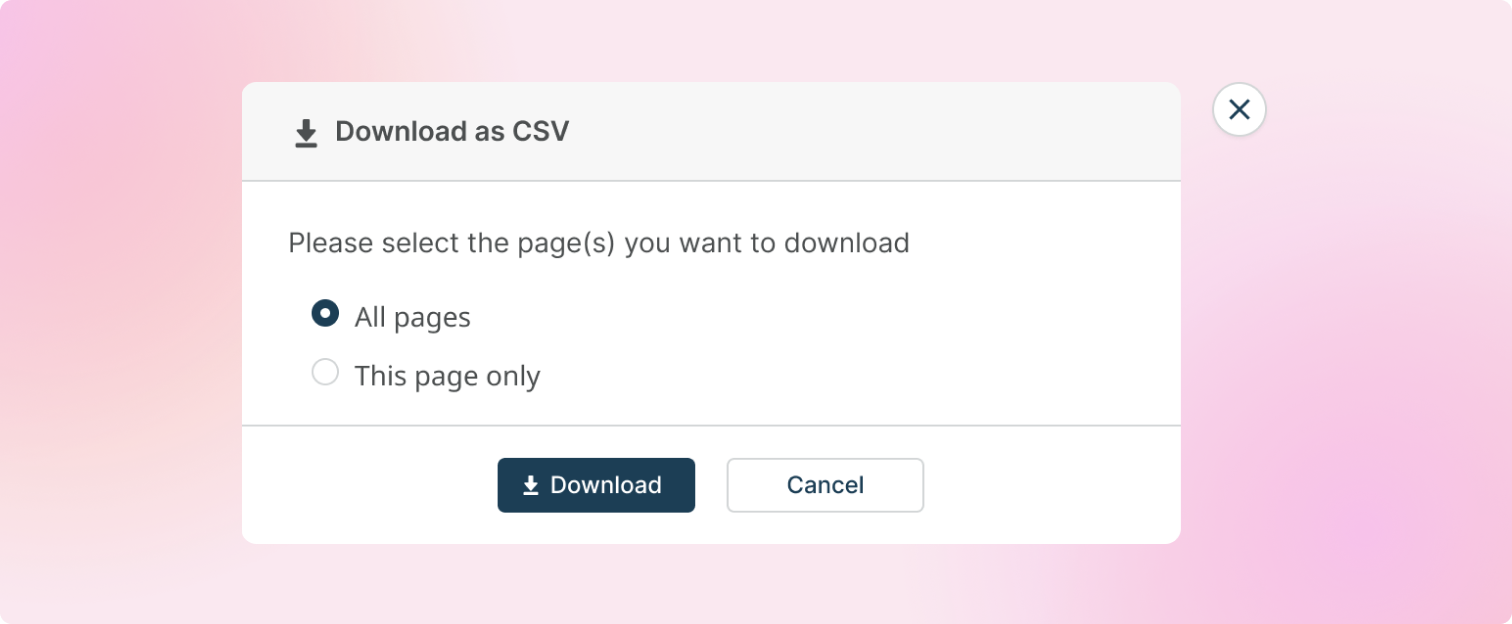
✨ Snippet variables now support all ticket and user custom fields
We extended the number of custom fields that you can insert using Snippet variables (SC 95540).
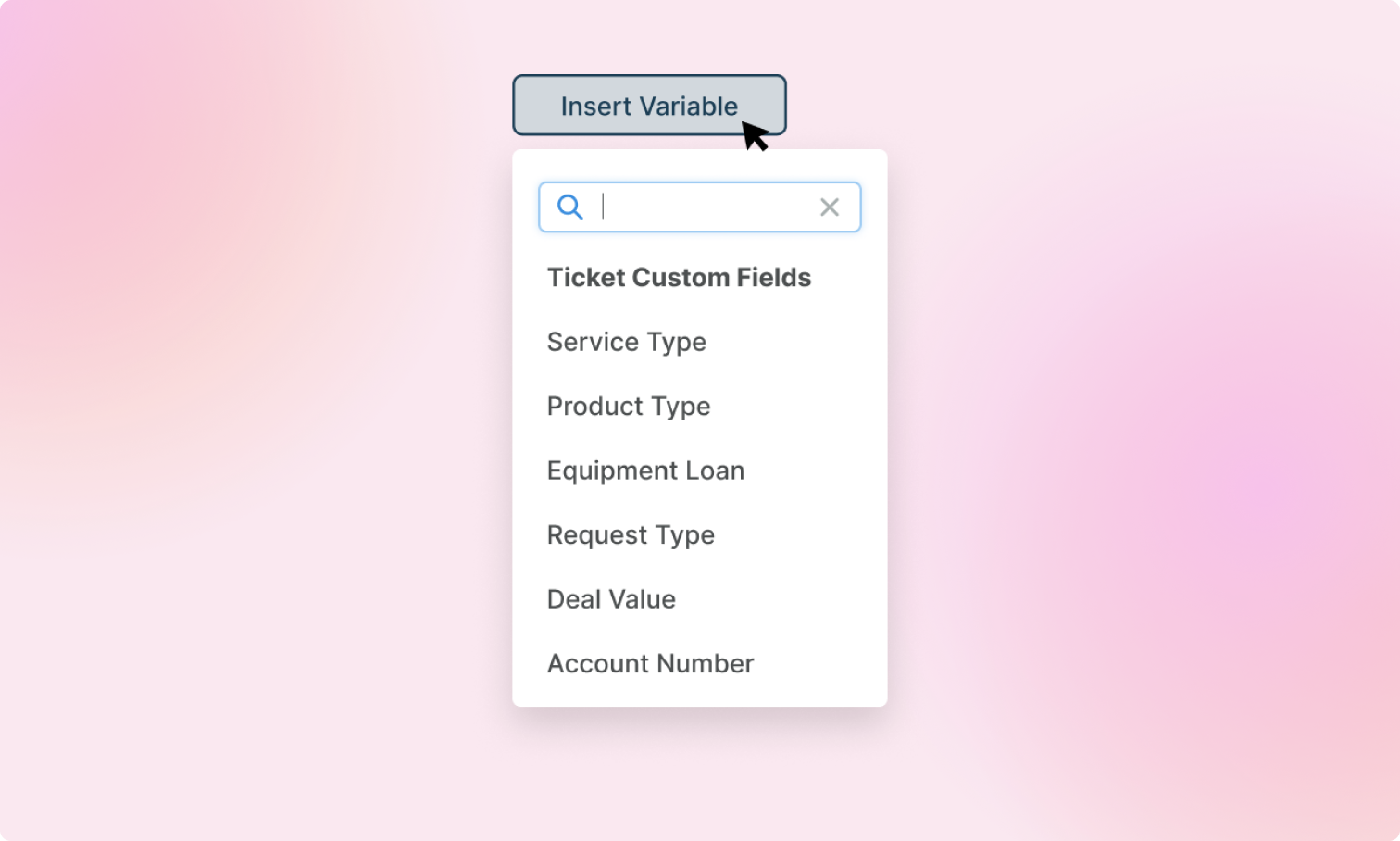
✨ We added the ability to scroll to a specific message when opening a ticket. This is to ensure that the most relevant ticket loads first when you open a ticket. For example, if you open a ticket via a notification, you will now be scrolled to the message that the notification is referring to (SC 48581).
✨ Admins can now view Round Robin logs. The log will show which tickets have been assigned to which Agents by the Round Robin to give clarity over why a ticket has been assigned to a specific Agent (SC 89041).
✨ We will now allow modification of 'Read Mode' for O365 (Exchange) (SC 50552).
✨ We have added the ability to use advanced list mode for Kanban view (SC 96757).
Latest Improvement
💅 We have specified the selection of mass actions to 50 items for all list types (SC 99527).
💅 We have improved the speed in which updates to a Ticket are visible in the Ticket Properties. Now, actions such as changing assigned Agent, using macros, adding attachments, and inline images to the ticket reply box will appear faster (SC 96678).
Bug Fixes
🐛 Fixed an issue where custom select fields were causing an error when opening the Trigger menu (SC 97362).
🐛 Fixed an issue with migrated Trigger actions running but not being displayed correctly when adding or removing Ticket CCs and setting ticket owner actions (SC 98509).
🐛 Fixed an issue that set Agent work statuses (SC 100743).
🐛 Fixed an issue where you couldn’t download a CSV report link from the Stat Builder (SC 100367).
🐛 Fixed the issue where Agent Shifts could be added with no times scheduled which would result in an error (SC 100640).
🐛 We fixed the add multi-select option not saving for Triggers Actions (SC 96472).
🐛 We have fixed some search issues in the GitLab and GitHub apps (SC 101256).
On-Premise Controller Release 2.0.57
We are also pleased to announce the release of the On-Premise Controller 2.0.57 which contains some bug fixes to improve the performance of the controller.
Bug Fixes
🐛 Redact secrets and add more commands to diagnostic reports (SC 100699).
🐛 Ensure the web node IP address is whitelisted in Nginx configuration files (SC 100921).

