We are thrilled to release Deskpro Horizon 2023.11. This announcement includes updates to our YouTrack app. We have also expanded our language offering, which our team has developed to improve the experience for Agents and End-Users.
This release also includes several new and upgraded features to enhance your helpdesk; to learn more about our latest features, improvements, and bug fixes, check out the full release notes below.
New Features
✨ Install our managed language packs and say hello to your multi-language helpdesk platform
You can now install Deskpro in 18 languages across the Agent and Help Center interfaces and provide seamless multi-lingual support for your Agents and End-Users (SC 103674).
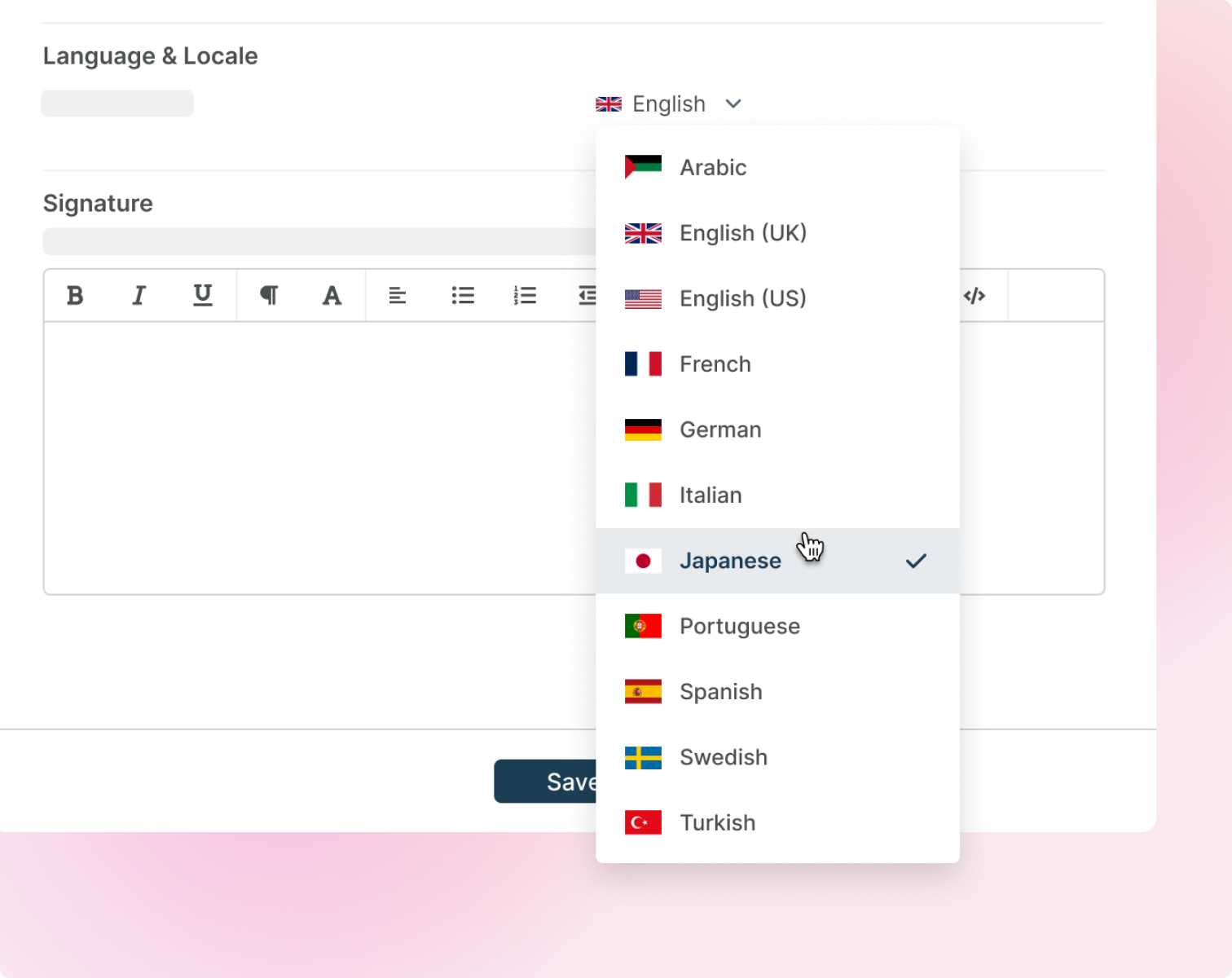
Latest Improvements
💅 We improved how the SLA state groups tickets in Queues
Now only tickets with active SLAs will be shown in the counts for the SLA grouping, and if a ticket has multiple SLAs running, the one in the worst state will be used to define its group (SC 102855).
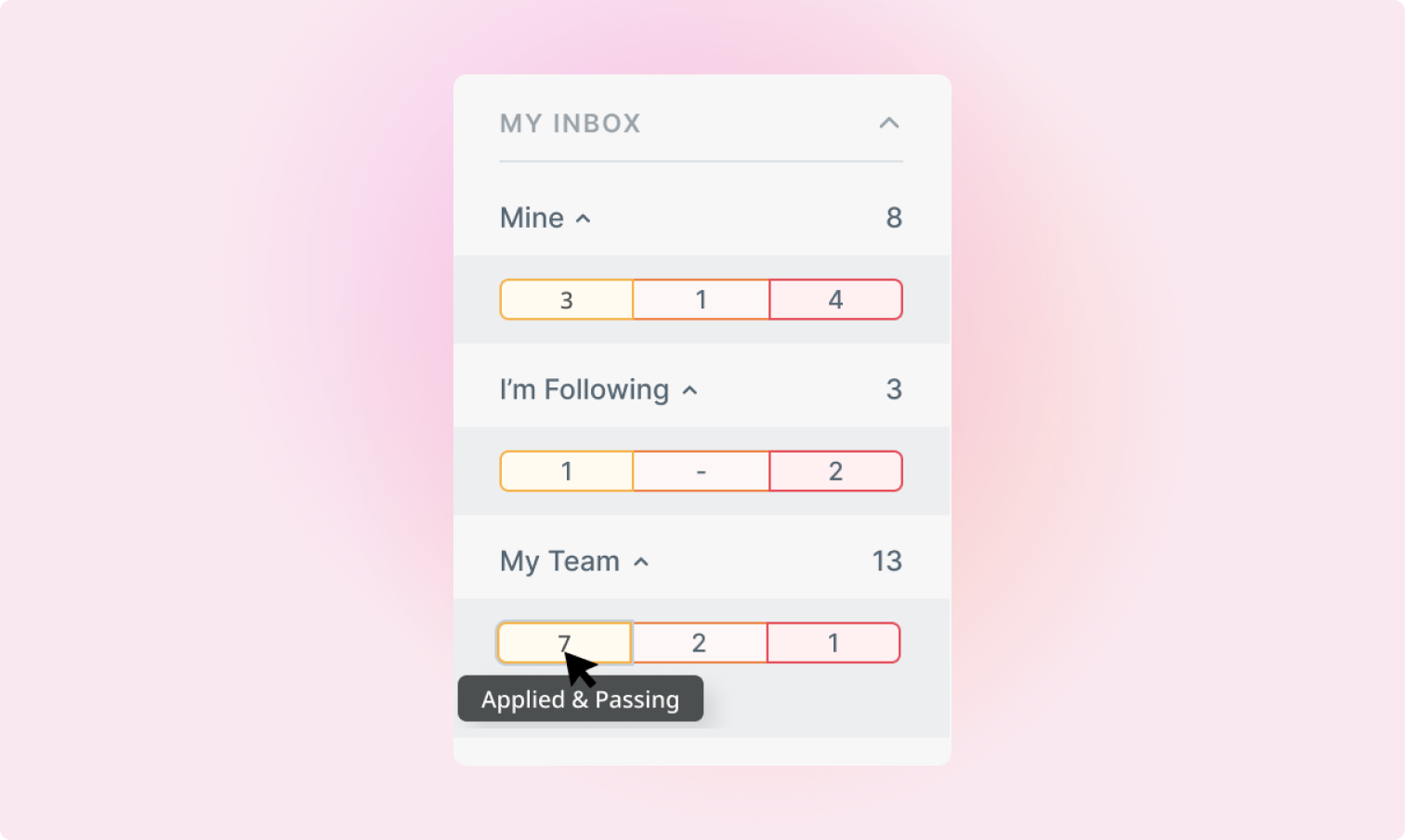
💅 We added handling to avoid helpdesk tabs becoming unresponsive after a period of inactivity (SC 93565).
💅 We have added logs to Shifts and Round Robin to enable Admins to provide greater visibility over how Agents are marked as working or online and why assignment occurs (SC 102145).
Bug Fixes
🐛 We fixed the on date field filter in the Ticket List builder. Now it will return the relevant tickets rather than none (SC 101864).
🐛 We restored pagination to the File Category page, so you can now navigate to other pages within the category if you have more than 50 files in a category (SC 97297).
🐛 Fixed a validation error that would incorrectly display if you switched languages when creating or editing a Snippet (SC 101981).
🐛 We have added handling to ensure if an Agent is given Admin Permissions, all relevant other Admin Permissions will be automatically enabled when you click Save (SC 102454).
🐛 We fixed an issue where Triggers with Round Robins set up as an action wouldn’t allow other actions to run, only the Round Robin (SC 102920).
🐛 We made some visual fixes for the Voice feature, including: (SC 89022).
Browser notifications for an incoming call will no longer block you from accepting the call. Notifications will now appear on the left-hand side of the interface, originating from the Voice icon.
When you accept a call, the reply box will open as expanded when the call tab opens to make it easier to take any actions without clicking on the reply box.
The reply box will stop redirecting you back to the call tab when using other reply box tabs, for example, when adding an Agent Note.
The ringtone sound will no longer be stored in the browser, so if you press the keyboard play shortcut, this will resume other audio and not the ringtone.
Calls direct to an Agent will now display in the missed calls tab of the Voice widget where previously they wouldn’t appear.
🐛 We removed the Clickatell SMS message action from Triggers, Escalations, and SLAs(SC 102476).
🐛 Fixed an issue where the correct label count wasn’t displaying for Community Labels (SC 87059).
🐛 We fixed a bug where Social Channels wouldn’t load ticket messages if a User had been permanently deleted, as it couldn’t fetch the User information (SC 99898).
🐛 We fixed the issue where the hyperlinks editor would overlap the actions in the ticket reply box, making it difficult to click on the tooltips (SC 96800).
🐛 The ReCAPTCHA link on the Admin Security page now opens in a new tab, so you aren’t directed out of the helpdesk (SC 102794).
🐛 We have removed a validation message on the Follow Up form that blocked you from setting up a Follow Up if it was before the GMT time zone. Now you can schedule a Follow Up regardless of time zone as long as the scheduled time is after the helpdesk’s current time (SC 97271).
🐛 Fixed a bug where the settings for Ticket Messages from Social Channels would appear behind messages and other UI elements (SC 103155).
On-Premise Controller Release 2.0.62
We are also pleased to share the latest release of the On-Premise Controller 2.0.62. This version includes several improvements and bug fixes that enhance the overall functionality of the OPC.
Latest Improvements
💅 We have allowed the number of Nginx worker connections to be configurable, to prevent potential issues from occurring in high-load environments (SC 103050).
💅 Add a way to provide custom PHP and PHP-FPM configs from the OPC WebGUI (SC 73624).
💅 Allow the number of Nginx worker_connections to be configurable for high-load environments (SC 103050).
💅 Add some problem checks to monitor for database and disk latency (SC 103799).
💅 Allow read-only databases to be configured specifically for reporting purposes. (SC 103591).
Bug fixes
🐛 Reuse existing database connections for problem checker and syncing instance data (SC 103293).

