We are excited to announce that you can now create a multi-brand helpdesk on DeskPRO. Multi-branded portals can be used to cater for the different organizations that you provide support to, different brands within your company or the different products and services that your organization offers. Each brand or product can have their own unique, branded portal with tailored content which you can manage from one single helpdesk!
This means unique knowledgebase articles, news posts, download files, chat widgets, contact forms and of course the ability to brand each portal with different logos, colours, fonts and layouts. Each brand will have its own subdomain so you can direct the right users to the right content! For set-up information click here.
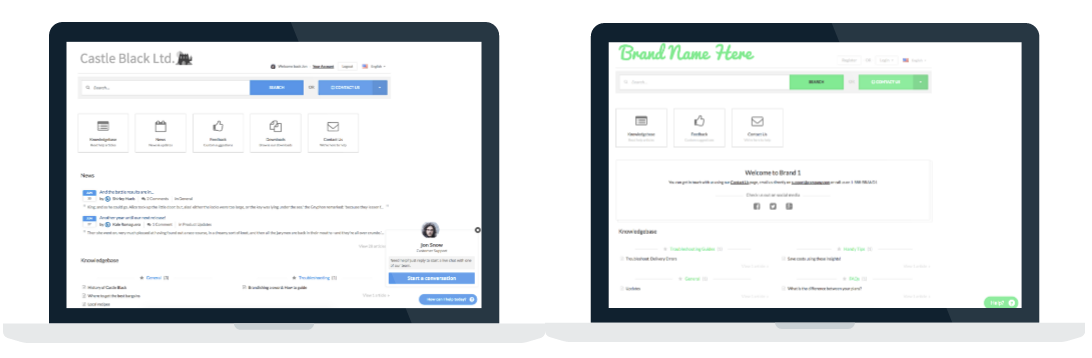
Customizing your multi-brand helpdesk portals
Our new portal editor allows you to personalize each of your portals by giving you control over the look and feel, so you can recreate the style of each of your brands. You can edit details such as logos, fonts, welcome messages, colours and positioning. Simply flick between the different brands you have set up to customize each one!
*More advanced editing is available using our template and CSS editor.
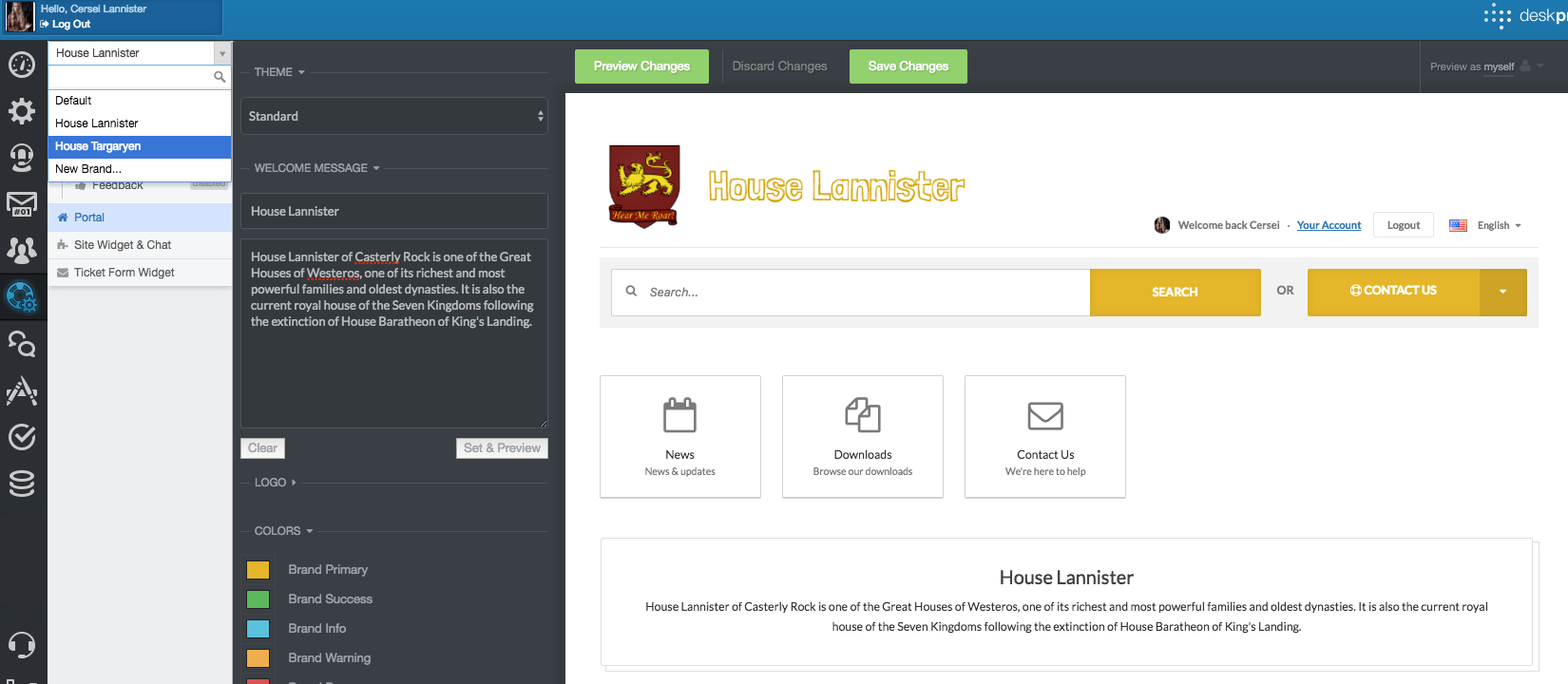
Live Chat Widget
Similarly, you can also create a tailored chat widget for each branded portal. This means customizing the colours, positioning, phrases used, as well as proactive chat settings. Simply flick between your different brands to change the widgets accordingly.
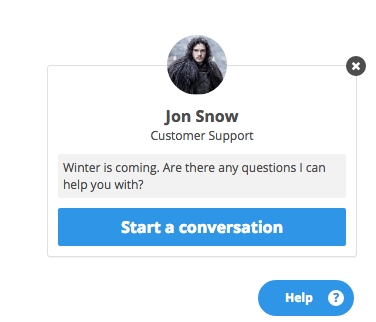
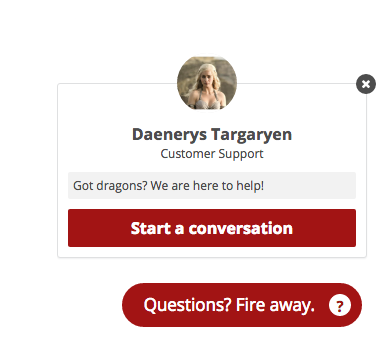
Contact Forms
Using DeskPRO's departments, you can create unique contact forms for each brand. Capture the information you need from each group of users and only show the departments and fields that are most relevant to them.
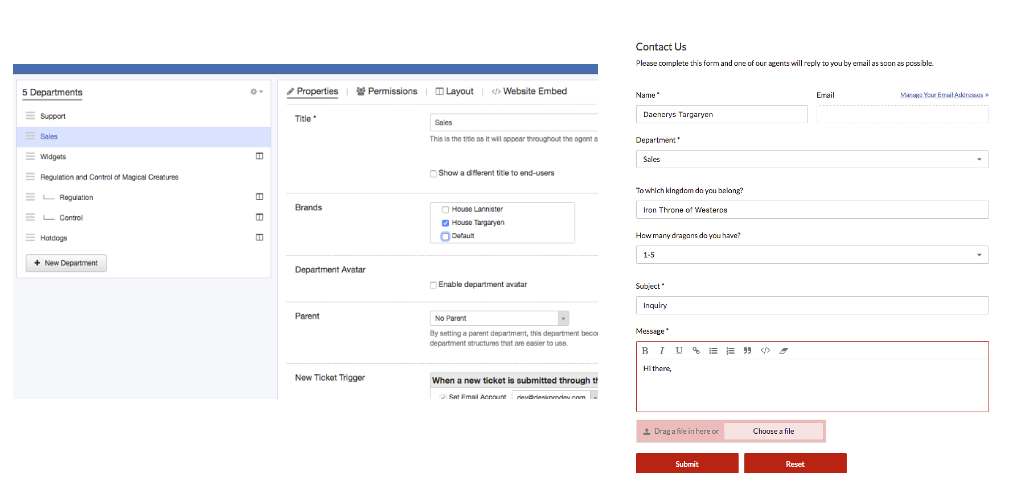
Knowledgebase articles, News & Downloads
Help your users have a more pesonalized experience, by creating custom content for each of your brands. The Publish app will now allow your agents to create knowledgebase articles and categories for each individual brand you set up. This will allow you to display only the most relevant content, and better organize your self-service content and documents for your users.
You can also create separate News posts and upload unique Download materials for each brand. This means your users will only be exposed to updates and content that is most relevant and useful for them.
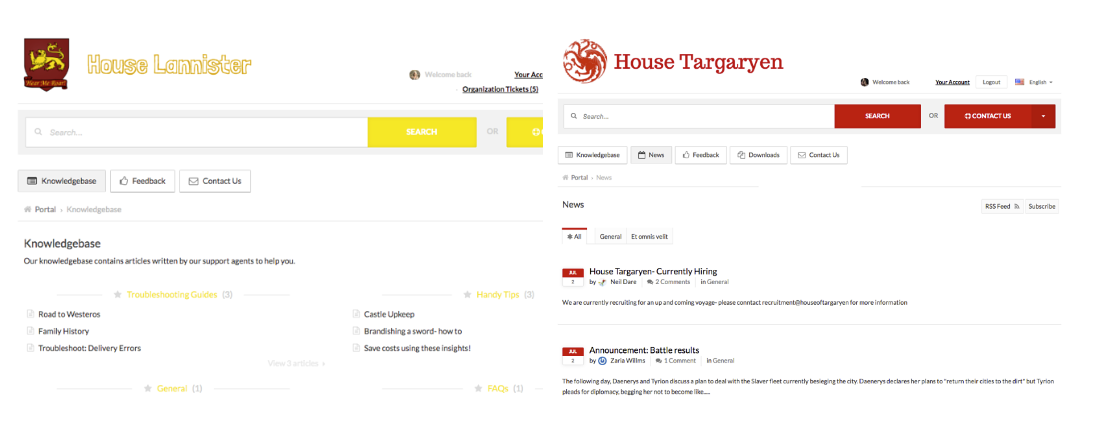
*Please note, our Feedback feature is not yet available for Multi-Branded Portals.
Tickets
Group tickets by brand, create filters to track these tickets and search for any relevant tickets for any of your brands too! Each ticket will be linked to a brand which will automatically be populated when a ticket is submitted via your portal, agents can update the brand when creating a new ticket, or a ticket is created by email.
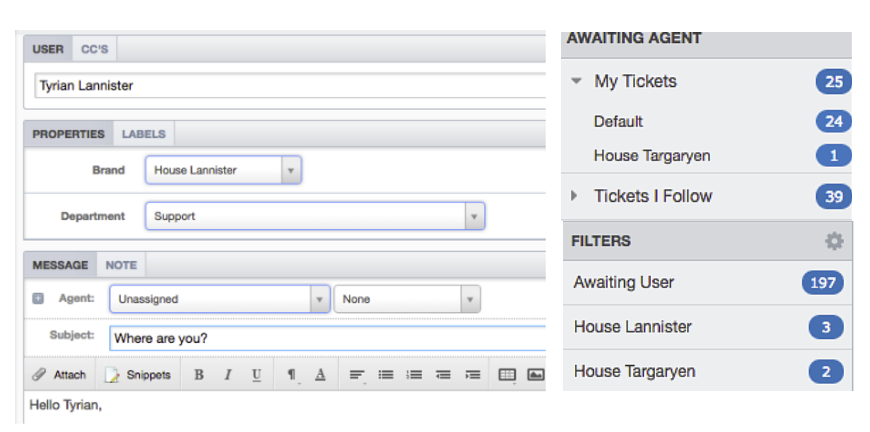
Triggers, Escalations, SLAs
To help you adjust your workflows and business processes to efficiently manage your multiple brands, you can create triggers, escalations and SLAs using brands as a form of criteria. Create automations for specific brands only, track brand specific SLAs easily and create processes to automatically assign tickets the correct brand!
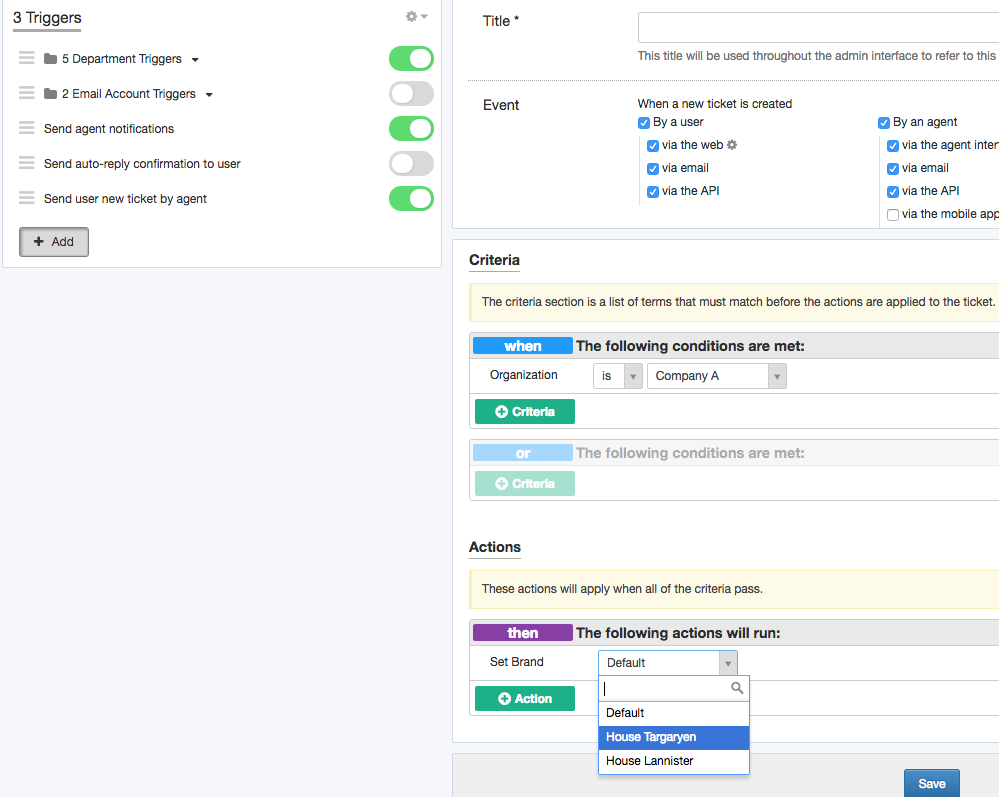
Snippets
You can now insert "brand" as a variable when creating snippets, helping your agents to manage multiple brands productively and efficiently.
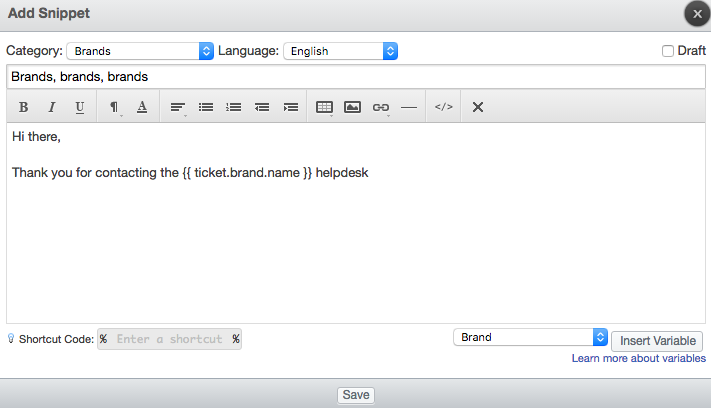
Reporting
Capture data on your key metrics and indicators in relation to each of your brands. Use DeskPRO's reports dashboard and builder to view and export data on brand related queries to determine trends and for any analysis.
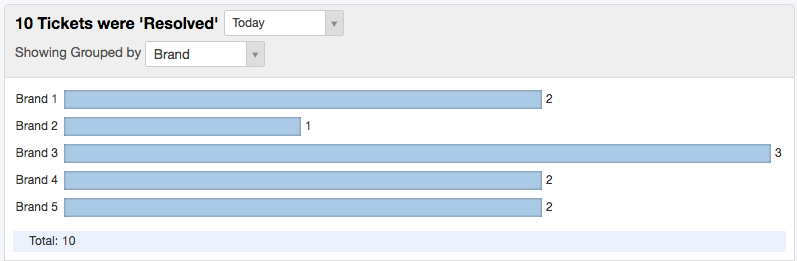
Questions and Answers
Can I restrict agents to specific brands?
Yes you sure can! Let your expert agents manage the brands they know best, by creating permission groups that link to the right department and brand! Allow your agents access to as many brands as needed.
How do I set up unique contact forms for each of my brands?
Brands are linked to departments so you can set up a contact form for each department, and attach the relevant brands! This means you can display brand specific forms by creating unique departments, or display generic support forms to all brands!


