There are a number of admin settings which can prevent some attachments working.
1. In Setup > Settings, the User Attachments settings will define what file sizes and extensions the user can submit. Check the size and type of file they are submitting is allowed.
2. If the control to add attachments is not showing up at the bottom of the Contact Us form on your portal:
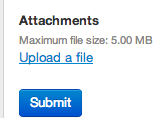
make sure that the Attachments field is added to the form layout in Tickets > Departments under the Layout tab. Drag the blue Attachments field onto the user form, and check its settings with the gear icon.
3. There may be a problem with how your Deskpro On-Premise installation is storing files. Go to Server > File Uploads to review the configuration and test a file upload.

